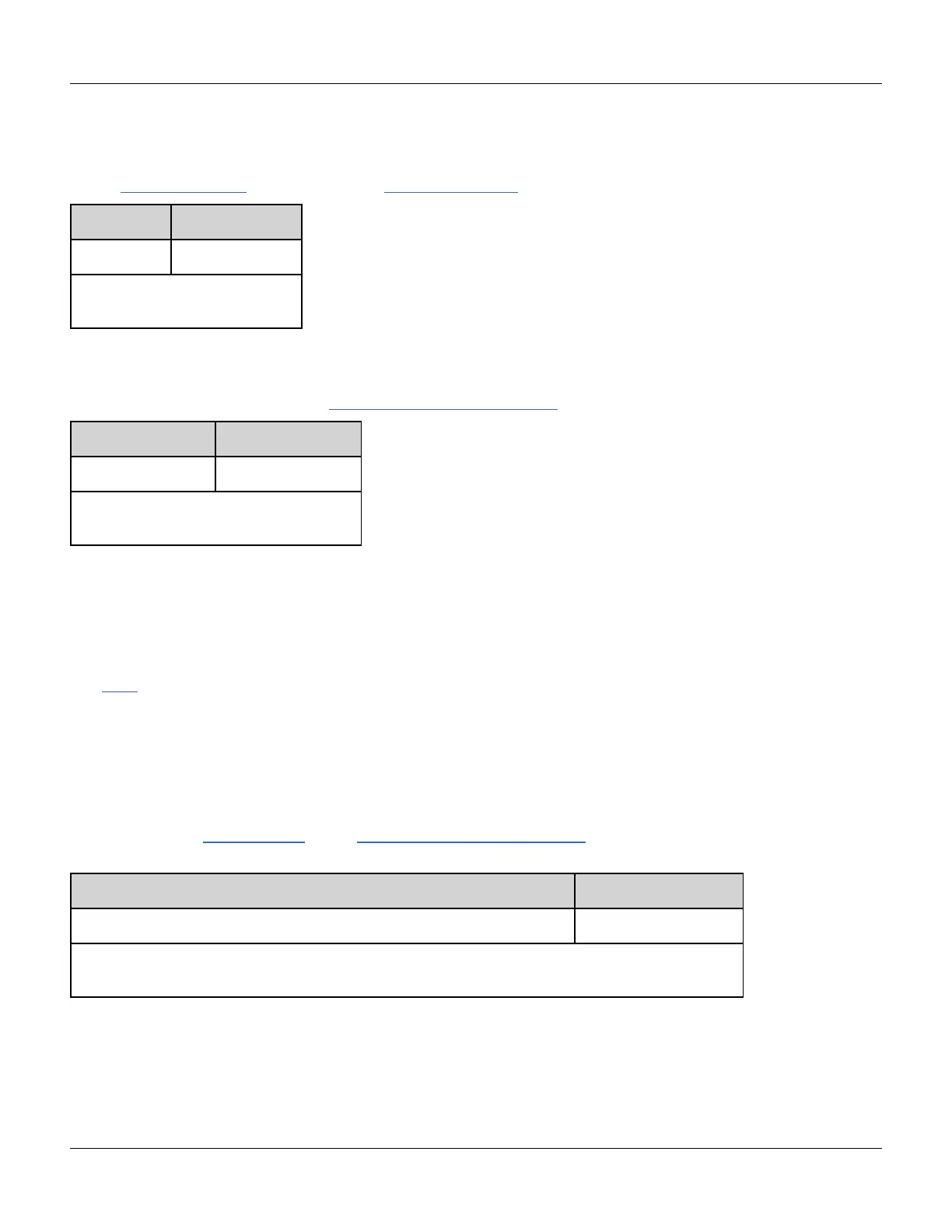STATus Subsystem Introduction
STATus:PRESet
Clears Questionable Data enable register and Standard Operation enable register.
Parameter Typical Return
(none) (none)
Clear enable register bits:
STAT:PRES
STATus:QUEStionable:CONDition?
Queries the condition register for the Questionable Data Register group.
Parameter Typical Return
(none) +512
Read the condition register (bit 9 is set):
STAT:QUES:COND?
l The Questionable Data register group provides information about the instrument's quality or integrity.
l Any or all conditions can be reported to the Questionable Data summary bit through the enable register.
l Register is read-only; bits not cleared when read.
l The condition register bits reflect the current condition. If a condition goes away, the corresponding bit is cleared.
l *RST clears the condition register.
l The query reads the condition register and returns a decimal value equal to the binary-weighted sum of all bits set
in the register. For example, if bit 12 (decimal value = 4096) is set, the query returns "+4096".
STATus:QUEStionable:ENABle <enable_value>
STATus:QUEStionable:ENABle?
Enables bits in the enable register for the Questionable Data Register group. The selected bits are then reported to the
Status Byte.
Parameter Typical Return
Decimal value equal to the sum of the bit decimal values in the register. +512
Enable bit 9 (value 512) in the enable register:
STAT:QUES:ENAB 512
l Use <enable_value> to specify which bits are reported to the Status Byte. The specified value corresponds to the
binary-weighted sum of the register bits to enable. For example, to enable bit 5 (value 32) and bit 9 (value 512),
the decimal value would be 544.
Agilent 33500 Series Operating and Service Guide 289