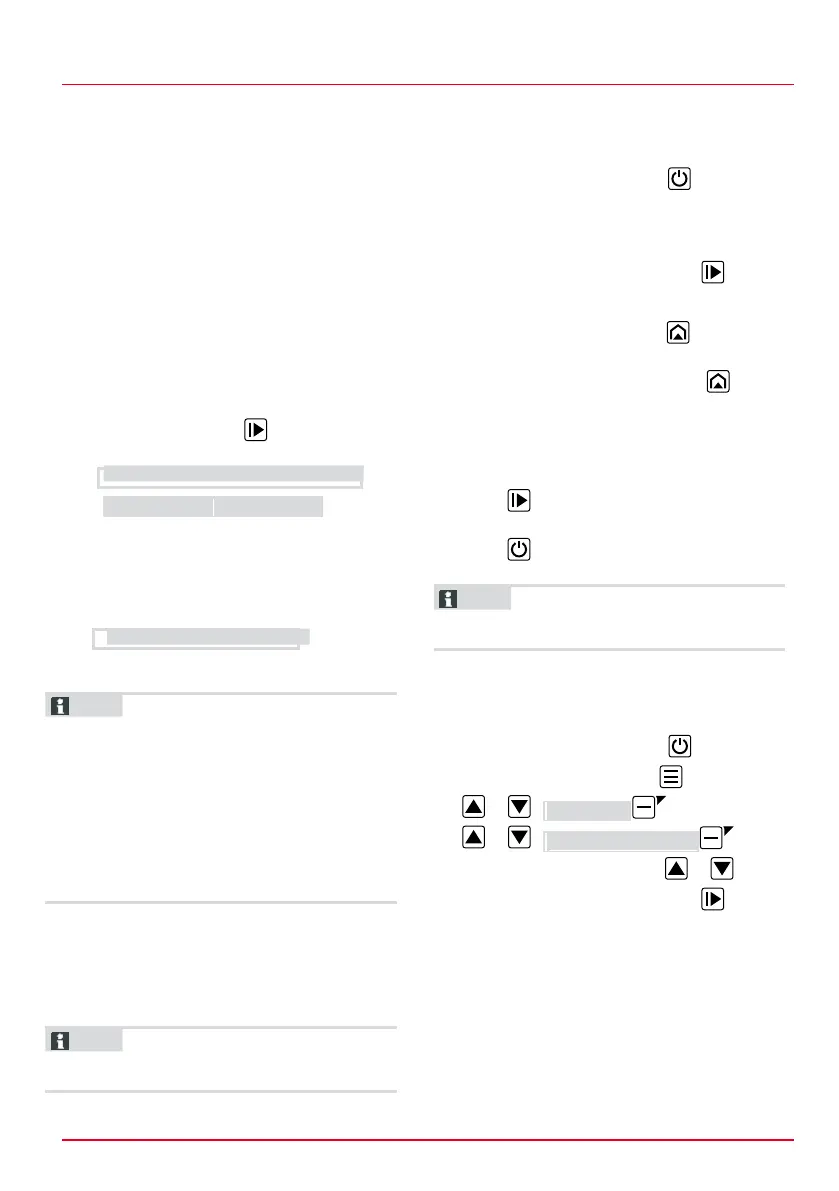Operation
Place the appliance at the starting position
(09)
1. Place the appliance at the starting position
inside the mowing area:
■ At least 1 m left and 1 m in front of the
base station
■ Aligned with the front side to the boundary
cable
Starting the calibration movement
1. Check that there are no obstacles in the
expected movement area of the appliance.
The appliance must be able to move over the
boundary cable with both front wheels. If
necessary, remove obstacles or lay the cable
temporarily inwards (min. 35 cm required).
2. Start the appliance with . The following is
shown on the display:
■ ! Caution ! Starting Motors
■
During the calibration movement
To determine the signal strength inside the
boundary cable, the appliance first moves twice
straight beyond the boundary cable and then into
the base station and comes to a stop there.
■ The Calibration completed message is
shown on the display.
■ The rechargeable battery is being charged.
NOTE The appliance must come to a stop
when it moves into the base station. If the
appliance does not touch the contacts when it
moves into the base station, it moves further along
the boundary cable. If the appliance moves
through the base station, the calibration procedure
has failed. In this case, the base station must be
better aligned and the calibration procedure
repeated.
After the calibration movement
The preset current mowing duration is displayed.
For all further settings, refer to see chapter 7
"Settings", page 51.
Robolinho 700/1200/2000
NOTE To ensure proper operation and reduce
error messages, the loop length must be
measured.
See also
Setting the start points [ 52]
6 OPERATION
6.1 Starting the appliance manually
1. Switch on the appliance with .
For unscheduled edge mowing: see chapter
7.7 "Edge mowing with a manual start", page
54.
2. Start the appliance manually with
6.2 Cancelling mowing
■ Robolinho 500/1150: Press on the
appliance.
■ Robolinho 700/1200/2000: Press on the
base station (08/4) or on the appliance.
The appliance moves automatically into the base
station. It deletes the mowing plan of the current
day and starts again the next day for the set time.
■ Press on the appliance.
The mowing is interrupted for half an hour.
■ Press on the appliance.
The appliance is switched off.
NOTE In dangerous situations, the
appliance can be stopped with the STOP
button (08/2).
6.3 Mowing the secondary area (01/NF)
1. Lift the appliance and place in the
secondary area by hand.
2. Switch on the appliance with
3. Call up the main menu with
4. *
5. *
6. Select the mowing time with
.
7. Start the appliance manually with
Depending on the setting: The
appliance mows for the set time
period and then switches off or
mows until the rechargeable battery
is flat.
After mowing the secondary area, place the
appliance in the base station again by hand.