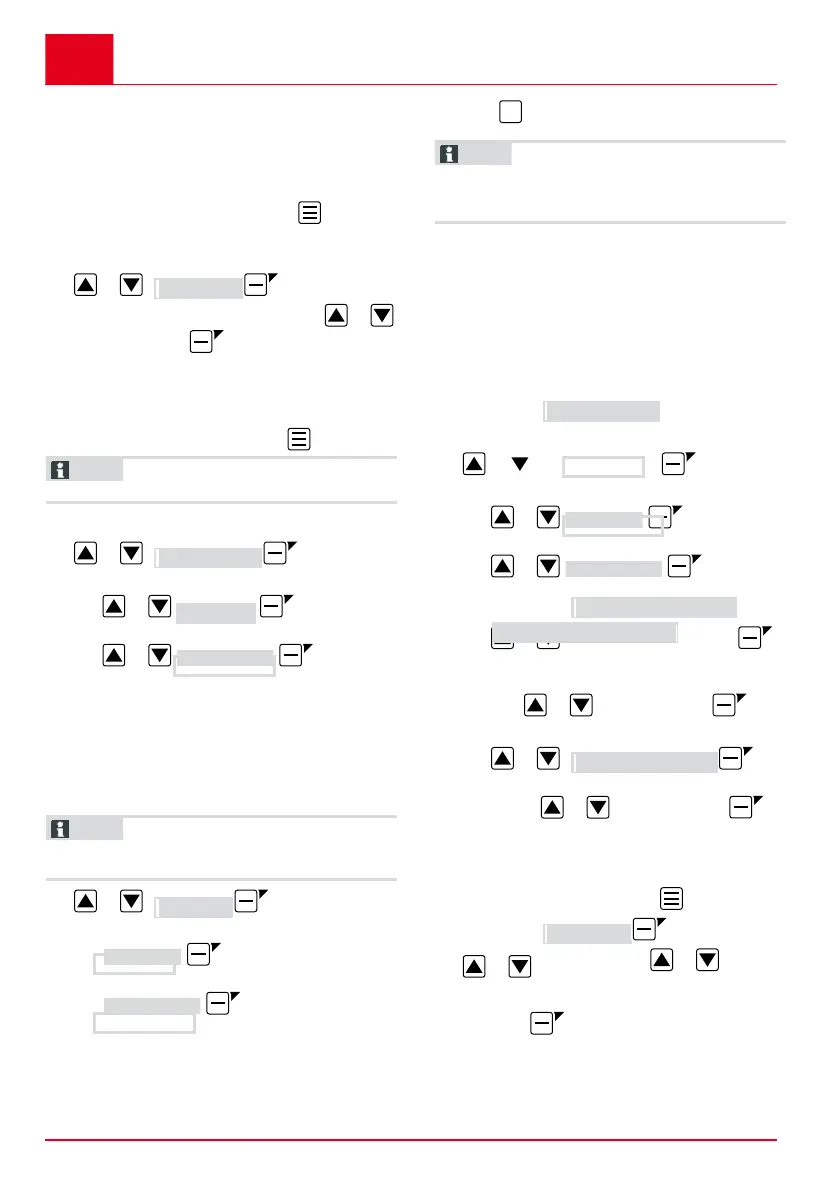7 SETTINGS
7.1 Calling up the setting – General
1. Call up the main menu with .
Note: The asterisk * in front of the menu item
indicates that it has just been selected.
2. or *
3. Select the required menu item with
or and accept with .
4. Make the settings.
Note: The menu items are described in the
following sections.
5. Return to the main menu with .
NOTE Further menu items: see chapter
5.2 "Making the basic settings", page 50.
7.2 Activating/deactivating the button tones
1. or *
2. Activating/deactivating the button tones:
■ or :
Activate the button tones.
■ or Deactivate :
Deactivate the button tones.
7.3 Activating/deactivating Eco mode
(Robolinho 700/1200/2000)
In Eco mode, the appliance switches to
energysaving mode. This reduces the energy
consumption and noise emissions.
NOTE With high and thick grass and for thick
rolled turf, this is not recommended or may not be
possible.
1. or *
2. Activating/deactivating Eco mode:
■ Activate :
Activate Eco mode.
■ Deactivate :
Deactivate Eco mode.
7.4 Setting the rain sensor (Robolinho
700/1200/2000)
NOTE Mowing when the grass is dry reduces
soiling. By activating the rain sensor and setting a
delay time, it is possible to prevent the appliance
mowing when the grass is wet.
If the rain sensor is activated, the appliance
moves back into the base station when the rain
begins. It remains there until the rain sensor has
dried. Then it waits for the time period that is set
as the delay before it continues mowing. The
sensitivity of the rain sensor is adjustable.
Settings
or *
2. Activating/deactivating the rain sensor:
■ or Activate :
Activate the rain sensor.
■ or Deactivate :
Deactivate the rain sensor.
3. Setting the delay of the rain sensor:
■ or *
■
Select the
required value for the delay with or and
accept with .
4. Setting the sensitivity of the rain sensor:
■ or *
■ Select the required value for the sensitivity
with or and accept with .
7.5 Setting the mowing program
7.5.1 Setting the mowing program – General
1. Call up the main menu
with
2. or
*
3. Select the menu item with and
accept with .
4. Carry out the settings.
Note: The menu items are described in the
following sections.