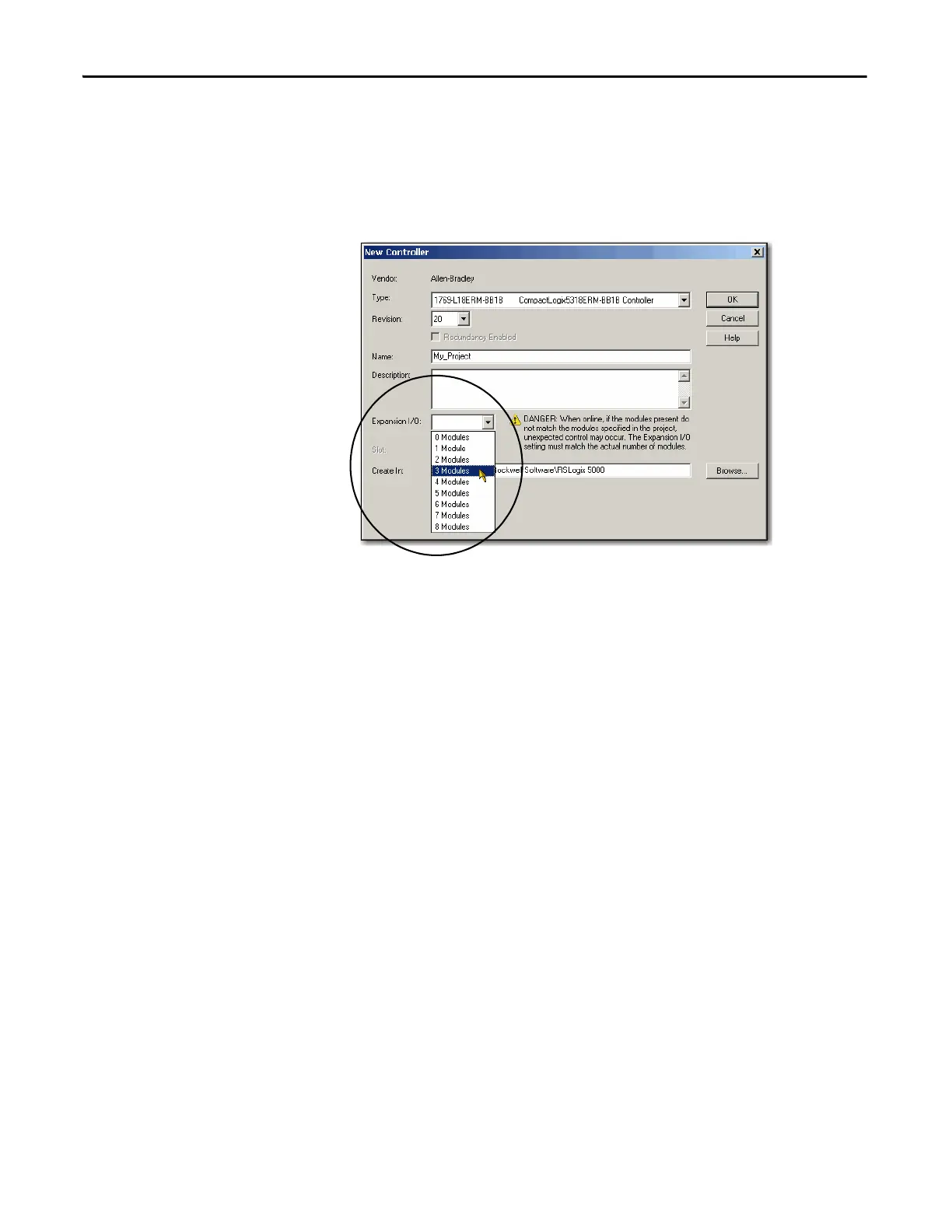164 Rockwell Automation Publication 1769-UM021G-EN-P - October 2015
Chapter 7 Use I/O Modules with CompactLogix 5370 L1 Controllers
Set the Number of Local Expansion Modules
You must specify the number of local expansion modules to be used in a
CompactLogix 5370 L1 control system when creating project, as shown in the
following graphic, or when the number of local expansion modules is changed.
Each time the controller is powered up, it compares the number of local
expansion modules present on the POINTBus backplane to the Expansion I/O
value. The controller does not allow any I/O connections until the number of
local expansion modules present equals the Expansion I/O value.
