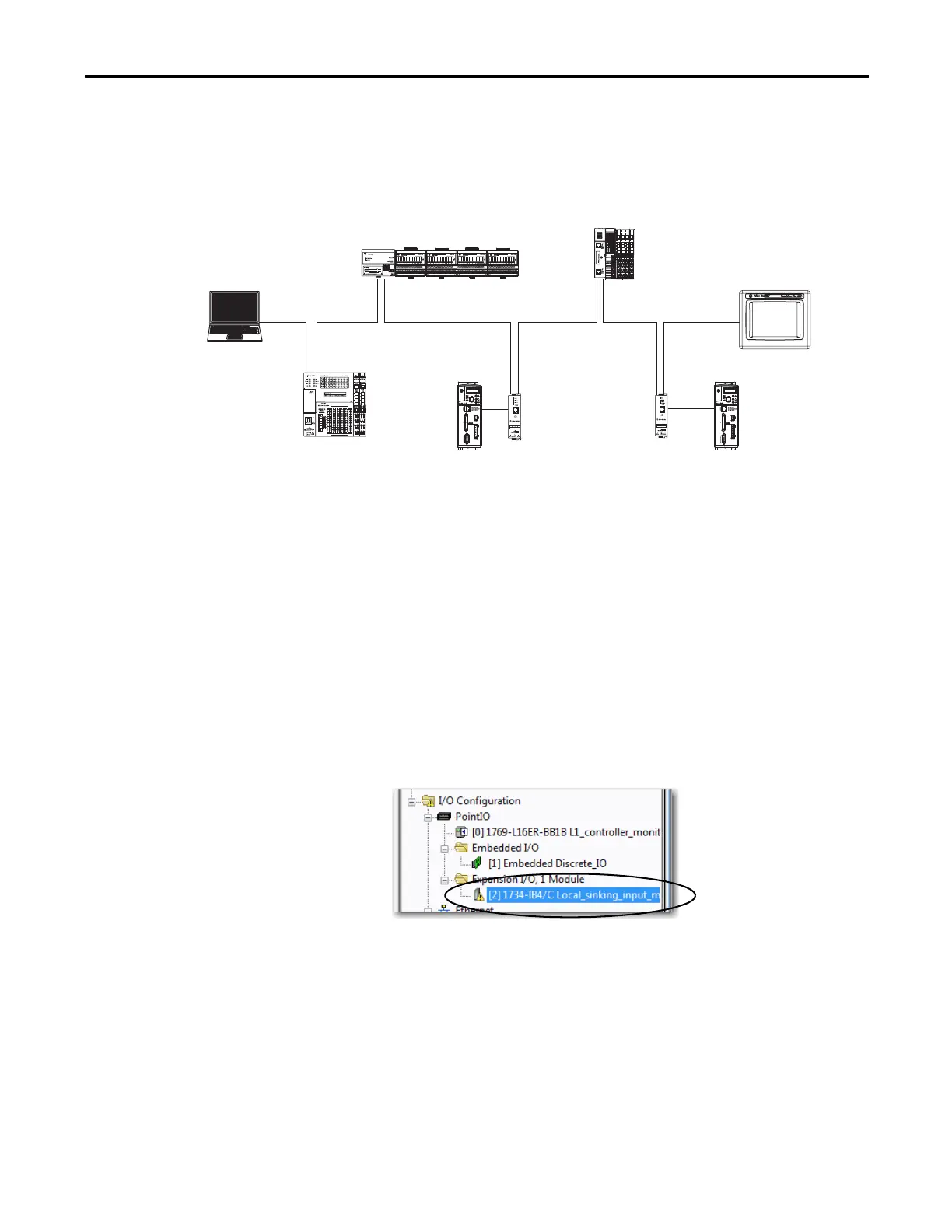Rockwell Automation Publication 1769-UM021G-EN-P - October 2015 179
Use I/O Modules with CompactLogix 5370 L1 Controllers Chapter 7
The following graphic is an example of a 1769-L18ERM-BB1B control system
that uses distributed I/O modules over an EtherNet/IP network.
Monitor I/O Modules
With CompactLogix 5370 L1 controllers, you can use the following options to
monitor I/O modules:
• QuickView™ Pane below the Controller Organizer
• Connection tab in the Module Properties dialog box
• Programming logic to monitor fault data so you can act
When a fault occurs on an I/O module, a yellow triangle on the module listing in
the Controller Organizer alerts you to the fault.
1769-L18ERM-BB1B Control System
Computer
PanelView™ Plus Terminal
with Ethernet Port
Kinetix® 6500 Drive and Motor
Kinetix 350 Drive Connected via a
1783-ETAP EtherNet/IP Tap
1794-AENT FLEX™ I/O Adapter
Connected via a 1783-ETAP EtherNet/IP
1734-AENTR POINT I/O Adapter
with POINT I/O Modules
