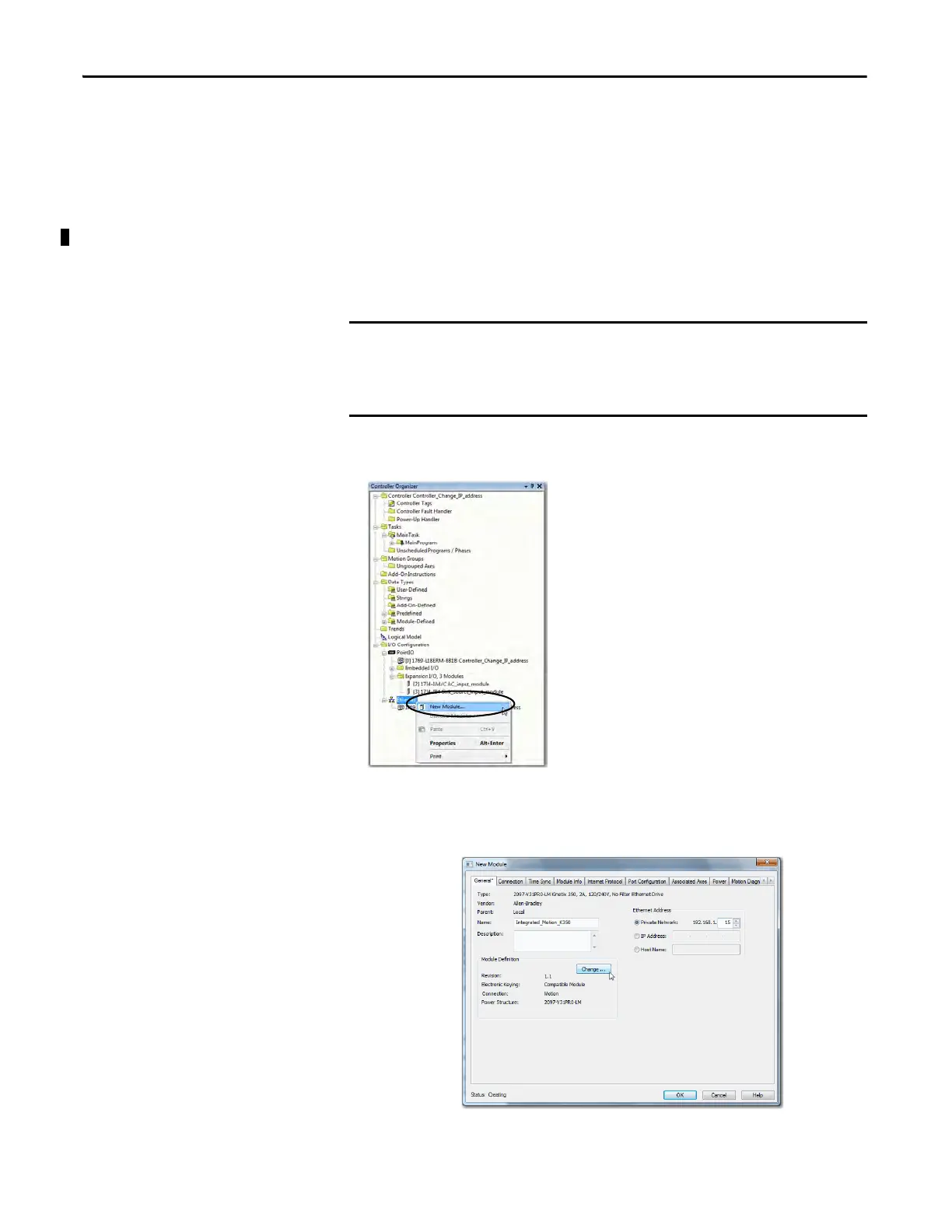290 Rockwell Automation Publication 1769-UM021G-EN-P - October 2015
Chapter 11 Develop Integrated Motion over an EtherNet/IP Network Application
Add a Drive
You can only use these drives in an application that uses Integrated Motion over
an EtherNet/IP network:
• Kinetix 350 drive
• Kinetix 5700 drive
• Kinetix 6500 drive
• PowerFlex 755 AC drive
1. In the I/O configuration tree, right-click the Ethernet network and choose
New Module.
The Select Module Type dialog box appears.
These steps show a Kinetix 350 drive in a 1769-L36ERM control system. The
same steps apply to other CompactLogix 5370 controllers that support
Integrated Motion over an EtherNet/IP network with slight variations in
screens.
