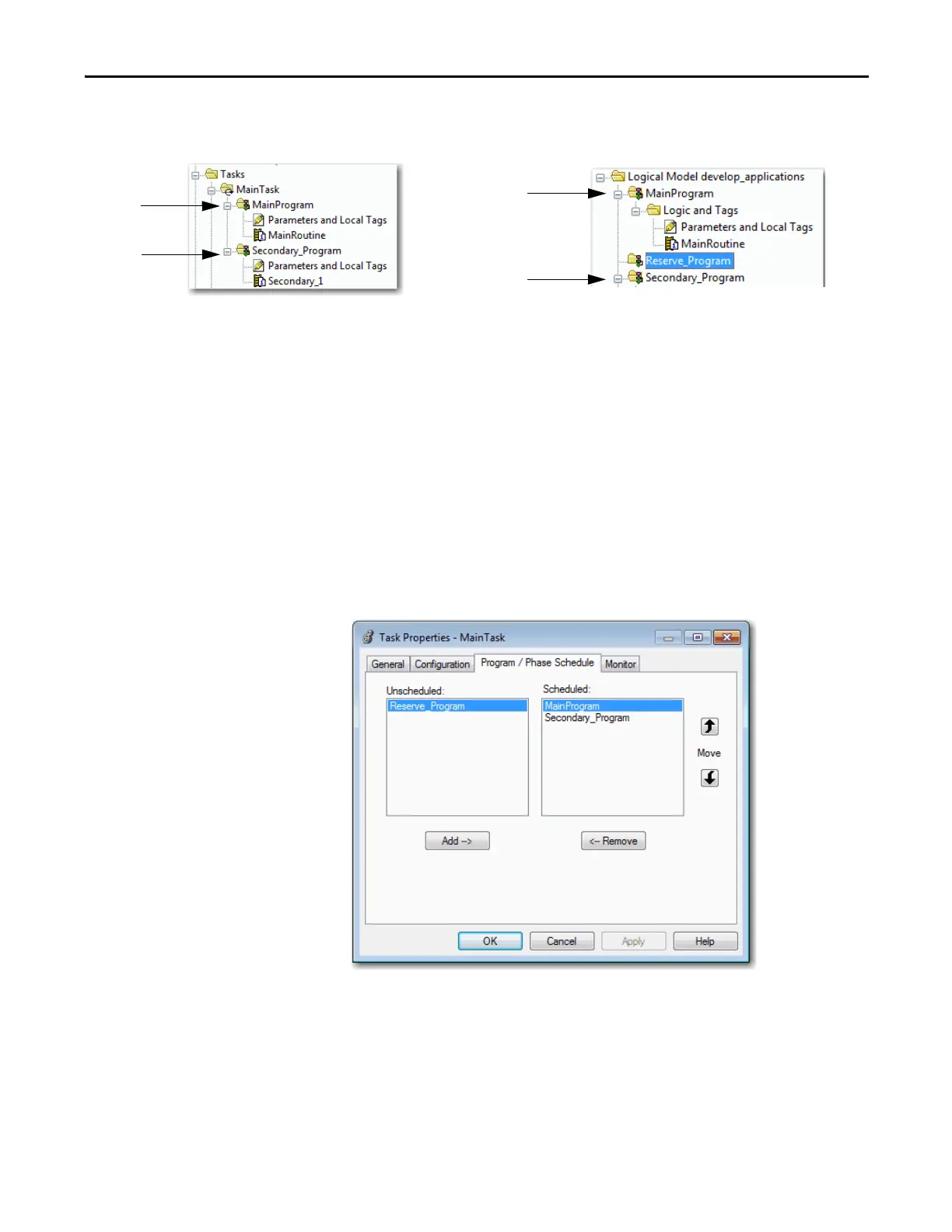Rockwell Automation Publication 1769-UM021G-EN-P - October 2015 269
Develop Applications Chapter 10
Figure 45 - Programs in Application
Scheduled and Unscheduled Programs
The scheduled programs in a task execute to completion from first to last.
Programs that are not attached to any task show up as unscheduled programs.
Unscheduled programs in a task are downloaded to the controller with the entire
project. The controller verifies unscheduled programs but does not execute them.
You must schedule a program in a task before the controller can scan the
program. To schedule an unscheduled program, use the Program/Phase Schedule
tab of the Task Properties dialog box.
Figure 46 - Scheduling an Unscheduled Program
Program
Program
Program
Program
Controller Organizer
Logical Organizer
