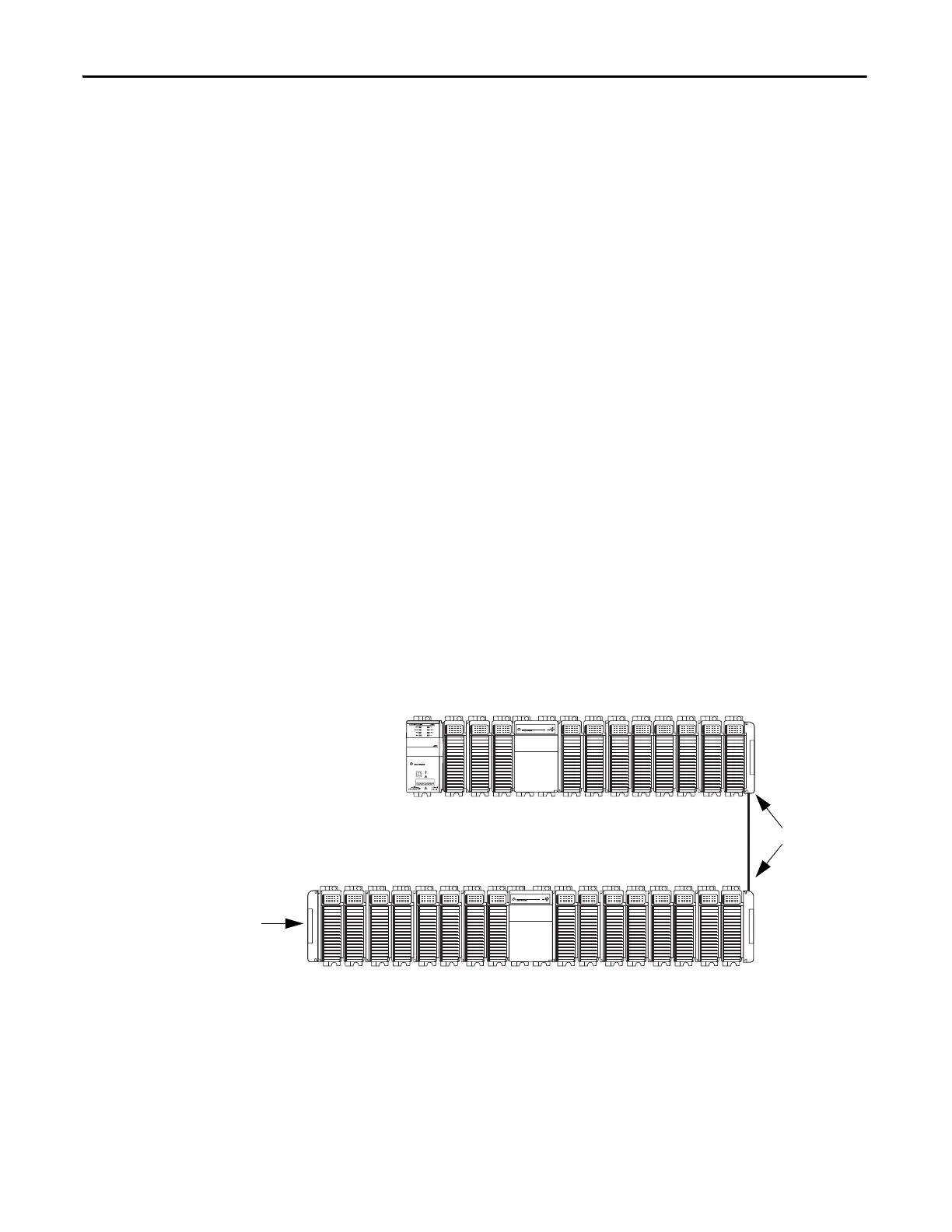250 Rockwell Automation Publication 1769-UM021G-EN-P - October 2015
Chapter 9 Use I/O Modules with CompactLogix 5370 L3 Controllers
Additional Banks
If your application calls for twelve or more I/O modules, at minimum, you must
install the modules in extra banks. The conditions of each application determine
the number of extra banks.
Once the local bank design is validated, you must validate the design for any
additional banks. To validate extra bank designs, confirm that the design meets
these requirements:
• Compact I/O communication bus expansion cables are used properly.
• No more than eight modules are installed on either side of the power
supply.
• The power consumption of the modules on each side of the power supply
does not exceed the capacity of the power supply for that side.
• Modules are installed such that all power supply distance rating
requirements are met.
• End caps are installed properly, as shown in the following graphic.
Compact I/O expansion cables have the same dimensions as the end
caps regardless of whether they are installed at the right or left side of
the communication bus.
Local Bank
1769-CRRx Cables
End Cap
Extra Bank
