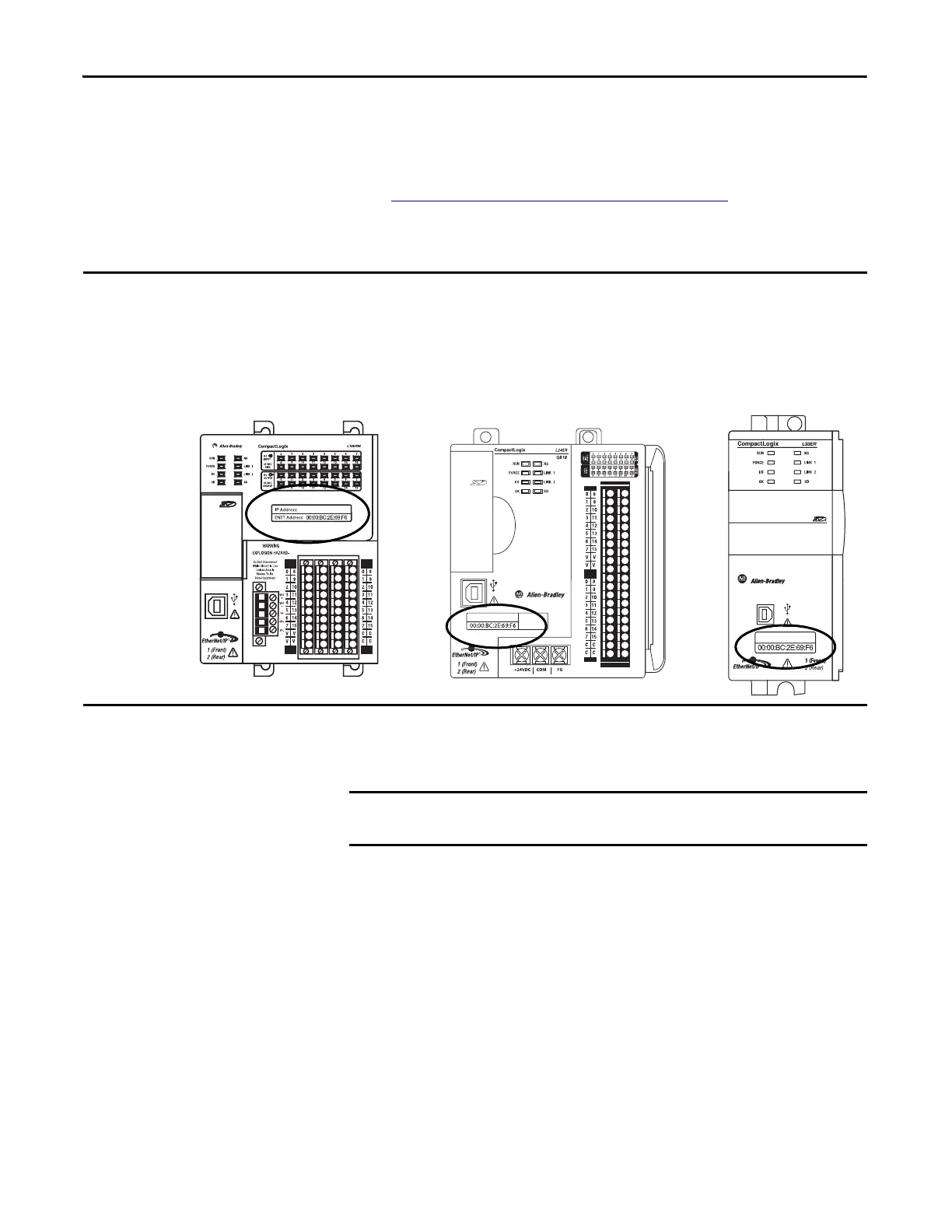80 Rockwell Automation Publication 1769-UM021G-EN-P - October 2015
Chapter 4 Complete Software Tasks Required at CompactLogix 5370 Controller Installation
Access the BOOTP/DHCP utility from one of these locations:
• Start>Programs>Rockwell Software®>BOOTP-DHCP Server
If you have not installed the utility, you can download and install it from
http://www.ab.com/networks/ethernet/bootp.html
.
• Tools directory on the programming software installation CD
Complete these steps to set the IP address of the controller with the
BOOTP/DHCP server.
1. Start the BOOTP/DHCP software.
Before you start the BOOTP/DHCP utility, make sure that you have the hardware (MAC) address of the controller. The hardware
address is on the front of the controller and uses an address in a format similar to the following:
00:00:BC:2E:69:F6
1769-L18ERM-BB1B Controller 1769-L24ER-QB1B Controller
1769-L33ER Controller
To use the BOOTP server, your computer and the controller must be connected
to the same EtherNet/IP network.
