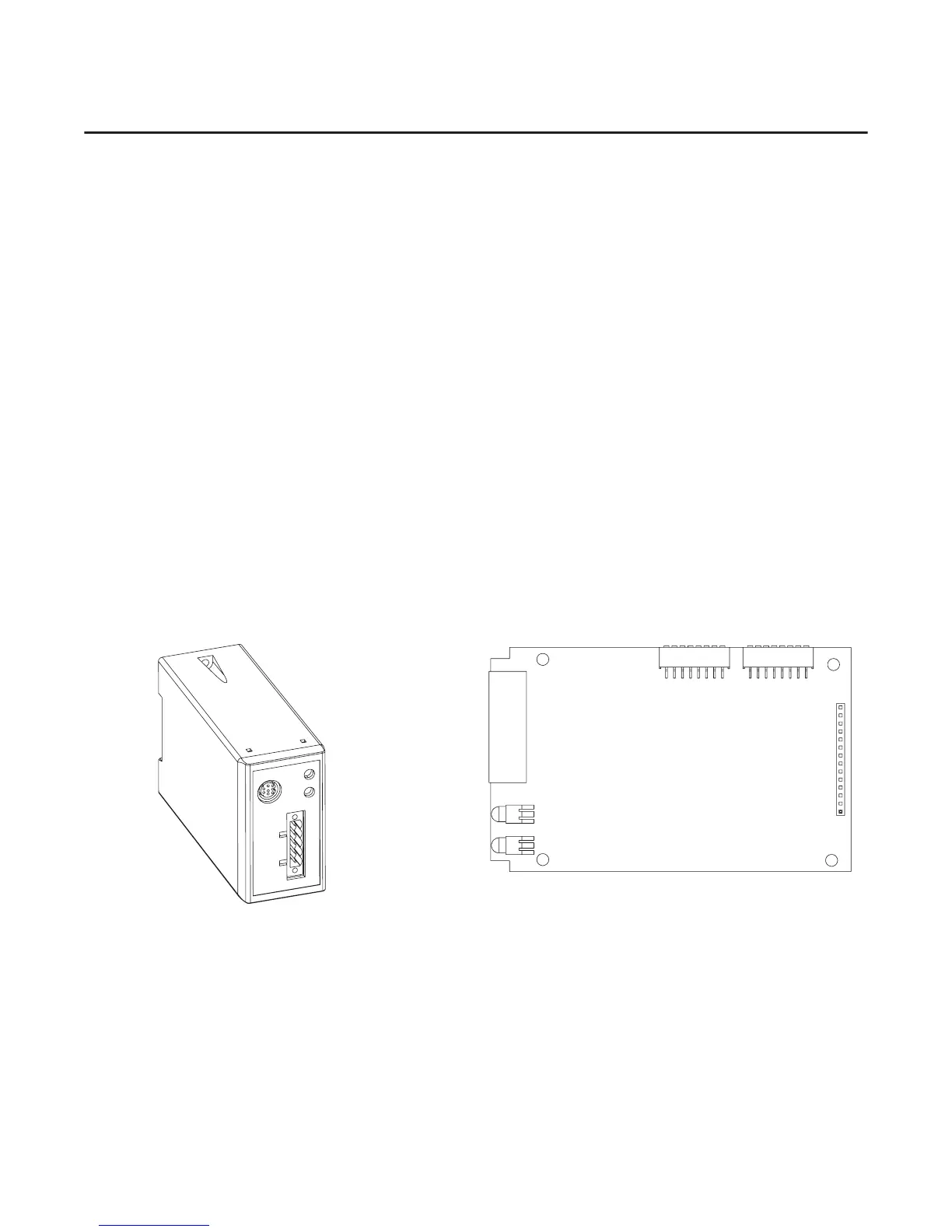Chapter 1
Overview
Chapter Objectives Chapter 1 provides an overview of 1203-GK5 module and 1336-GM5
board. In this chapter, you will read about the following:
• Function of the 1203-GK5 module or 1336-GM5 board.
• Features of the 1203-GK5 module and 1336-GM5 board.
• SCANport products.
• Parts and hardware of the 1203-GK5 module and 1336-GM5
board.
• Steps for setting up the adapter.
• Required tools and equipment.
Overview of the 1203-GK5 Module
and 1336-GM5 Board
There are two types of DeviceNet adapters: the 1203-GK5 module
and 1336-GM5 board.
Figure 1.1
1203-GK5 Module and 1336-GM5 Board
The 1203-GK5 module mounts on a DIN rail and connects to the
SCANport product via a SCANport cable. The 1336-GM5 board
mounts directly onto selected SCANport products and connects to the
SCANport product via an internal connector.
Both types of DeviceNet communications adapters provide an
electronic communications interface between a DeviceNet network
and any single SCANport product.
1203-GK5 Module
1336-GM5 Board
AB0933
efesotomasyon.com - Allen Bradley,Rockwell,plc,servo,drive
