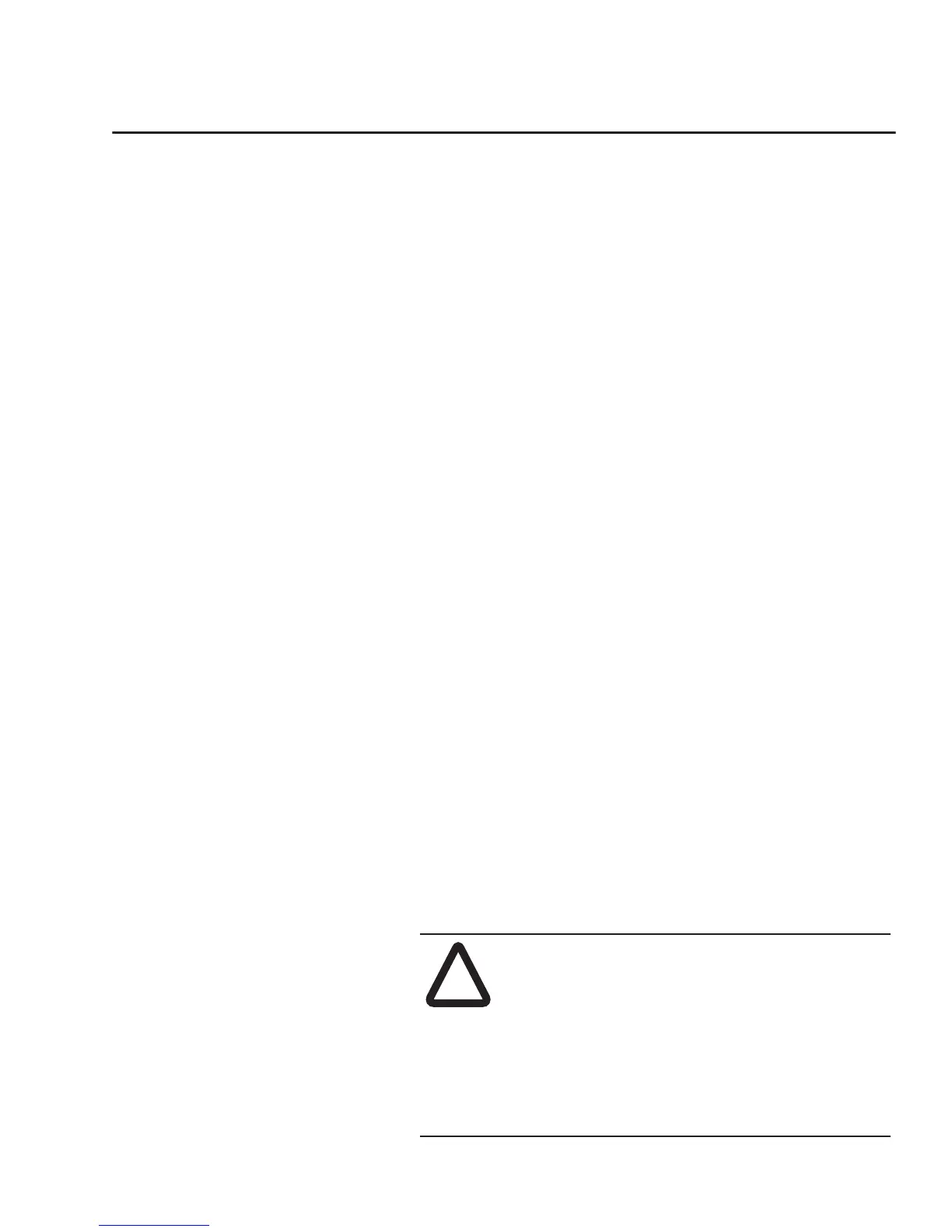Chapter 6
Using DeviceNet Explicit Messages
Chapter Objectives Chapter 6 provides information you need to monitor and configure
the SCANport device using explicit messaging on DeviceNet. In this
chapter, you will read about the following:
• Required equipment.
• Message translations.
• Messaging guidelines for SLC and PLC scanners.
• Example messages.
• Using messages to control SCANport products.
• Writing to register objects.
Refer to Appendix C, DeviceNet Objects, for information on object
data support.
Required Equipment Before writing messaging ladder logic, your computer must be:
• Running Logix5 and RSLinx if you are using a PLC.
• Running RSLogix500 and RSLinx if you are using an SLC.
• Connected to and communicating with the PLC or SLC using a
network such as a DH+, DH485, or ControlNet. Your computer
needs a network card to connect to one of these networks. For
example, a 1784-KTX card is used to connect to a DH+ network,
and a 1784-KTC card is used to connect to a ControlNet network.
Important: For information about RSLogix, refer to Chapter 5,
Creating a Ladder Logic Program.
Message Translations The 1203-GK5 module or 1336-GM5 board electronically translates
DeviceNet explicit messages into SCANport messages and back. The
format of all explicit messages supported by the adapter is 8:16. The
class field is 8 bits long, and the instance field is 16 bits long.
!
ATTENTION: Hazard of equipment damage exists. If
explicit messages are programmed to frequently write
parameter data to certain drive products, the EEPROM
(Non-Volatile Storage) will quickly exceed its life cycle
and cause the product to malfunction. Do not create a
program that frequently uses explicit messages to write
parameter data to a product. Datalinks do not write to
the EEPROM and should be used for frequently
changed parameters.
efesotomasyon.com - Allen Bradley,Rockwell,plc,servo,drive
