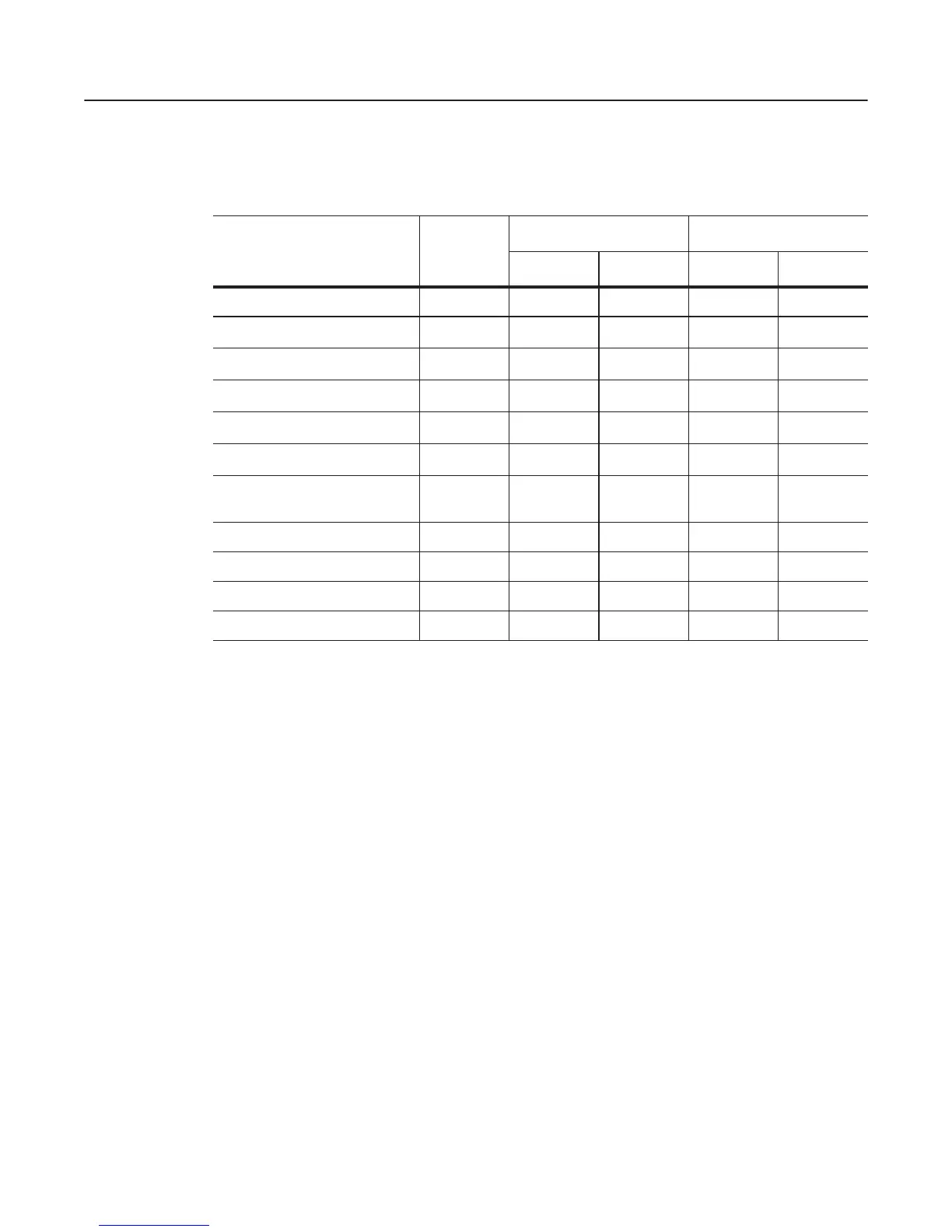Overview 1-3
SCANport Products Some SCANport products support only one peripheral; others support
up to six peripherals. The table below lists many SCANport products,
the number of peripherals each supports, the minimum and maximum
I/O words, and the type of adapter that can be used.
Important: To connect multiple peripherals to a SCANport product,
a port expander may be required. Refer to your product
documentation for more information.
Important: If you intend to use datalinks to communicate with and
control your SCANport product, verify that your SCANport product
supports datalinks before enabling them in the adapter. Each datalink
can be used by only one adapter at a time, so make sure that a datalink
is not being used by another adapter before enabling it.
Product
Number of
Peripherals
Supported
I/O Words Adapter Use
Minimum Maximum 1203-GK5 1336-GM5
1305 AC MICRO Drive 5 2 10 Yes No
1336 IMPACT™ Drive
6
➀
210Yes
Ye s
➁
1336 PLUS AC Drive
6
➀
210Yes
Ye s
➁
1336 PLUS II Drive
6
➀
210YesYes
1336 FORCE™ Drive
6
➀
210Yes
Ye s
➂
1336 SPIDER Drive
6
➀
210YesYes
1394 AC Mult-Axis Motion Control
System
5210YesNo
SMC Dialog Plus 1 2 2 Yes No
SMP-3 Smart Motor Protector 2 2 2 Yes No
1397 Digital DC Drive 5 2 10 Yes No
1557 Medium Voltage Drive 5 2 10 Yes No
➀ Lower horsepower products may not support a sixth peripheral. Refer to the user manual to verify that your product supports
a sixth peripheral.
➁ Lower horsepower products may not support an internal mounted 1336-GM5 board. Refer to the product user manual.
➂ Drive must be 30 hp or above, and it must use a standard adapter board.
efesotomasyon.com - Allen Bradley,Rockwell,plc,servo,drive
