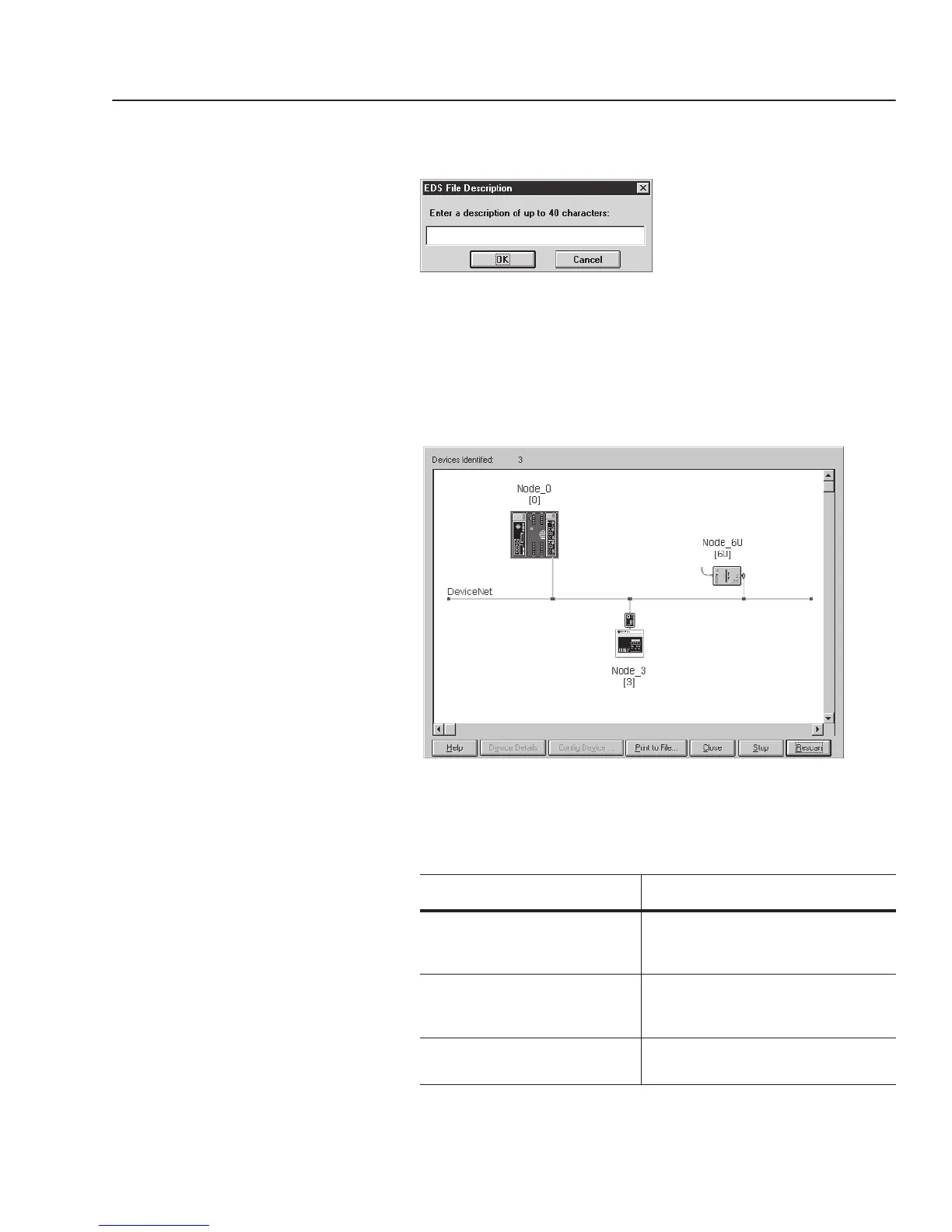Configuring a Scanner to Communicate with the 1203-GK5 Module or 1336-GM5 Board 4-7
11. Click Ye s to display the EDS File Description dialog box.
Figure 4.10
EDS File Description Dialog Box
12. Enter a description (optional), and then click OK. The Network
Who screen reappears.
13. Click Rescan. The screen displays the correct icon for your
device. (In our example, it is Node 3.)
Figure 4.11
Network Who Screen
14. Click Close to close the Network Who screen.
Your device now has an EDS file for DeviceNet Manager to use. You
can perform one of the following tasks:
Task Refer To:
Configure a PLC Scanner (1771-SDN) “Configuring a PLC Scanner (1771-SDN) to
Communicate with a 1203-GK5 Module or
1336-GM5 Board” on page 4-8.
Configure an SLC Scanner (1747-SDN) “Configuring an SLC Scanner (1747-SDN) to
Communicate with a 1203-GK5 Module or
1336-GM5 Board” on page 4-13.
Monitor or edit parameters “Viewing and Editing Parameters” on
page 4-20.
efesotomasyon.com - Allen Bradley,Rockwell,plc,servo,drive
