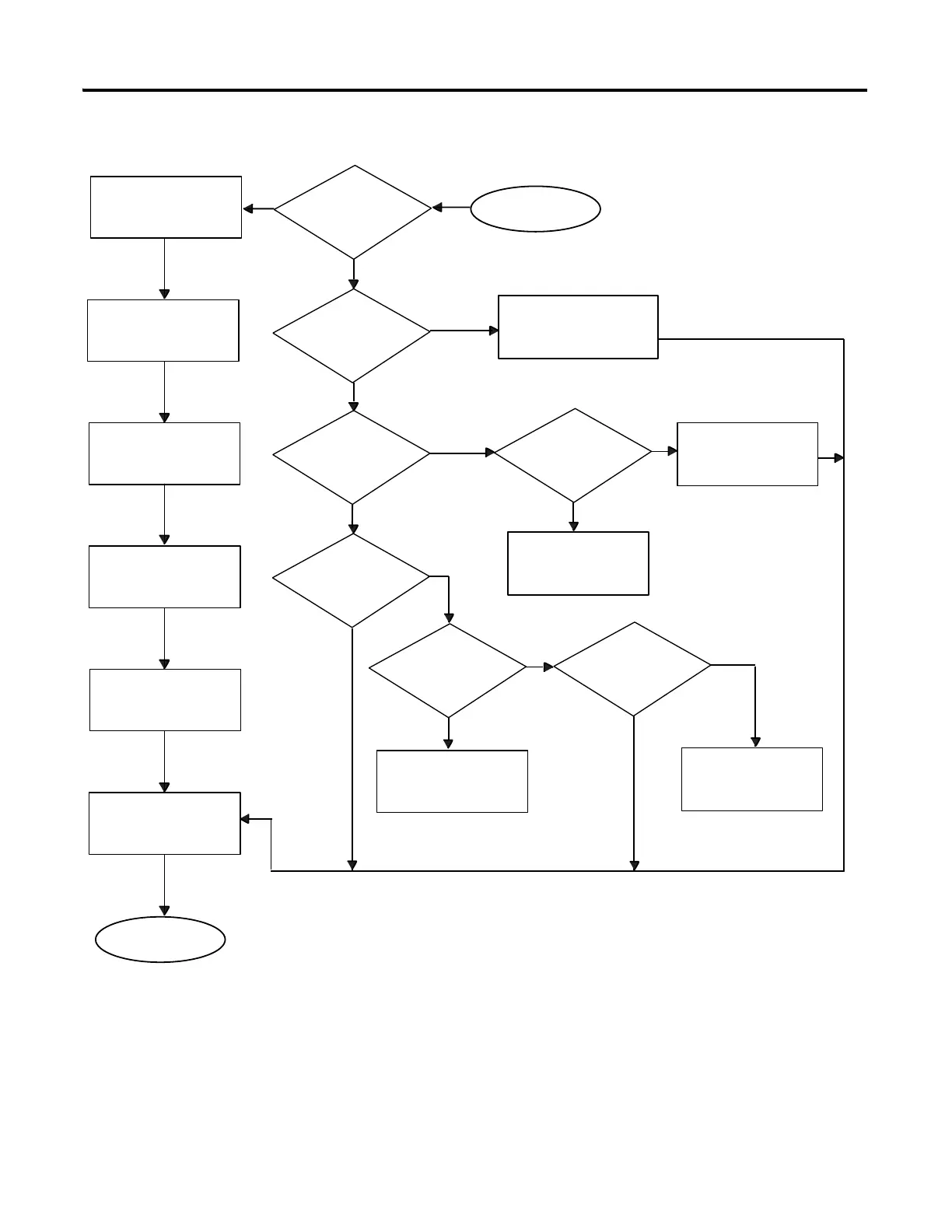Rockwell Automation Publication 2080-UM005B-EN-E - March 2015 131
Troubleshooting Appendix B
Calling
Rockwell Automation for
Assistance
If you need to contact Rockwell Automation or local distributor for assistance, it
is helpful to obtain the following (prior to calling):
controller type, series letter, revision letter, and firmware (FRN) number of
the controller
controller indicator status
Identify the error code and
description.
Refer to page 126 for
probable cause and
recommended action.
Clear Fault.
Correct the condition
causing the fault.
Return controller to RUN or
any of the REM test modes.
Test and verify system
operation.
Refer to page 126 for
probable cause and
recommended action.
Is the Fault
LED on?
Is the RUN
LED on?
Is the Power
LED on?
Are the wire
connections
tight?
Tighten wire connections.
Does the
controller
have power
supplied?
Check power.
Refer to page 126 for
probable cause and
recommended action.
Is an input LED
accurately
showing status?
Refer to page 126 for
probable cause and
recommended action.
Is the error
hardware
related?
Start
No
No
No
No
No
No
No
Yes
Yes
Yes
Yes
Yes
Yes
End
Yes
