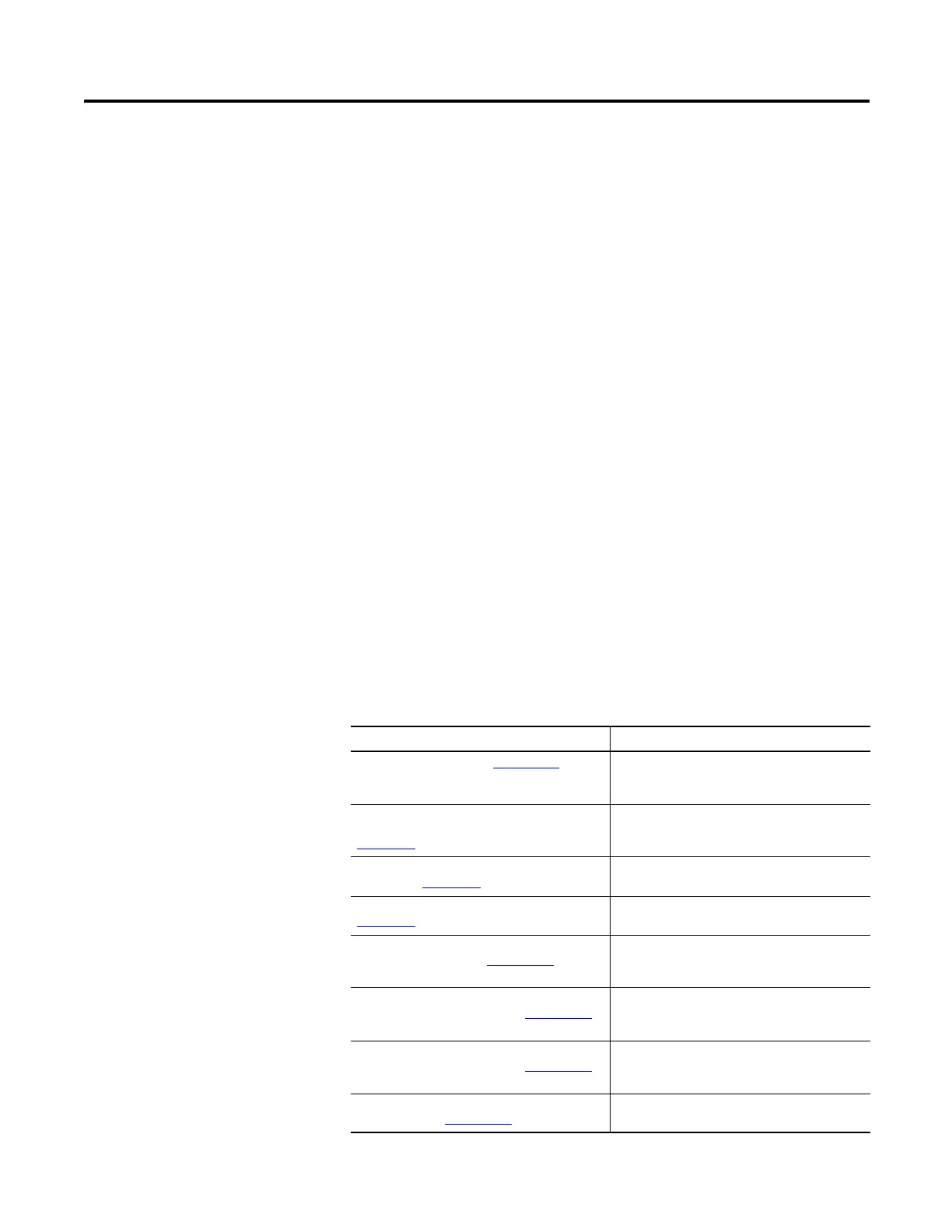Rockwell Automation Publication 2080-UM005B-EN-E - March 2015 iii
Preface
Read this preface to familiarize yourself with the rest of the manual. It provides
information concerning:
• who should use this manual
• the purpose of this manual
• related documentation
• supporting information for Micro800™
Who Should Use this
Manual
Use this manual if you are responsible for designing, installing, programming, or
troubleshooting control systems that use Micro800 controllers.
You should have a basic understanding of electrical circuitry and familiarity with
relay logic. If you do not, obtain the proper training before using this product.
Purpose of this Manual
This manual is a reference guide for Micro820 controllers. It describes the
procedures you use to install, wire, and troubleshoot your controller. This
manual:
• explains how to install and wire your controllers
• gives you an overview of the Micro800 controller system
Refer to the Online Help provided with Connected Components Workbench™
software for more information on programming your Micro800 controller.
Additional Resources
These documents contain additional information concerning related Rockwell
Automation products.
Resource Description
Micro800 Plug-in Modules 2080-UM004 Information on features, configuration,
installation, wiring, and specifications for the
Micro800 plug-in modules.
Micro800 Programmable Controller External AC
Power Supply Installation Instructions
2080-IN001
Information on mounting and wiring the optional
external power supply.
Micro820 Programmable Controllers Installation
Instructions, 2080-IN009
Information on installing, mounting, and wiring
the Micro820 controller.
Micro800 Remote LCD Installation Instructions,
2080-IN010
Information on installing, mounting, and wiring
the Micro800 Remote LCD module.
Micro800 RS232/485 Isolated Serial Port Plug-in
Module Wiring Diagrams 2080-WD002
Information on mounting and wiring the
Micro800 RS232/485 Isolated Serial Port Plug-in
Module.
Micro800 Non-isolated Unipolar Analog Input
Plug-in Module Wiring Diagrams 2080-WD003
Information on mounting and wiring the
Micro800 Non-isolated Unipolar Analog Input
Plug-in Module.
Micro800 Non-isolated Unipolar Analog Output
Plug-in Module Wiring Diagrams 2080-WD004
Information on mounting and wiring the
Micro800 Non-isolated Unipolar Analog Output
Plug-in Module.
Micro800 Non-isolated RTD Plug-in Module
Wiring Diagrams 2080-WD005
Information on mounting and wiring the
Micro800 Non-isolated RTD Plug-in Module.
