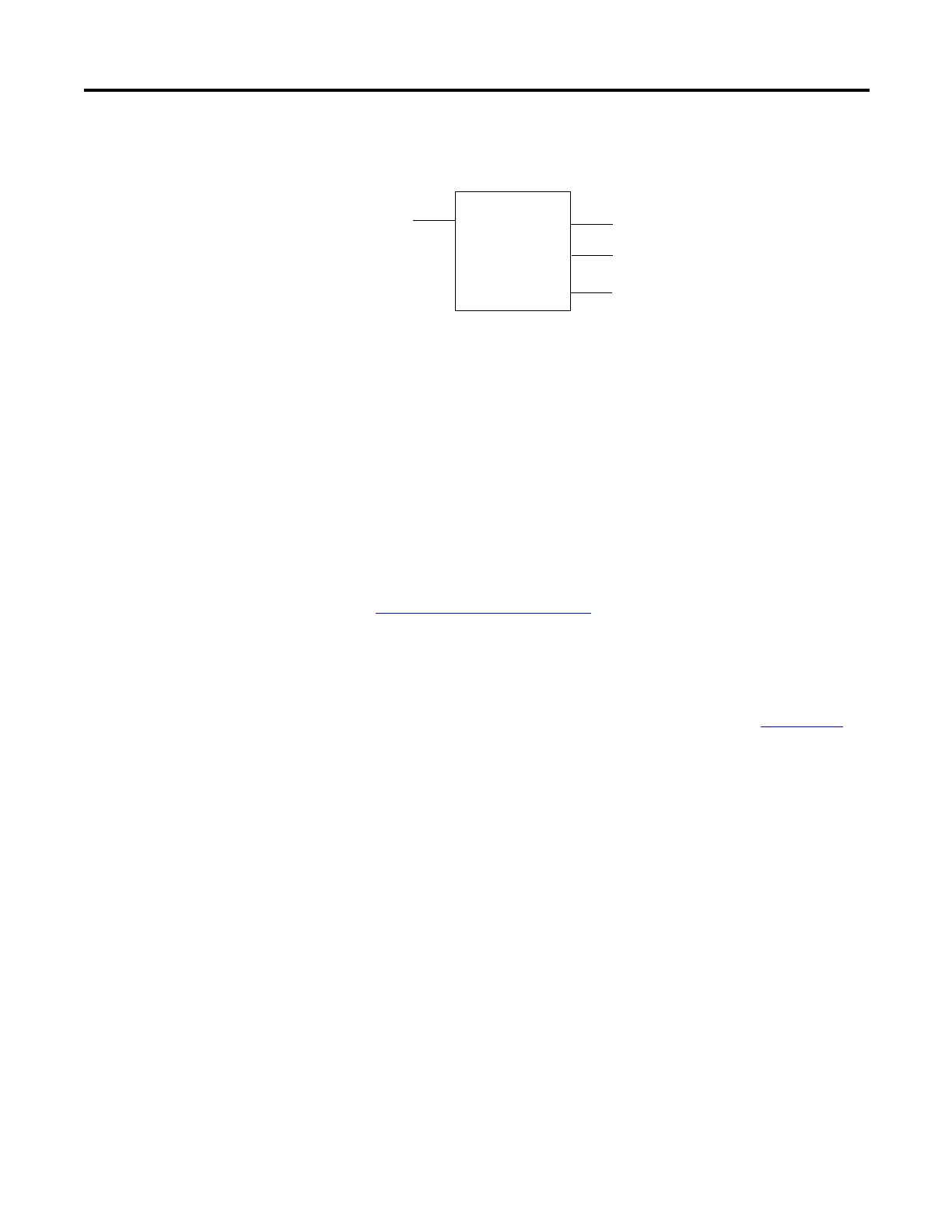Rockwell Automation Publication 2080-UM005B-EN-E - March 2015 81
Using the Micro800 Remote LCD Chapter 8
KEY_READ_REM
This function block can be used to read key status on the Remote LCD module
when the user-defined screen is active. When user-defined screen is not active,
KEY_READ_REM instruction flags an error.
Note that the KEY_READ_REM instruction will always show key status as False
if Push Button Key Read is disabled in Connected Components Workbench or
the Remote LCD.
Backup and Restore
To initiate backup and restore through the REMLCD module, access the
memory card by going to the Main Menu → Advanced Set → Memory Card.
See Using microSD Cards
on page 83 for information about project backup and
restore on the microSD card.
Hardware Features,
Installation, and
Specifications
To learn about installation, hardware features, and specifications of the Micro800
Remote LCD, refer to the installation instructions, publication 2080-IN010
, in
the Literature Library.
Enable
KEY_READ_REM
Sts
KEY_READ_REM
KeyData
