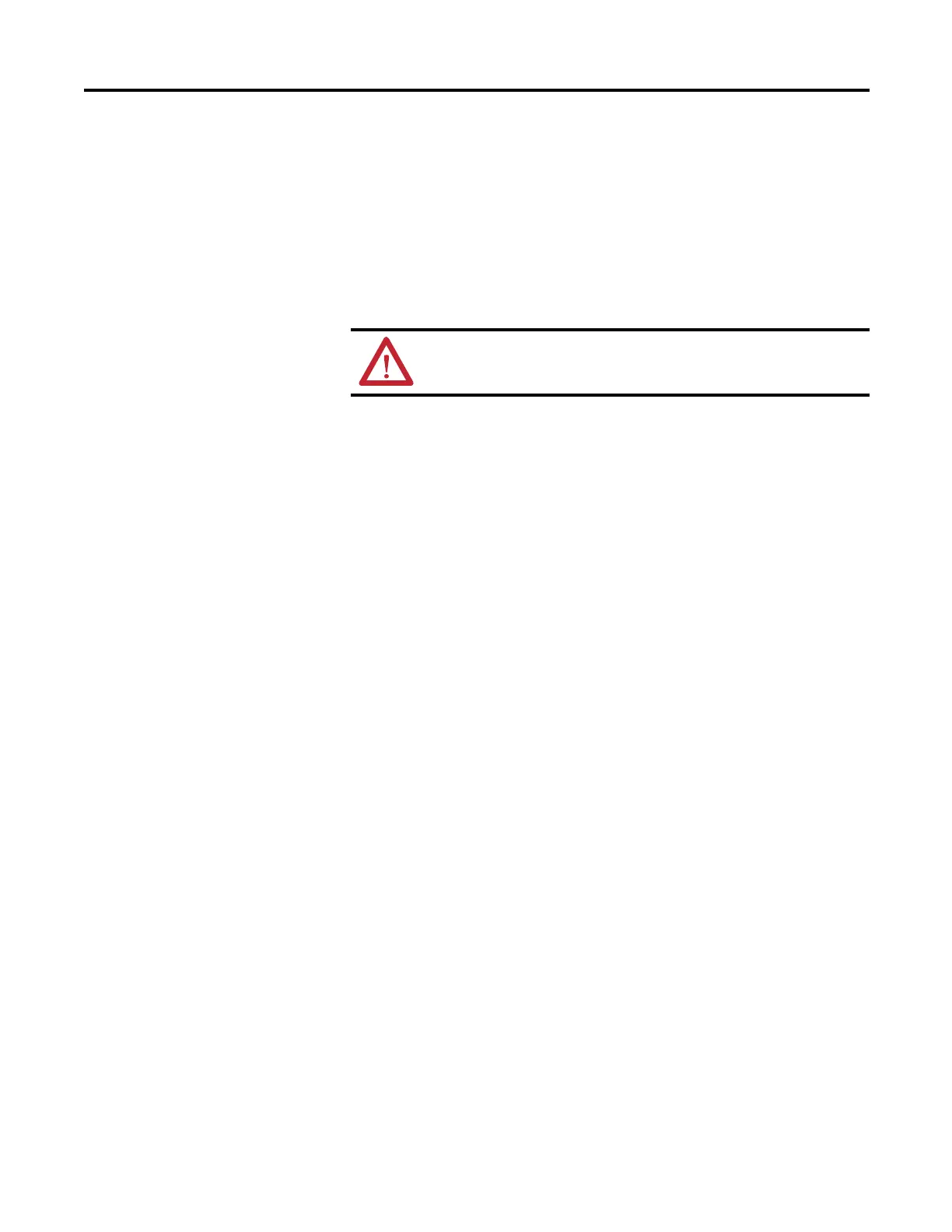Rockwell Automation Publication 2080-UM005B-EN-E - March 2015 71
Controller Security Chapter 7
Recover from a Lost
Password
If the controller is secured with a password and the password has been lost, then it
is impossible to access the controller using the Connected Components
Workbench software.
To recover, the controller must be set to Program Mode using the keyswitch for
Micro830 and Micro850 controllers, the 2080-LCD for Micro810 controllers, or
the 2080-REMLCD for the Micro820. Then, ControlFlash can be used to
update the controller firmware, which also clears the controller memory.
ATTENTION: The project in the controller will be lost but a new project
can be downloaded.
