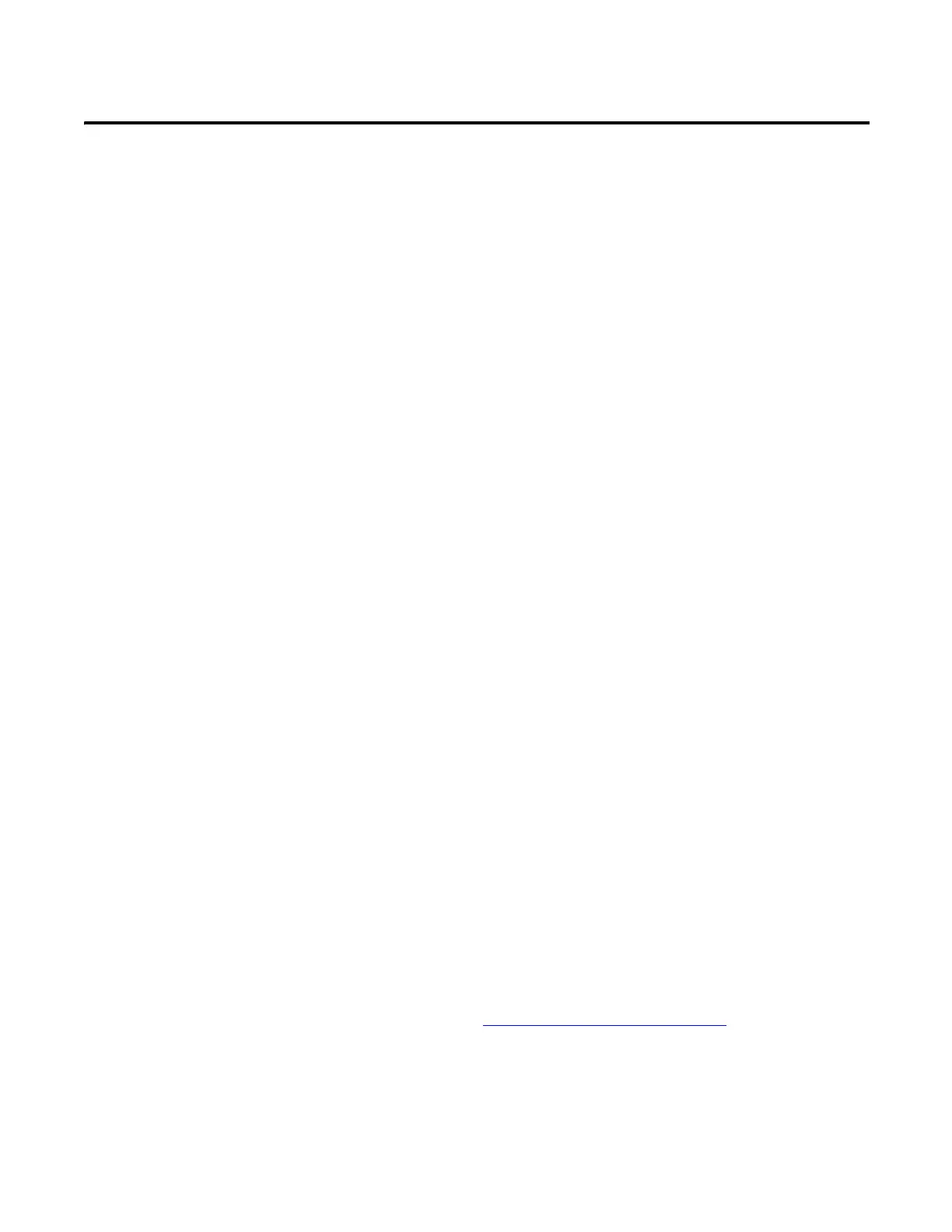Rockwell Automation Publication 2080-UM005B-EN-E - March 2015 67
Chapter
7
Controller Security
Micro800 security generally has two components:
• Exclusive Access which prevents simultaneous configuration of the
controller by two users
• Controller Password Protection which secures the Intellectual Property
contained within the controller and prevents unauthorized access
Exclusive Access
Exclusive access is enforced on the Micro800 controller regardless of whether the
controller is password-protected or not. This means that only one Connected
Components Workbench session is authorized at one time and only an
authorized client has exclusive access to the controller application. This ensures
that only one software session has exclusive access to the Micro800 application-
specific configuration.
Exclusive access is enforced on Micro800 firmware. When a Connected
Components Workbench user connects to a Micro800 controller, the controller
is given exclusive access to that controller.
Password Protection
By setting a password on the controller, a user effectively restricts access to the
programming software connection of the controller to software sessions that can
supply the correct password. Essentially, Connected Components Workbench
operations such as upload and download are prevented if the controller is secured
with a password and the correct password is not provided.
Micro800 controllers are shipped with no password but a password can be set
through the Connected Components Workbench software (using firmware
revision 2 or later).
The controller password is also backed up to the memory backup module (that is,
2080-MEMBAK-RTC for Micro830 and Micro850; 2080-LCD for Micro810;
and microSD card for Micro820).
Compatibility
The Controller Password feature is supported on:
• Connected Components Workbench revision 2 and later
For instructions on how to set, change, and clear controller passwords,
see Configure Controller Password
on page 144.
