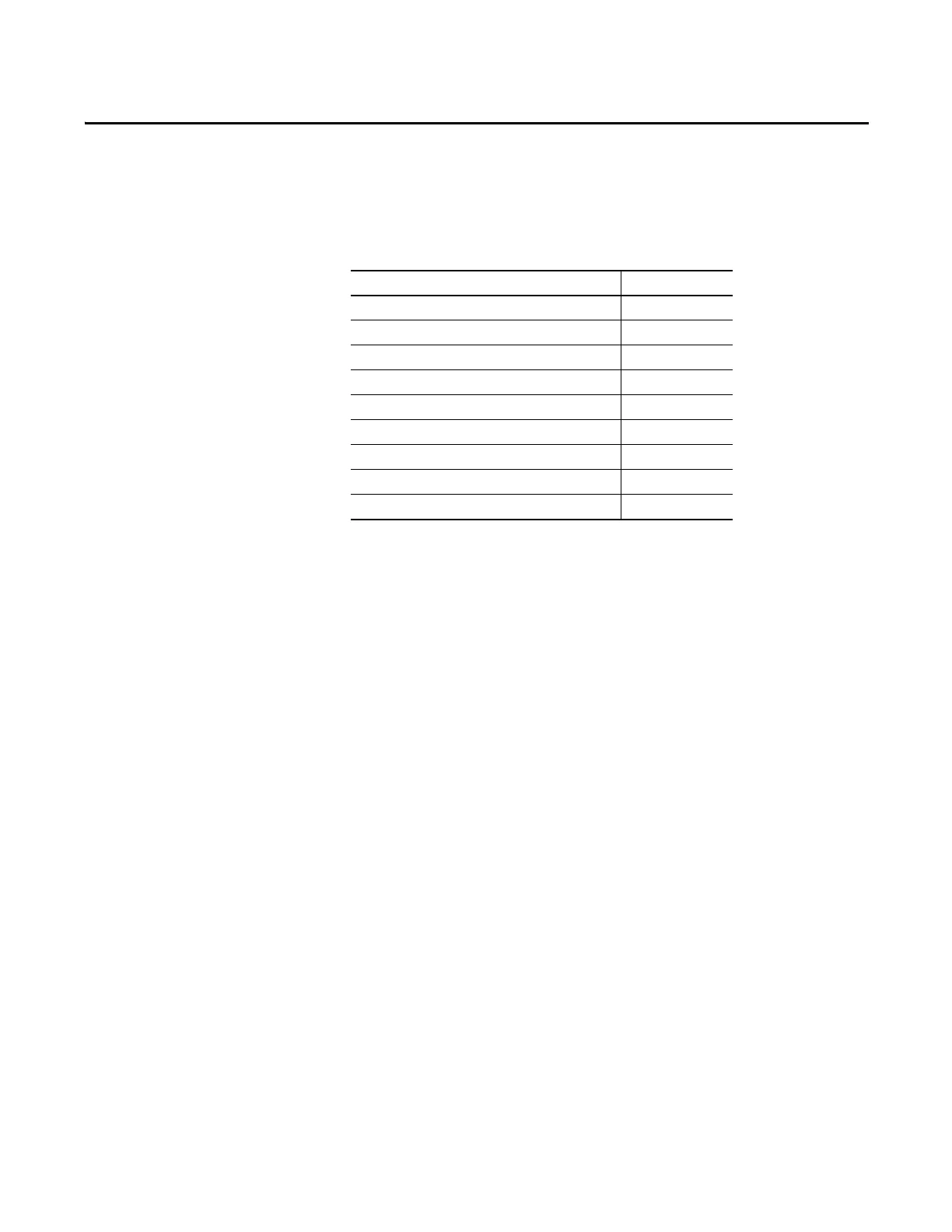Rockwell Automation Publication 2711P-UM006E-EN-P - January 2017 11
Chapter 1
Overview
About the Terminals
PanelView Plus 6 terminals are operator interface devices that run HMI
machine-level applications in an industrial environment. The displays range in
size from 4 to 15 inches. These devices are used to monitor, control, or display
information graphically, letting operators quickly understand the status of their
application.
This platform is programmed by using common development software that
provides multilingual support, and integrates into systems with Rockwell
Automation controllers including preferred Logix controllers.
Topic Page
Windows CE Operating System 12
Open versus Closed System 12
Desktop Access 13
Software Support 13
400 and 600 Terminal Features 14
700 to 1500 Terminal Features 17
400/600 Terminal Selections 20
700 to 1500 Terminal Selections 21
Accessories 22
