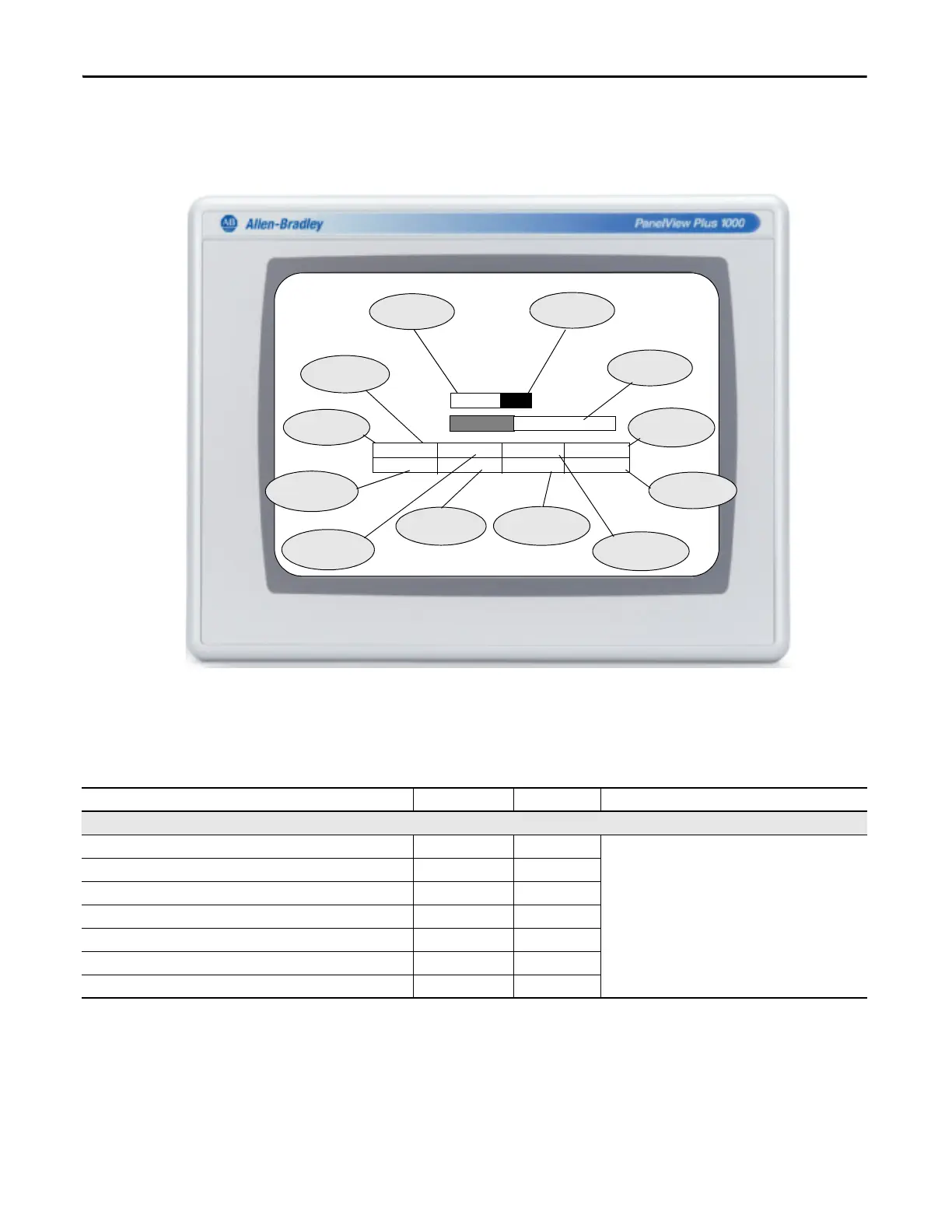166 Rockwell Automation Publication 2711P-UM006E-EN-P - January 2017
Chapter 8 Troubleshooting
Start-up Messages and Codes
The splash screen reports actions and status conditions that occur during startup.
This includes firmware and hardware revision information.
Figure 26 - Start-up Splash Screen
This table lists messages associated with each state and the corresponding status
or error codes.
INIT
© 2013 Rockwell Automation, Inc.
All Rights Reserved.
N3
Status or
Error Code
State Message
Logic Module
Hardware Revision
Boot Loader
Firmware Revision
Operating System
Firmware Revision
Progress Bar
RSLinx Enterprise
Firmware Revision
Font Collection
Firmware Revision
Machine Edition
Firmware Revision
FactoryTalk ViewPoint
Firmware Revision
BL 02.12
OS 02.14
01 OSEX
APP
APPEX
SERV
COMM
FONT06.10
01.03
02.51
02.10
01.01
05.51
OS Extensions
Firmware Revision
FactoryTalk Services
Firmware Revision
Table 80 - Start-up Messages and Codes
State Message Description State Message Code Recommended Action
Common Start-up Messages
Boot loader attempting PC connection via USB device AutoTest OA Messages during this phase of startup are for information
purposes only.
Boot loader loads firmware image into RAM AutoTest E6
Boot loader jumps to operating system AutoTest FF
Operating system starts up Boot G0
Operating system registration and initialization Init H1 - JA
Machine Edition registration and initialization Init K1 - MA
Machine Edition load and execute Init ME
