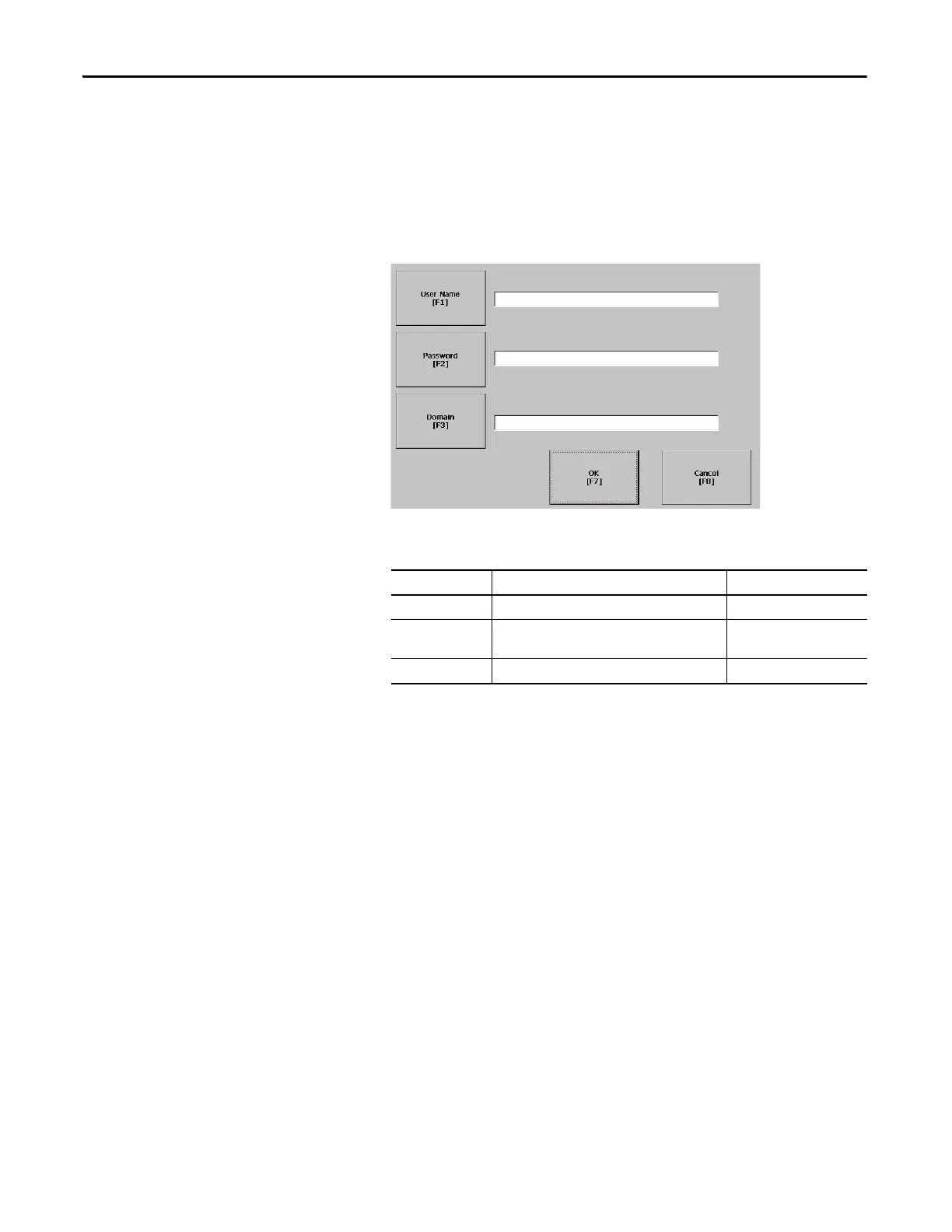64 Rockwell Automation Publication 2711P-UM006E-EN-P - January 2017
Chapter 3 Configuration Mode
Authorize Terminal to Access Network Resources
The terminal can access network resources with proper identification. A user
name, password, and domain must be provided by your network administrator.
1. Press Terminal Settings>Network then Communications>Network
Connections>Network Identification.
2. Press user name, password, and domain to enter the information provided
by your network administrator.
3. Press OK when done.
File Management
The terminal supports operations for managing files that are stored on the
terminal:
• Deleting application .mer files, font files, or generated log files
• Copying application files or font files between storage locations
Delete Application File or Font File
You can delete FactoryTalk View ME Station .mer files or font files that reside in
nonvolatile memory of the terminal, a loaded USB flash drive, or a loaded SD
card. The procedure for deleting an application file or a font file is the same.
1. Press Terminal Settings>File Management>Delete Files>Delete
Applications or Delete Fonts.
Field Description Valid Values
User Name Identifies the user to the network. 70 characters max
Password Characters that gain access to network along with
the user name.
No character limitation
Domain Name Provided by network administrator. 15 characters max
