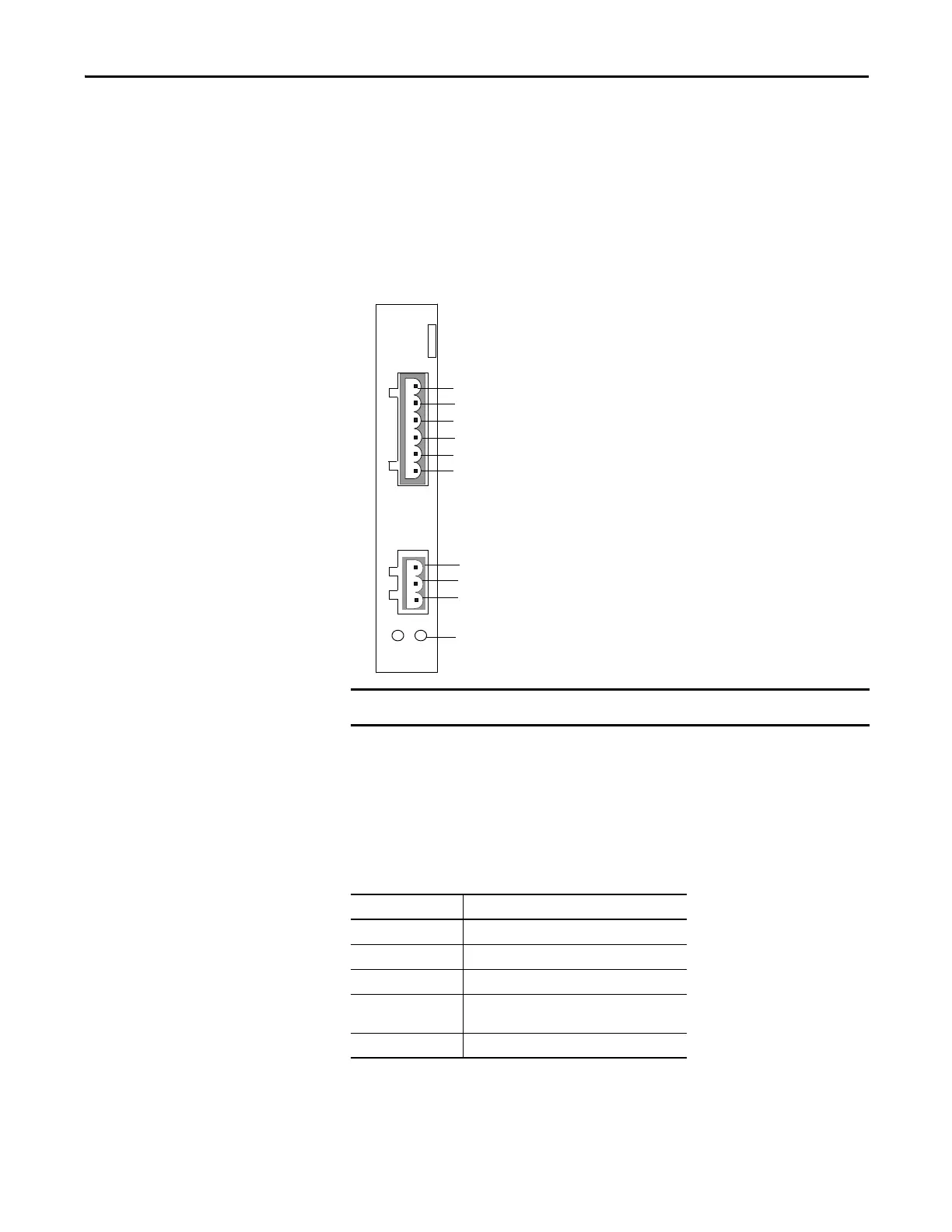Rockwell Automation Publication 2711P-UM006E-EN-P - January 2017 147
Terminal Connections Chapter 6
DH-485/DH+ Communication
Module
700 to 1500 terminals with a catalog number 2711P-RN6 or 2711P-RN6K
communication module support communication with these networks:
• DH+ networks
• DH-485 networks
The communication module has a separate port for each communication
protocol. You can communicate with one network only at one time.
Figure 19 - DH-485/DH+ Communication Module Connectors
Status Indicators
The module has indicators that show the status of the DH-485 or DH+ network
connection.
See your controller documentation for appropriate controller connections.
Table 70 - DH-485 and DH+ Status Indicators
Indicator State Description
Off Channel is not online.
Blinking green Device is only node on the network.
Solid green Device is online and receiving token.
Blinking red DH-485: Duplicate node.
DH+: Parity error.
Solid red Failed selftest.
Allen
Bradley
DH-485
1
2
3
4
5
6
2
1
DH+
DH+
3. Blue
2. Shield/Drain
1. Clear
1. Earth/Ground
2. Shield/Drain
3. Signal Ground
4. Channel B
5. Channel A
6. Termination Resistance
Status Indicator
For DH+ communication, use a Belden
9463 twin axial or equivalent cable, cat.
no. 1770-CD.
