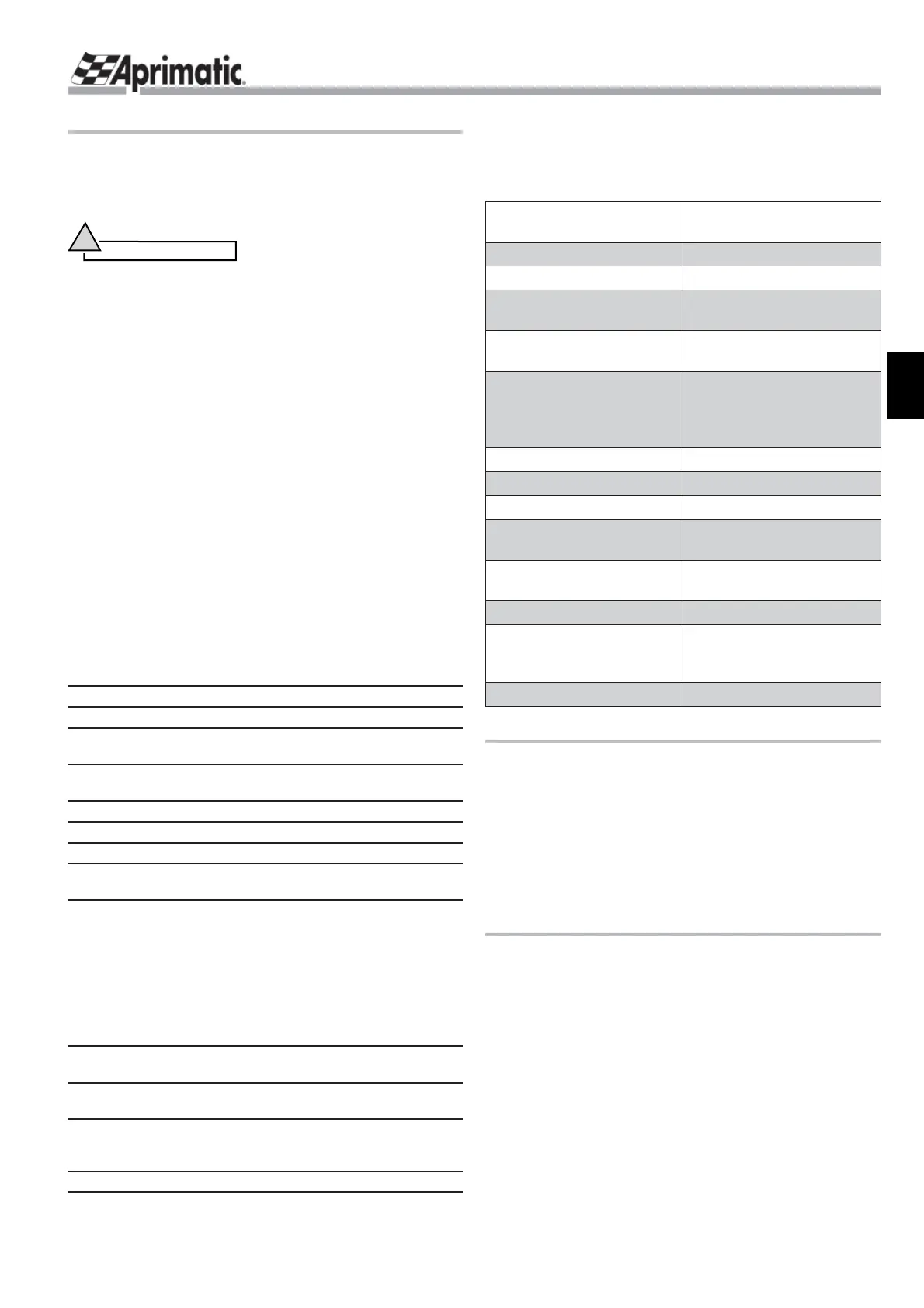- 17 -
SWING APRICODE 230
CONTROL UNIT
English
PRODUCT DESCRIPTION1.
Permitted use and fi eld of application1.1
The
SWING 230
is designed to control functioning of hydraulic
and 230-volt electromechanical operators used to automate
swing gates.
Warning
!
Only use the product for the permitted uses specifi ed. Do
not use the product for purposes other than those specifi ed.
You should note the operating restrictions specifi ed in the
installation manual supplied with the
operator
.
Do not tamper with or modify the product.
The product must only be installed using
APRIMATIC
material.
Aprimatic S.p.A. declines all liability for damages caused
by failure to follow these instructions.
Technical features1.2
Electronic device fi tted with a microprocessor to operate 1 or 2
230 V AC motors with up to a maximum power of 500 W each.
The self-teach procedure enables the unit to acquire or update
the following installation data to ensure correct functioning:
number of operators connected
presence of the electric lock
stroke span
slowing
The programming of functioning parameters can be modifi ed
to ensure optimum automation performance in accordance
with the type of equipment controlled.
All adjustments are digital (see the Programming section).
Main features
Self-teaching for number of wings and electric lock presence.
Self-teaching for stroke.
Self-teaching for timed electronic slowing on approach to
opening/closing stops.
Electronic control of thrust force (only for
electromechanical
operators
).
Adjustable pedestrian opening.
Programming data saved in Flash memory.
Functioning cycle counter for routine maintenance.
Built-in radio receiver with antenna, with memory for 100
remote controls.
SAFE operation of gate movement following detection
of an obstacle thanks to actuation of safety edge during
opening. The fi rst gate movement after RESET and START
occurs in SAFE mode i.e. at REDUCED SPEED with the
fl ashing light permanently ON and with movement taking
place one wing at a time. This mode is also set for the
next few operations to enable the gate to be realigned in a
recognisable position until the automation has performed
a complete closing cycle.
Functional testing of photocell during closing and auxiliary
safety device during opening before each movement.
Rapid substitution of the unit by saving data on plug-in
memory module (
OPTIONAL
).
Remote control devices can be installed e.g.: PL-ECO
receiver, Unico Receiver, DEC/A (tag decoder and keypad)
as an alternative to the integrated receiver.
The output channels of remote control can be set.
Technical datatab. 1 -
Technical Specifi cations1.3
See the Technical Specifi cations table
Power supply 230 V AC (+6%; -10%),
single phase
Frequency 50 Hz
Accessory power supply 24 V DC
Max. absorbed power,
accessories
1 A
Power consumption (no
load)
3 W
Unit consumption 55
W
(with accessories
connected and functioning,
excluding motors)
Operating temperature -20°C +70°C
Storage temperature -40°C +85°C
Max. relative humidity 95% non condensing
Protection class IP55 (only with IP55
housing)
Power supply fuse for 230 V
motors (F1)
5 A
fast blow
Electric lock fuse (F2) 3.15 A fast blow
External accessories
protection fuse (24 V DC)
(F3)
1 A fast blow
Toroidal power transformer 55 VA
INSTALLATION2.
Assembling/replacing the unit2.1
The unit is installed in the electric box.
To substitute the unit, proceed as follows:
-
If possible upload the unit data to the plug-in memory
module (
OPTIONAL
) so the data can then be downloaded
on the new unit
.
- IMPORTANT! Switch OFF the mains power supply.
- Disconnect all the connections.
- Unscrew the retaining screws and remove the card.
- Insert
and secure the new card.
- Connect up.
- Switch ON the mains power supply;
download the data from
the plug-in memory module (OPTIONA
L
) or re-program the
software and store the remote controls.