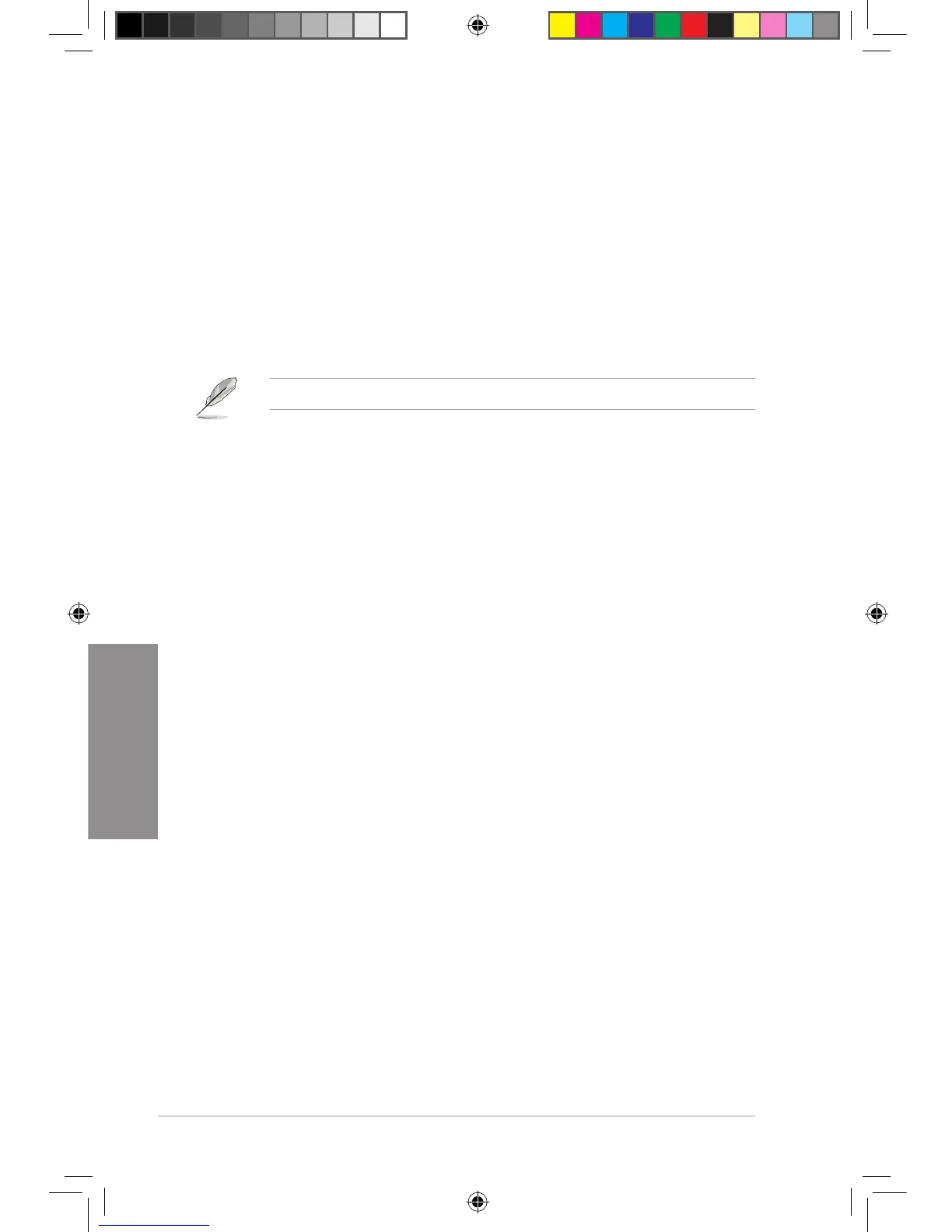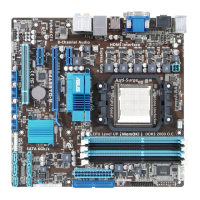CPU Q-Fan Mode [Standard]
[Turbo] Sets to [Turbo] to achieve maximum CPU fan speed.
[Standard] Sets to [Standard] to make the CPU fan automatically adjust depending on
the CPU temperature.
[Silent] Sets to [Silent] to minimize the fan speed for quiet CPU fan operation.
[Manual] Sets to [Manual] to assign detailed fan speed control parameters.
Chassis Q-Fan Function [Disabled]
[Disabled] Disables the Chassis Q-Fan feature.
[Enabled] Enables the Chassis Q-Fan feature.
The following two items appear only when you set Chassis Q-Fan Function to [Enabled].
Chassis Fan Speed Low Limit [200 RPM]
Allows you to manually set a lower limit for the Chassis fan speed. If the Chassis fan speed is
below the specied limit, the system sends out warning beeps.
Conguration options: [500 RPM] [400 RPM] [300 RPM] [200 RPM] [100 RPM] [Ignored]
Chassis Q-Fan Mode [Standard]
[Turbo] Sets to [Turbo] to achieve maximum chassis fan speed.
[Standard] Sets to [Standard] to make the chassis fan automatically adjust depending
on the chassis temperature.
[Silent] Sets to [Silent] to minimize fan speed for quiet chassis fan operation.
[Manual] Sets to [Manual] to assign detailed fan speed control parameters.
3.7.6 Anti Surge Support [Enabled]
[Enabled] Enables the Anti Surge support.
[Disabled] Disables the Anti Surge support.
3.7.7 NB Thermal Protect
[Enabled] Enables NB Thermal Protection. Once the NB temperature exceeds 95ºC,
the system will shut down automatically.
[Disabled] Disables NB Thermal Protection.
