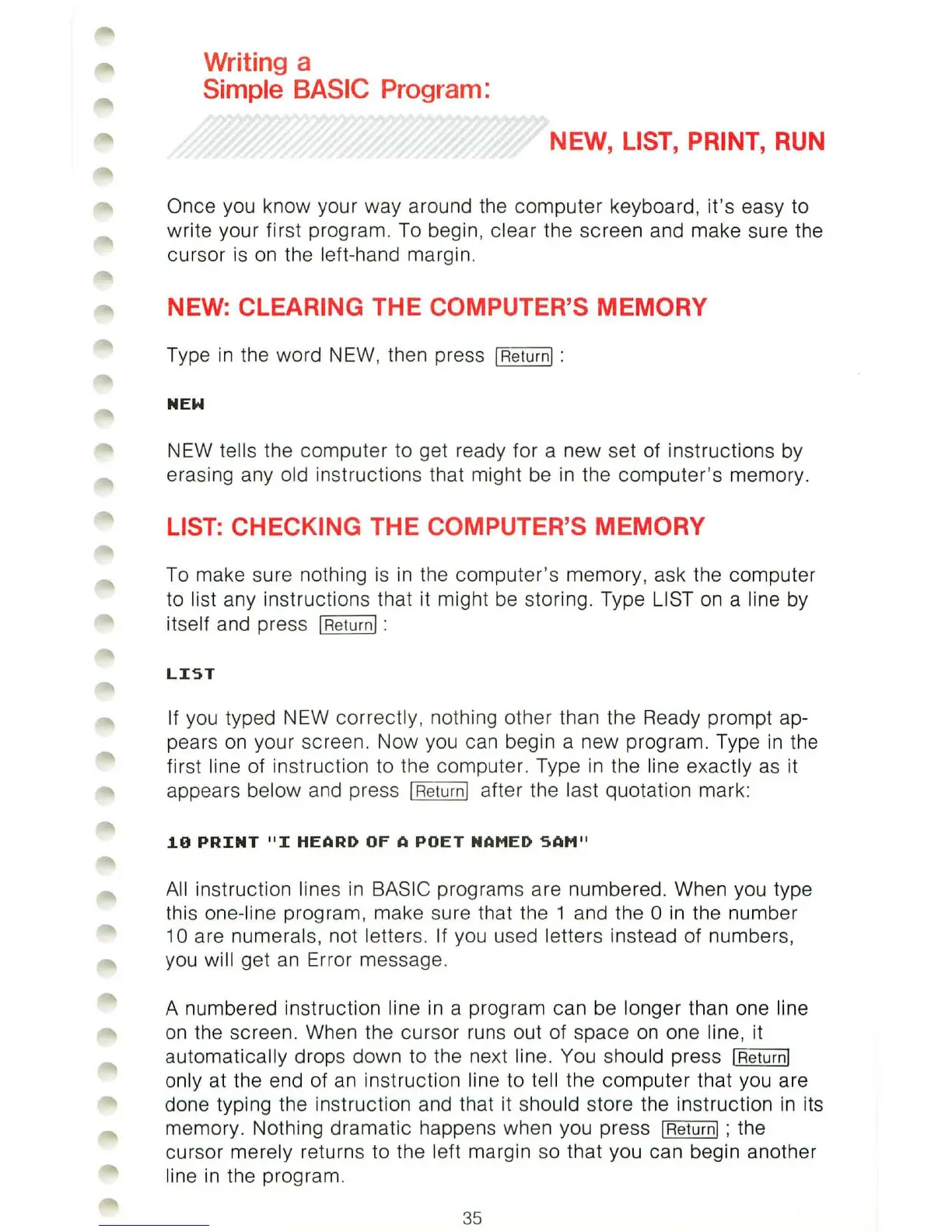Writing a
Simple BASIC Program:
NEW, LIST, PRINT,
RUN
Once you know your way around the computer keyboard,
it's
easy to
write your first program. To begin,
clear the screen and make sure the
cursor is
on
the left-hand margin.
NEW: CLEARING THE COMPUTER'S MEMORY
Type
in
the word NEW, then press
IR
eturnl :
NEW
NEW tells the computer to get ready for a new set of instructions by
erasing any old instructions that might be
in
the computer's memory.
LIST:
CHECKING THE COMPUTER'S MEMORY
To make sure nothing
is
in
the computer's memory, ask the computer
to list any instructions that it might
be
storing. Type LIST
on
a line by
itself and press I Return/ :
LIST
If you typed NEW correctly, nothing other than the Ready prompt ap-
pears
on
your screen. Now you can begin a new program. Type
in
the
first line of instruction to the computer. Type
in
the line exactly
as
it
appears below and press I Return/ after the last quotation mark:
1.0
PRINT
"I
HEARD
OF
A
POET
NAMED
SAM"
All
instruction lines
in
BASIC programs are numbered. When you type
this one-line program, make sure that the 1 and the 0
in
the number
10 are numerals, not letters. If you used letters instead of numbers,
you will get
an
Error message.
A numbered instruction
line
in
a program can be longer than one line
on
the screen. When the cursor runs out of space
on
one line, it
automatically drops down to the
ne
xt line. You should press I Return/
only at the end of
an
instruction line to tell the computer that you are
done typing the instruction and that it should store the instruction
in
its
memory. Nothing dramatic happens when you press I
Return/ ; the
cursor merely returns to the left margin so that you can begin another
line
in
the program.
35