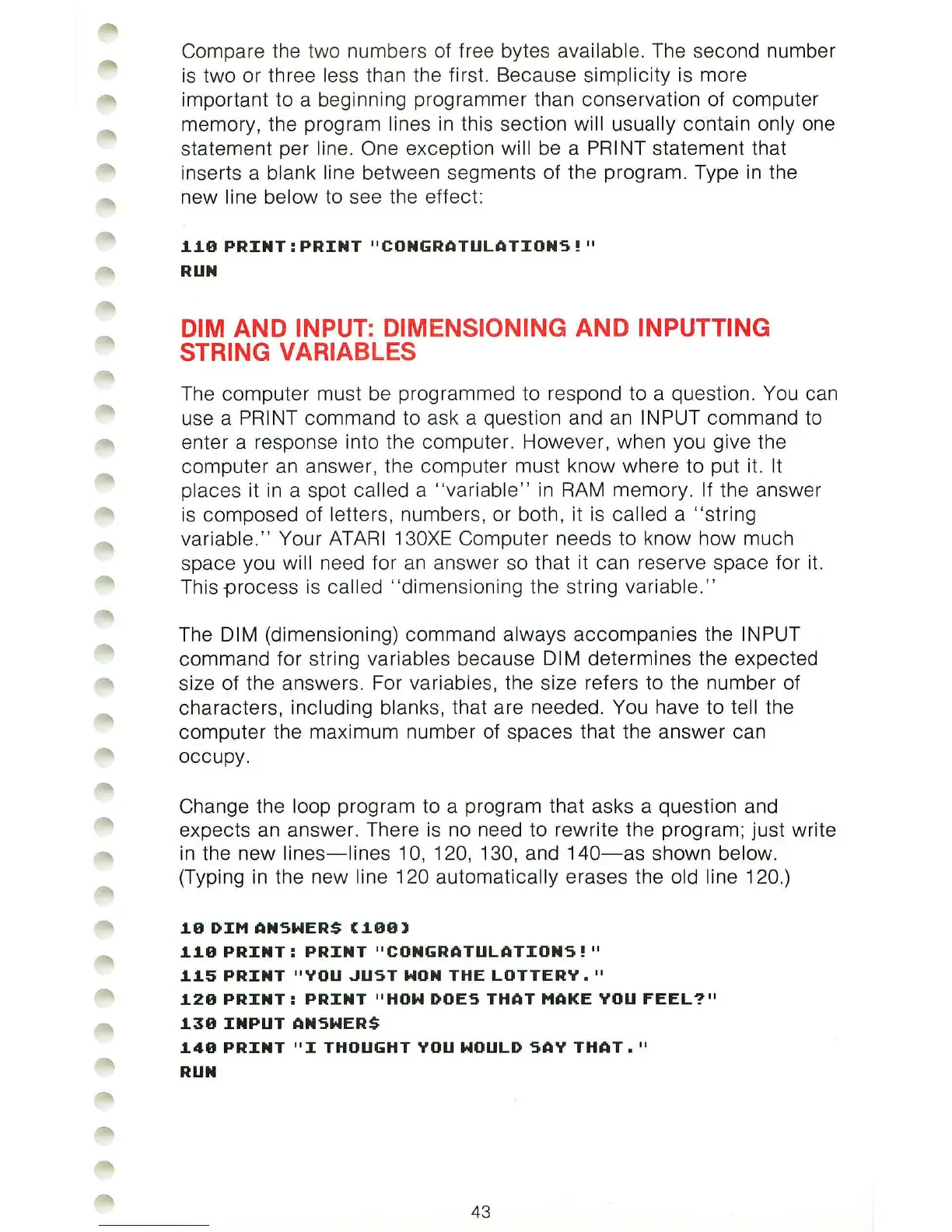Compare the two numbers of free bytes available. The second number
is
two or three less than the first. Because simplicity
is
more
important to a beginning programmer than conservation of computer
memory, the program
lines
in
this section will usually contain only one
statement per
line. One exception will
be
a PRINT statement that
inserts a
blank line between segments of the program. Type
in
the
new
line below to see the effect:
1.1.9
PRINT:
PRINT
"CONGR~TUL~TIONS!
"
RUN
DIM AND INPUT: DIMENSIONING AND INPUTTING
STRING VARIABLES
The computer must
be
programmed to respond to a question. You can
use a
PRINT command to ask a question and
an
INPUT command to
enter a response into the computer. However, when you give the
computer
an
answer, the computer must know where to put it.
It
places it
in
a spot called a
"variable"
in
RAM
memory. If the answer
is
composed of letters, numbers, or both, it
is
called a "string
variable
."
Your
ATARI
130XE Computer needs to know how much
space you
will need for
an
answer so that it can reserve space for it.
This
-process
is
called "dimensioning the string variable."
The
DIM (dimensioning) command always accompanies the INPUT
command for string variables because DIM determines the expected
size of the answers. For variables, the size refers to the number of
characters, including blanks, that are needed. You have to
tell the
computer the
ma
ximum number
of
spaces that the answer can
occupy.
Change the loop program to a program that asks a question and
expects
an
answer. There
is
no need to rewrite the program; just write
in
the new
lines-lines
10, 120, 130, and
140-as
shown below.
(Typing
in
the new line 120 automatically erases the old line 120.)
1.9
DIM
~NSWER$
(1.99]
1.1.9
PRINT:
PRINT
"CONGR~TUL~TIONS!
"
1.1.5
PRINT
"VOU
JUST
WON
THE
LOTTERV.
"
1.29
PRINT:
PRINT
"HOW
DOES
TH~T
M~KE
YOU
FEEL?"
1.39
INPUT
~NSWER$
1.49
PRINT"
I
THOUGHT
YOU
WOULD
S~V
TH~T
• "
RUN
43