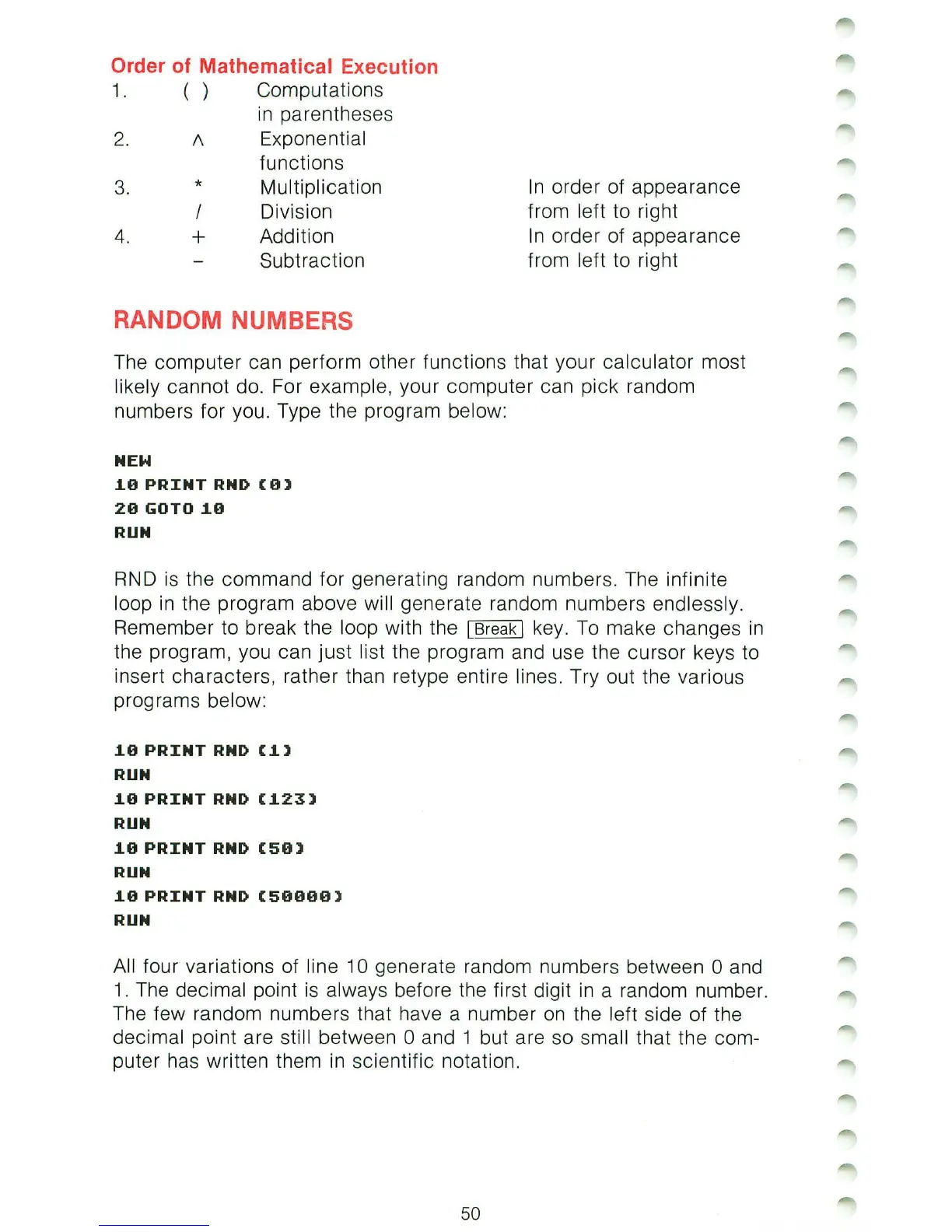Order of Mathematical Execution
1.
( ) Computations
2.
3.
*
4.
+
in
parentheses
Exponential
functions
Multiplication
Division
Addition
Subtraction
RANDOM NUMBERS
In
order of appearance
from left to right
In
order of appearance
from left to right
The computer can perform other functions that your calculator most
likely cannot do. For example, your computer can pick random
numbers for you. Type the program
below:
NEW
J.9
PRINT
RND
(9)
29
GOTO
J.9
RUN
RND
is
the command for generating random numbers. The infinite
loop
in
the program above will generate random numbers endlessly.
Remember to break the loop with the [Break I key.
To
make changes
in
the program, you can just list the program and use the cursor keys to
insert characters, rather than retype entire
lines.
Tryout
the various
programs
below:
J.9
PRINT
RND
(J.)
RUN
J.9
PRINT
RND
(J.23)
RUN
J.9
PRINT
RND
(59)
RUN
J.9
PRINT
RND
(59999)
RUN
All four variations of line
10
generate random numbers between 0 and
1. The decimal point
is
always before the first digit
in
a random number.
The few random numbers that have a number
on
the left side of the
decimal pOint are still between 0 and 1 but are so small that the com-
puter has written them
in
scientific notation.
50