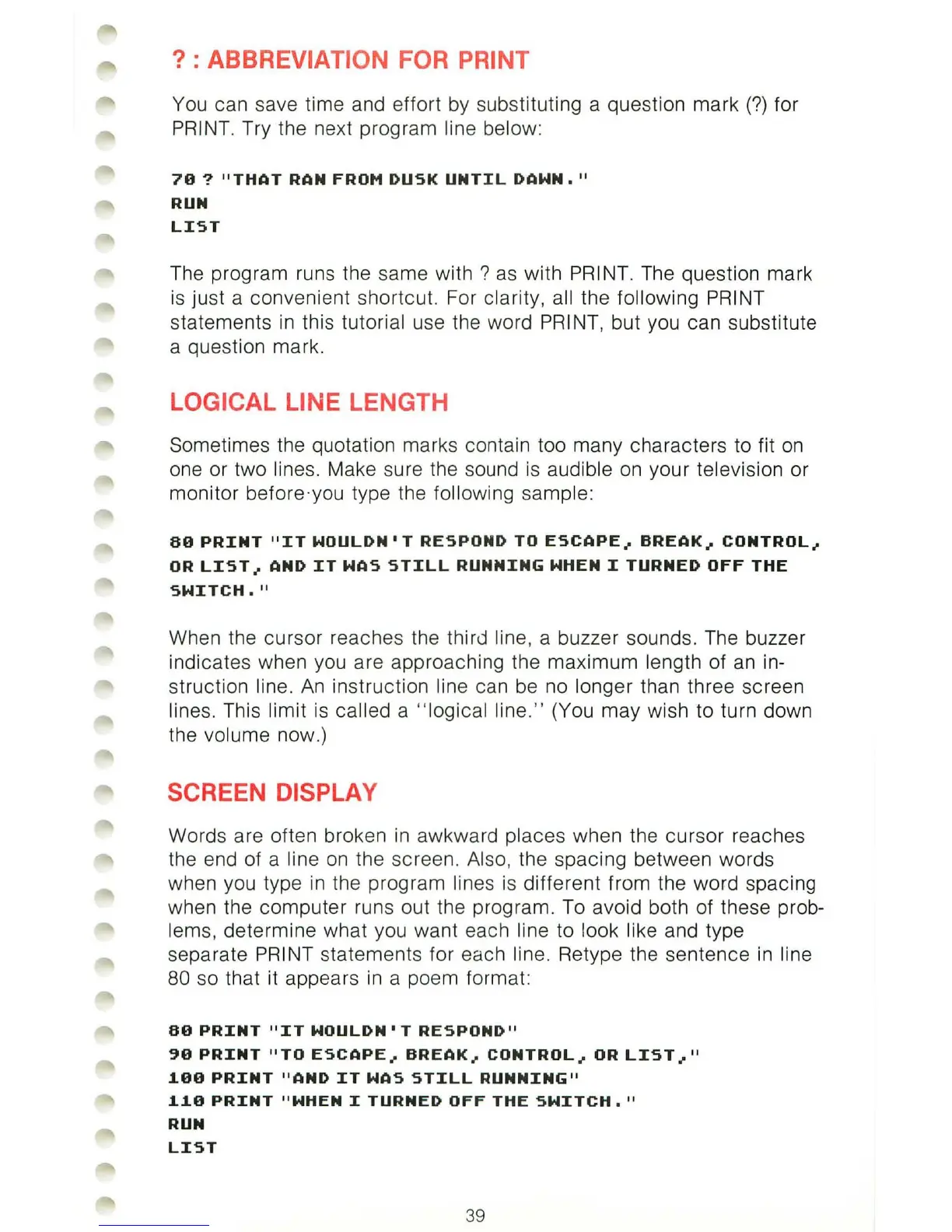? : ABBREVIATION FOR PRINT
You
can save time and effort by substituting a question mark
(?)
for
PRINT. Try the
ne
xt program
li
ne below:
79
?
"THAT
RAN FROM
DUSK
UNTIL
DAWN. "
RUN
LIST
The program runs the same
with?
as
with PRINT.
Th
e question mark
is
just a convenient shortcut. For clarity,
al
l the following PRINT
statements
in
this tutorial use the word
PRI
NT
, but you can substitute
a question mark.
LOGICAL LINE LENGTH
Sometimes the quotation marks contain too many characters to fit
on
one or two lines. Make sure the sound
is
audible
on
your television or
monitor
before·you type the fol lowing sample:
89
PRINT
"IT
WOULDN I T
RESPOND
TO
ESCAPE
..
BREAK
..
CONTROL
..
OR
LIST
..
AND
IT
WAS
STILL
RUNNING
WHEN I
TURNED
OFF
THE
SWITCH."
When the cursor reaches the third lin
e,
a buzzer sounds. The buzzer
indicates when you are approaching the maximum length of
an
in-
struction line.
An
instruction line can be no longer than three screen
lines. This limit
is
called a " logical line." (You may wish to turn down
the volume now.)
SCREEN DISPLAY
Words are often broken
in
awkward places when the cursor reaches
the end of a line
on
the screen. Al
so,
the spacing between words
when you type
in
the program lin
es
is
different from the word spacing
when the computer runs out the program. To avoid both of these prob-
lems, determine what you want each line to look like and type
separate PRINT statements for each line. Retype the sentence
in
line
80
so that it appears
in
a poem format:
89
PRINT"
IT
WOULDN I T
RESPOND"
~9
PRINT
"TO
ESCAPE
..
BREAK
..
CONTROL
..
OR
LIST
..
"
1.99
PRINT
"AND
IT
WAS
STILL
RUNNING
"
1.1.9
PRINT
"WHEN I
TURNED
OFF
THE
SWITCH.
"
RUN
LIST
39
