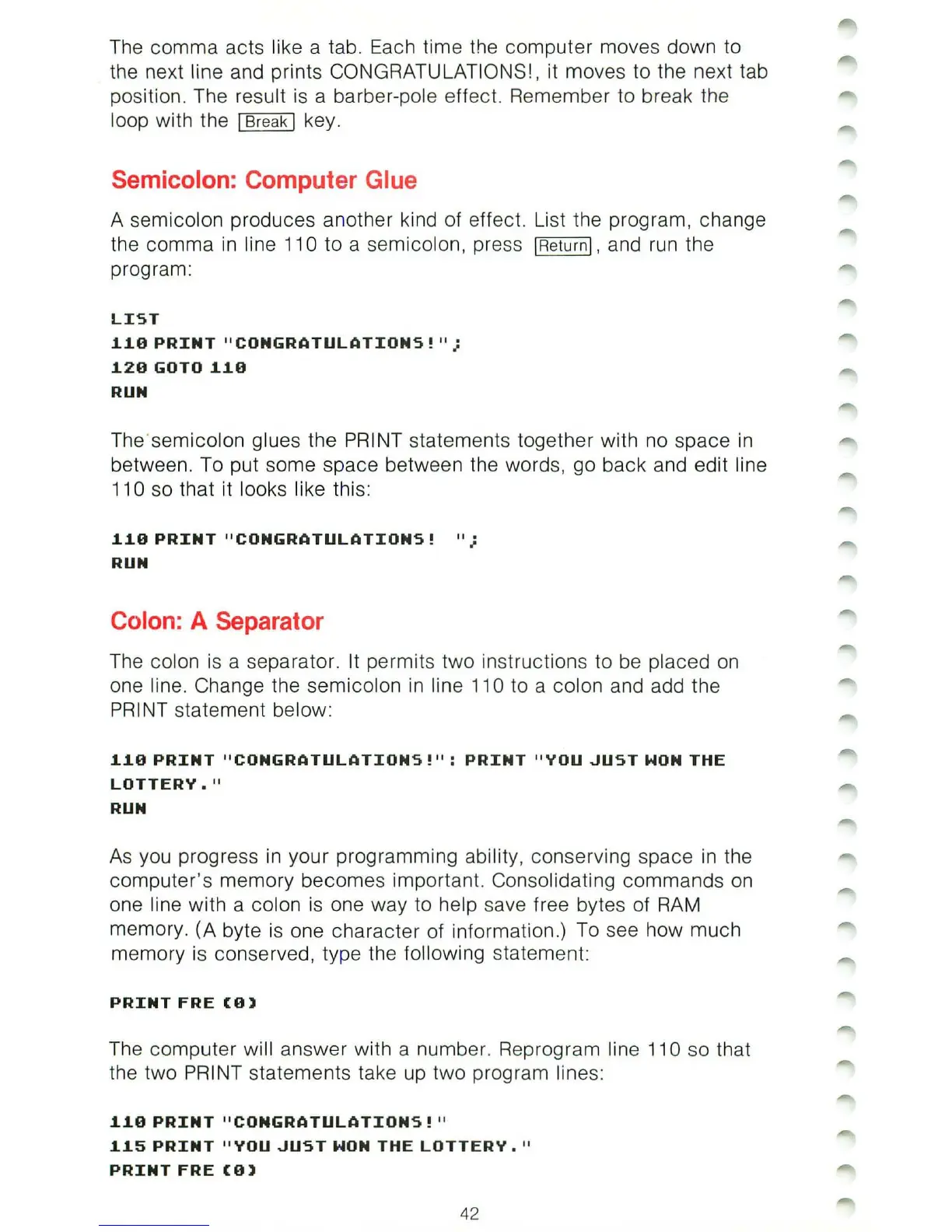The comma acts like a tab. Each time the computer moves down to
the next line and prints CONGRATULATIONS! , it moves to the next tab
position. The result
is
a barber-pole effect. Remember to break the
loop with the I Break I key.
Semicolon: Computer Glue
A semicolon produces another kind of effect. List the program, change
the comma
in
line 110 to a semicolon , press
IR
eturnl , and
run
the
program:
LIST
1.1.9
PRINT
"CONGRATULATIONS!";
1.29
GOTO
1.1.9
RUN
The 'semicolon glues the PRINT statements together with
no
space
in
between. To put some space between the words, go back and edit line
110
so
that it looks like this:
1.1.9
PRINT
"CONGRATULATIONS!
RUN
Colon: A Separator
" .
..
The colon
is
a separator. It permits two instructions to be placed
on
one line. Change the semicolon
in
line 110 to a colon and add the
PRINT statement below:
1.1.9
PRINT
"CONGRATULATIONS!":
PRINT
"VOU
JUST
HON
THE
LOTTERV."
RUN
As
you
progress
in
your programming ability, conserving space
in
the
computer's memory becomes important. Consolidating commands
on
one line with a colon
is
one way to help save free bytes of
RAM
memory. (A byte is one character of information.)
To
see how much
memory is conserved, type the following statement:
PRINT
FRE
(9)
The computer will answer with a number. Reprogram line
110
so that
the two PRINT statements take
up
two program line
s:
1.1.9
PRINT
"CONGRATULATIONS!
"
1.1.5
PRINT
"VOU
JUST
HON
THE
LOTTERV."
PRINT
FRE
(9)
42