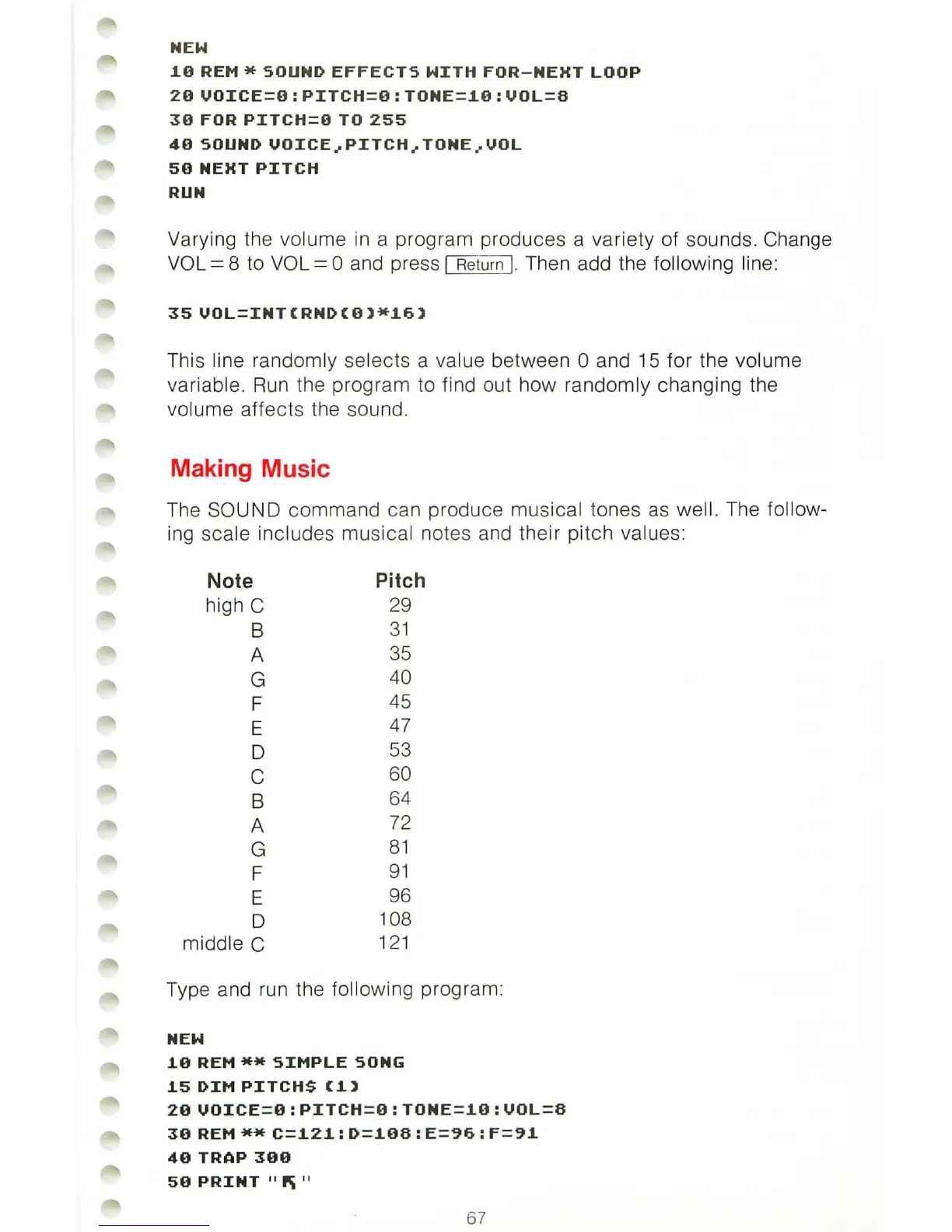NEW
J.0
REM
*
SOUND
EFFECTS
WITH
FOR-NEXT
LOOP
20VOICE=0:PITCH=9:TONE=J.0:VOL=8
30
FOR
PITCH=0
TO
255
40
SOUND
VOICE
..
PITCH
..
TONE
..
VOL
50
NEXT
PITCH
RUN
Varying the volume
in
a program produces a variety of sounds. Change
VOL = 8 to VOL = 0 and press [Re
ru!!)]
. Then add the following line:
35
VOL=INT(RND(0)*J.6)
This line randomly
selects
a va
lu
e between 0 and 15 for the volume
variable.
Run the
program
to find out how randomly changing the
volume
affects
the sound.
Making Music
Th
e SOUND
command
can produce
musical
tones as well. The follow-
ing
sca
le
includes musical notes and their pitch values:
Note
Pitch
high C
29
B
31
A
35
G
40
F
45
E
47
D
53
C
60
B
64
A
72
G
81
F
91
E
96
D
108
middle
C
121
Type and run the following program:
NEW
J.0
REM
**
SIMPLE
SONG
J.5
DIM
PITCH$
(J.)
20VOICE=0:PITCH=9:TONE=J.9:VOL=8
30
REM
**
C=J.2J.:
D=J.08
:
E=<J6
: F=<JJ.
40
TRtliP
300
50
PRINT"
'Iii"
67