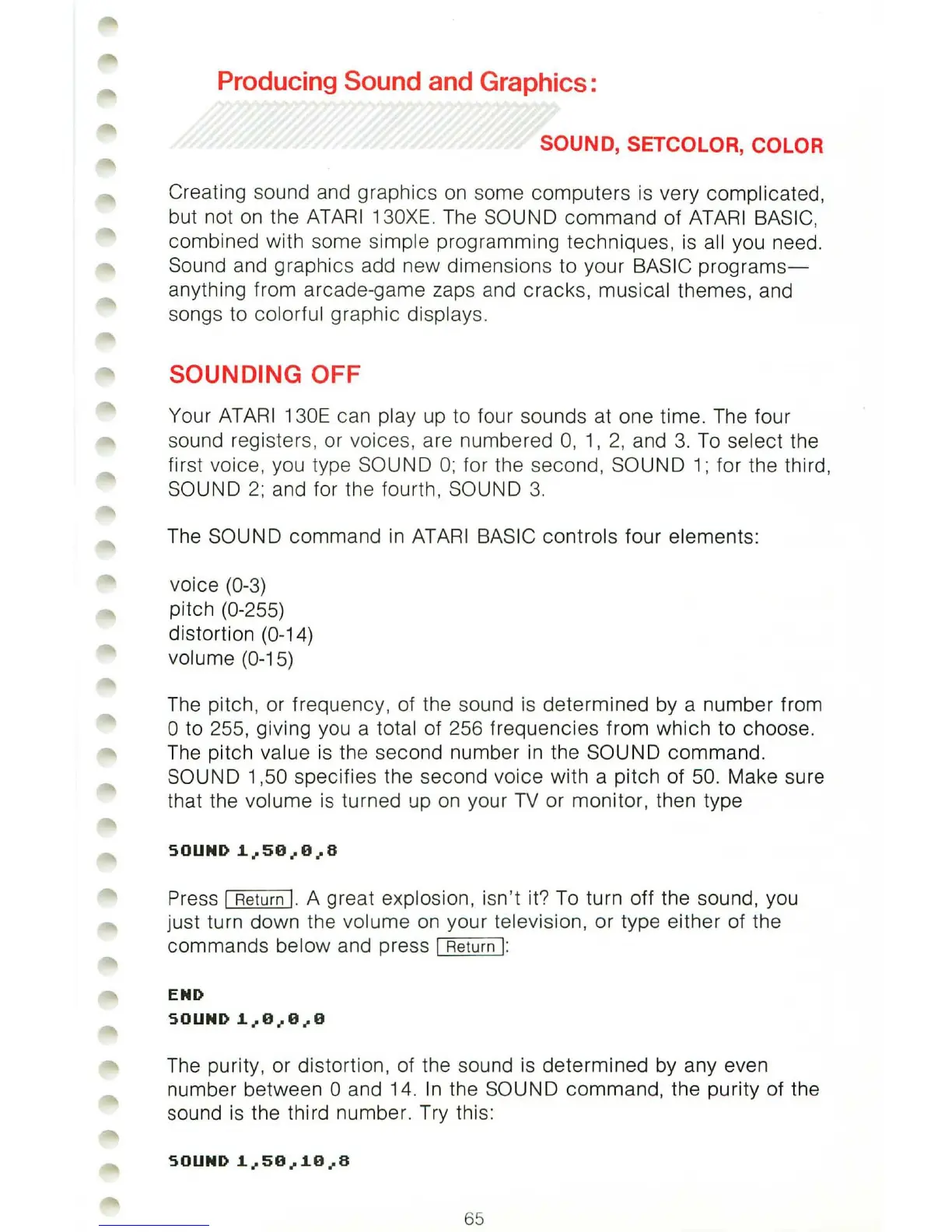Producing Sound and Graphics:
SOUND
,
SETCOLOR,COLOR
Creating
so
und and graphics
on
some computers is very complicated,
but not
on
the
ATARI
130XE. The SOUND command of
ATARI
BASIC,
combined with some simple programming techniques, is all you need.
Sound and graphics add new dimensions to your
BASIC
programs-
anything from arcade-game zaps a
nd
cracks, musical themes, and
songs to
colorful graphic displays.
SOUNDING OFF
Your
ATARI
1
30
E can play
up
to four sounds at one time. The four
sound regi sters, or voices, are numbered
0,
1, 2, and
3.
To
select the
first voice, you type SOUND 0; for the second, SOUND 1; for the third,
SOUND 2; and for the fourth, SOUND
3.
The SOUND command
in
ATARI
BASIC controls four elements:
voice (0-3)
pitch (0-255)
distortion (0-14)
volume (0-15)
The pitch, or frequency, of the sound is determined by a number from
o to 255, giving you a total of 256 frequencies from which to choose.
The
pitch value
is
the second number
in
the SOUND command.
SOUND 1,50 specifies the second voice with a pitch of 50. Make sure
that the volume is turned up
on
your
TV
or monitor, then type
SOUND
1.
..
58
..
8 .. 8
Press I Return
I.
A great explosion, isn't it?
To
turn off the sound, you
just turn down the
volume
on
your television, or type either of the
commands below and press 1 Return
I:
END
SOUND
1.
..
8
..
8
..
8
The purity, or distortion, of the sound is determined
by
any even
number between
0 and 14.
In
the SOUND command, the purity of the
sound
is
the third number. Try thi
s:
SOUND
1.
..
58
..
1.8
..
8
65