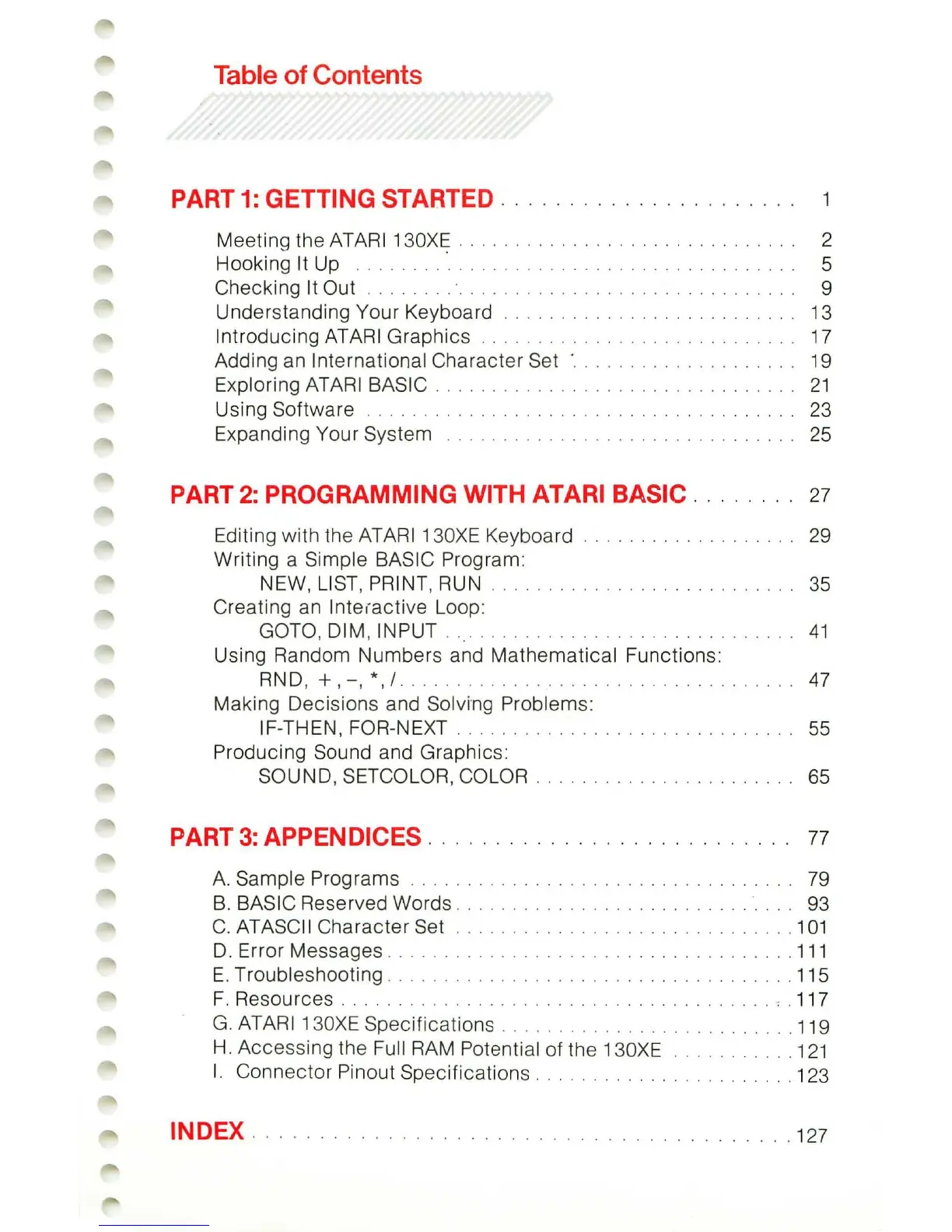Table of Contents
PART
1:
GETTING
STARTED .
.....
....
.
.....
.
Meeting
the ATARI 130XE . . . . . . . . . 2
Hooking
It Up . . . . . . .
....
. . . . 5
Checking
It Out . . . . . . . . . . . . . . . . . . . . . . 9
Understanding
Your
Keyboard . . . . . . . . . . . . . . 13
Introducing
ATARI
Graphics
..
. . . . . . . .
..
. .
..
. . .
..
...
. . . 17
Adding an
International
Character
Set·
......
. . . . . . . . . .
..
. 19
Exploring ATARI BASIC
..
..........
.....
. .
..
. .
21
Using
Software
. . . . . . . . . . . . . . . . . . . . . . . . . . . . . . . 23
Expanding
Your
System
. . . . . . . . 25
PART
2:
PROGRAMMING WITH ATARI BASIC . . 27
Editing with the
ATARI130XE
Keyboard . . . . . . . . . . . . . . . . . . 29
Writing
a Simple BASIC Program:
NEW, LIST,
PRINT,
RUN.
. . . . . . . . . . . . . . 35
Creating an
Inte
(act
ive Loop:
GOTO, DIM, INPUT .
41
Using Random
Numbers
and
Mathematical
Functions:
RND
,+
, - , * , I . 47
Making
Decisions
and Solving Problems:
IF-THEN,
FOR-NEXT . . . . . . . . . . . . . . . . . . . . . . . 55
Producing Sound and Graphics:
SOUND
, SETCOLOR, COLOR
..
. .
..
. .
..
. .
. .
..
. . ' 65
PART
3:
APPENDICES . .
77
A.
Sample
Programs
. . . . . . . . . . . . . . . . . . . . . . . 79
B.
BASIC Reserved
Words
. . . . . . . . . . . . . . . . . . . . . 93
C.
ATASCII
Character
Set .
..
.
.....
. .
..
...
.....
. .
..
. . .
..
101
D.
Error
Messages
. . . . . . . . . . . . . . . . . . . .
....
111
E.
Troubleshooting
. .
.........
.
...
. . .
....
115
F.
Resources
. . . . . . . . . . . . . . . . . . .
..
. . . . , .117
G.
ATARI130XE
Specifications
. .
..
.
..
. .
..
119
H.
Accessing
the
Fu
ll RAM Potential
of
the 130XE
....
. .
....
121
I.
Connector
Pinout
Specifications
. . . 123
INDEX .
. . . .
..
. . .
..
........
....
. .
..
. 127