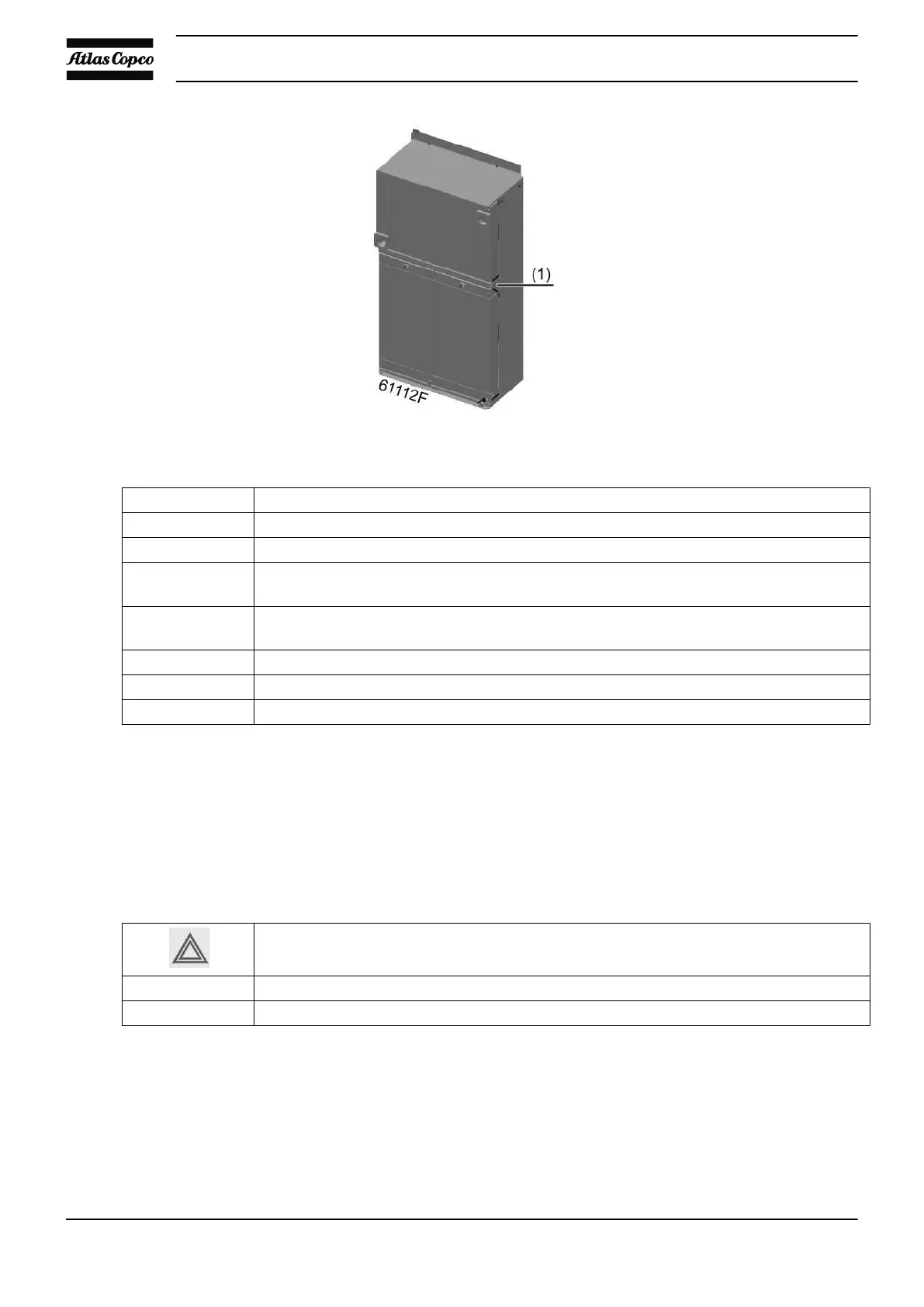Service panel of the air-cooled cooler
Step Action
1 Open the service door at the cooler side.
2 Remove the service panel (1) at the cooler side.
3 Remove any dirt form the coolers with a fibre brush, brush in the direction of the fins.
Also remove any dirt from the fans.
4 Clean the coolers with an air jet in the reverse direction to normal flow. Use low
pressure air; if necessary, the pressure may be increased up to 6 bar (e) (87 psig).
5 If it is necessary to clean the coolers with a cleaning agent, consult Atlas Copco.
6 Mount the service panel.
7 Close the door.
On water-cooled compressors, consult the Atlas Copco Customer Centre if it is necessary to
clean the coolers.
8.3 Safety valve
Warning
Stop the compressor and switch off the voltage. The operator must apply all relevant
Safety precautions.
Never run the compressor without safety valves.
No adjustments are allowed.
Instruction book
112 9829 3178 63
