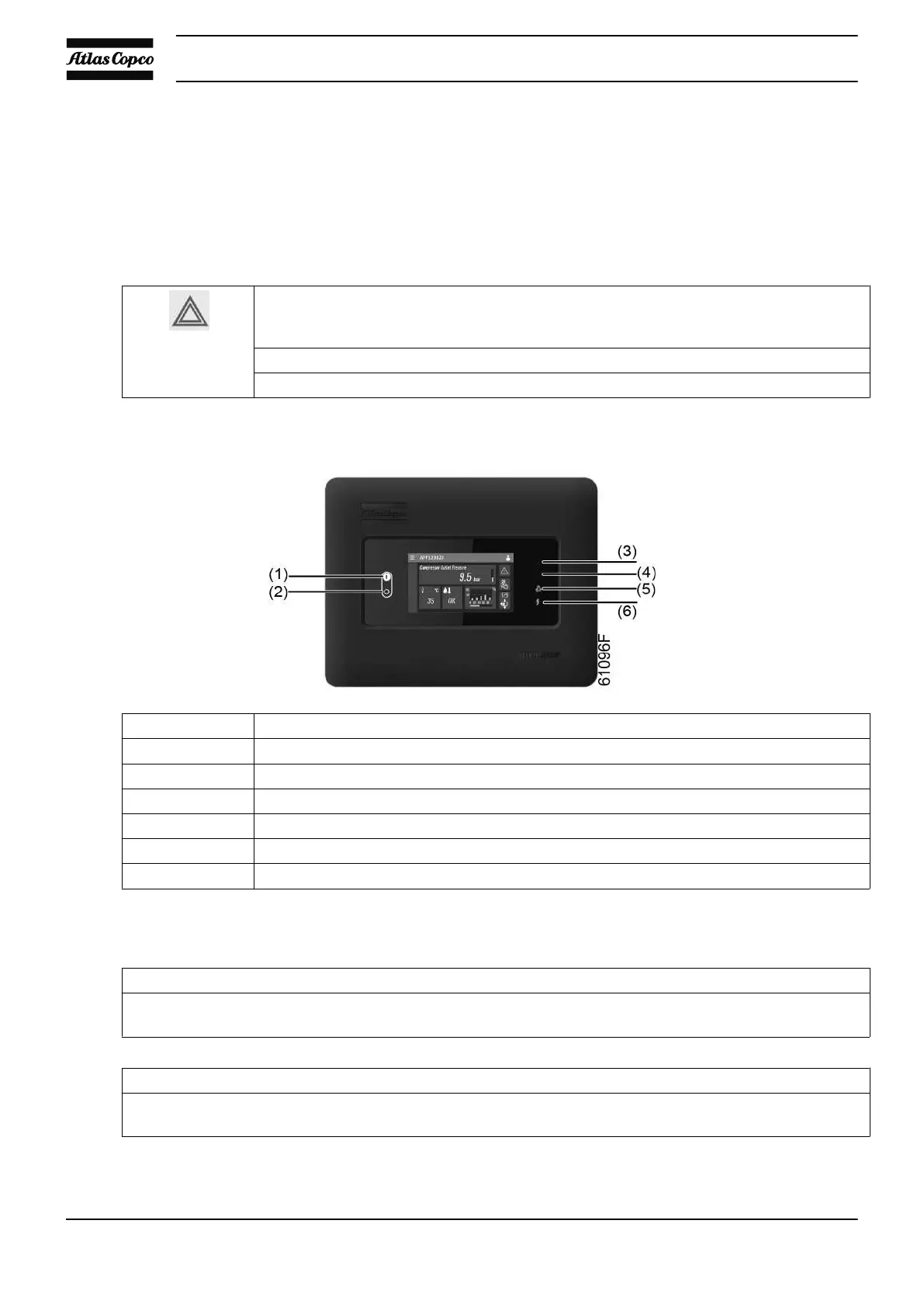9 Problem solving
9.1
Problem solving
Warning
Before carrying out any maintenance, repair work or adjustment, stop the compressor,
press the emergency stop button and switch off the voltage. Close the air outlet valve
and open the manual condensate drain valves.
Open and lock the isolating switch.
The operator must apply all relevant Safety precautions.
Control panel
Reference Name
1 Start button
2 Stop button
3 Warning sign
4 Service sign
5 Operation sign
6 Voltage sign
Faults and remedies
A service message appears on the display
Stop the compressor and carry out the indicated service actions.
Reset the message. Refer to the Service menu section.
A shut-down warning message appears on the display
The warning sign (3) will light up indicating that the temperature at the outlet of the compressor elements is
too high. The message disappears as soon as the cause of the problem is remedied.
Instruction book
114 9829 3178 63
