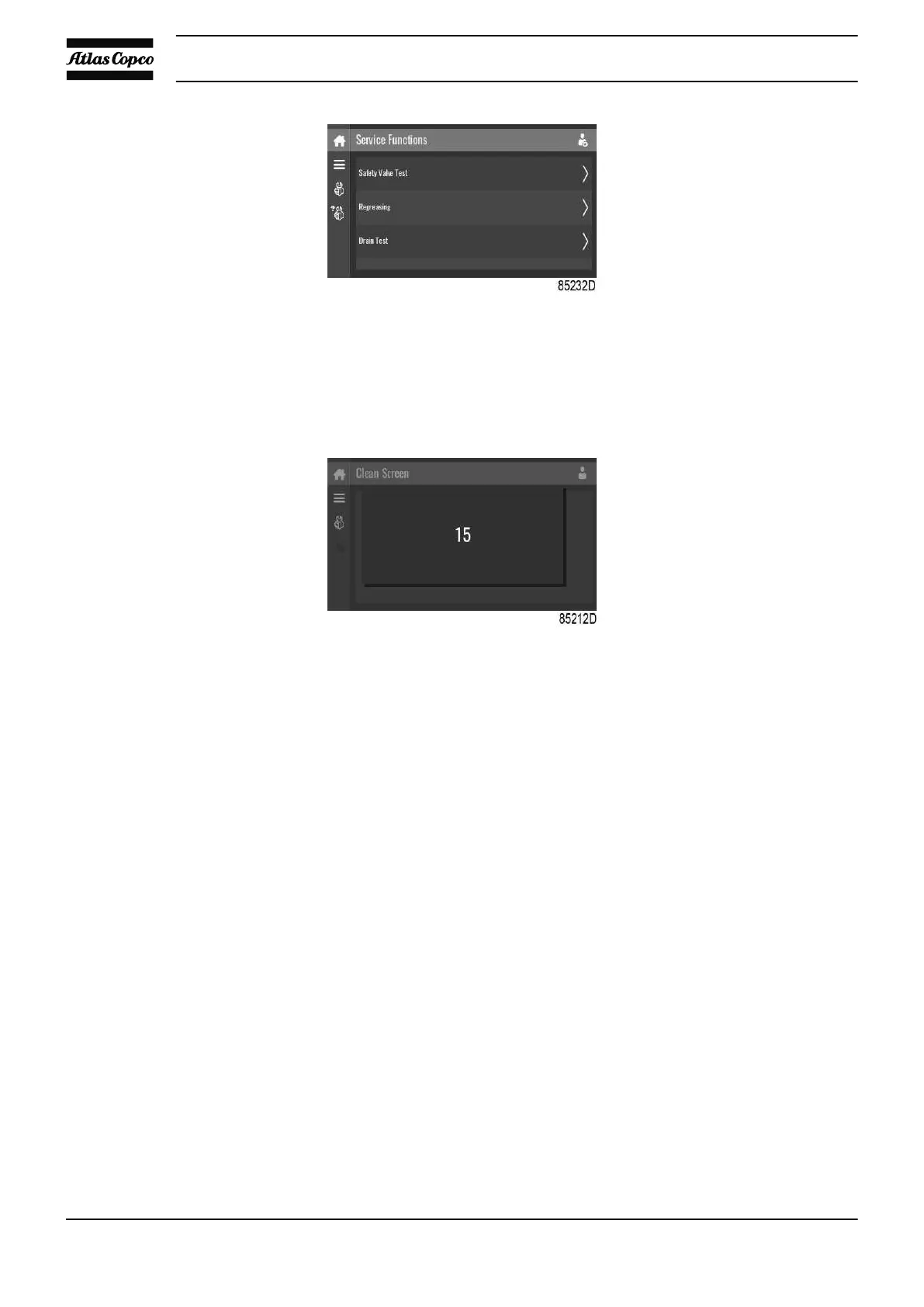Depending on the machine, this menu can have a different set of functions. Many of them are
password protected, as they are only accessible for authorized personnel.
Clean screen
Tap the Clean Screen
icon to start the 15 seconds countdown to perform cleaning of the
touchscreen.
The touchscreen and the start and stop button become inactive for 15 seconds.
3.9
Week timer menu
Function
This screen is used to set up to 4 different week timers with each up to 8 settings per day.
The week timers can be activated through this screen.
A Remaining Running Time can be set from 5 up to 240 minutes.
Procedure
To enter the Week Timer menu screen:
1. Tap the Menu button
2. Tap the Week Timer icon
Instruction book
42 9829 3178 63
