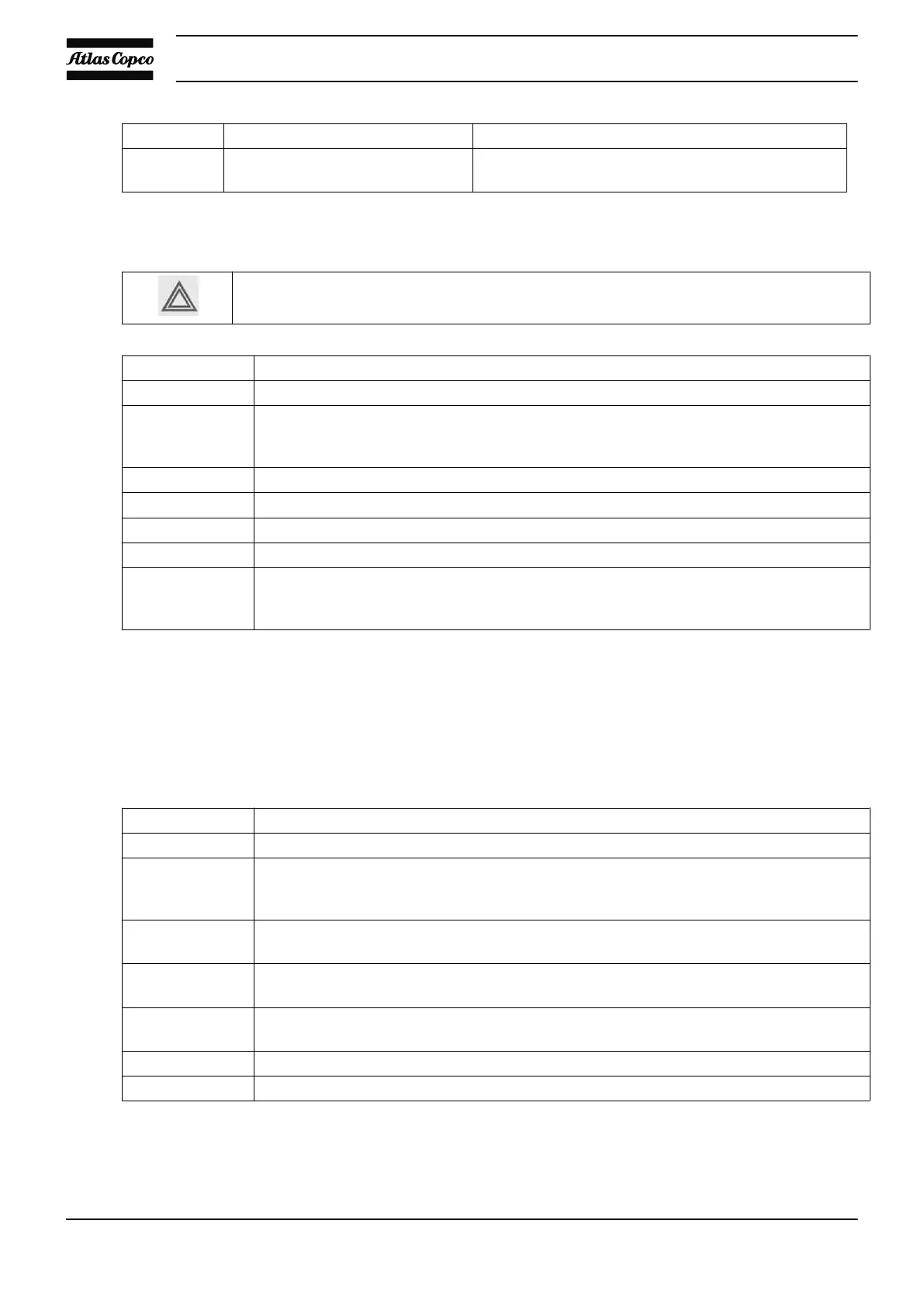Reference Designation Function
7 Start button This button starts the compressor. The operation
sign (4) lights up. The controller is operative.
Procedure
Frequently stopping the compressor using the emergency stop button may damage the
compressor. Only use the emergency stop button in case of emergency.
Step Action
1 Press stop button (6). The compressor will coast down and then stop.
2 To stop the compressor in case of emergency, press the emergency stop button. The
warning sign (2) starts flashing. After remedying the trouble, unlock the emergency stop
button by pulling it back.
3 Close the air outlet valve.
4 Open the condensate drain valves.
5 Switch off the voltage.
6 On water-cooled compressors, close the water shut-off valves.
7 On water-cooled compressors, if the compressor is installed in a room where freezing
temperatures are expected, drain the cooling system by opening the drain valves in the
water inlet and outlet pipes (customer's installation).
5.7 Taking out of operation
Disconnecting the compressor
At the end of the service life of the compressor, proceed as follows:
Step Action
1 Stop the compressor and close the air outlet valve.
2 Switch off the voltage and disconnect the compressor from the mains.
On VSD compressors, wait at least 6 minutes as hazardous high voltage remains on the
condensers of the start and speed regulation unit.
3 Depressurize the compressor by opening the drain valve and loosening the oil filler plug
one turn.
4 Shut off and depressurize the part of the air net which is connected to the outlet valve.
Disconnect the compressor air outlet pipe from the air net.
5 Drain the oil and condensate circuits.
On water-cooled compressors, drain the water circuits.
6 Disconnect the compressor condensate piping from the condensate drain net.
7 On water-cooled compressors, disconnect the cooling water pipes from the compressor.
Instruction book
86 9829 3178 63
