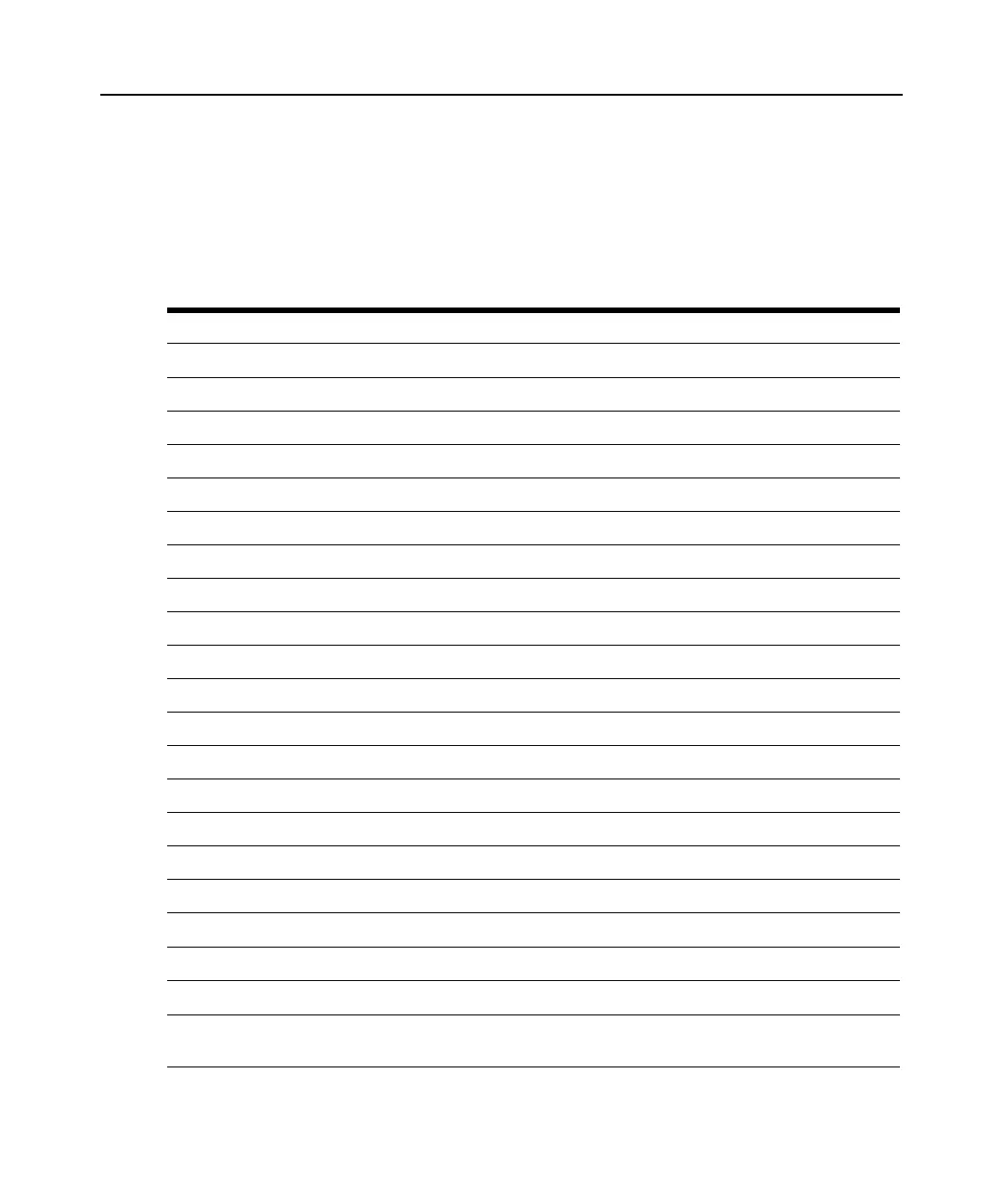Appendices 97
Appendix G: Sun Advanced Key Emulation
Certain keys on a standard Type 5 (US) Sun keyboard can be emulated by key press sequences on a
PS/2 keyboard. To enable Sun Advanced Key Emulation mode and use these keys, press and hold
Ctrl+Shift+Alt and then press the Scroll Lock key. The Scroll Lock LED blinks. Use the indicated
keys in
Table G.1 as you would use the advanced keys on a Sun keyboard.
Table G.1: Sun Key Emulation
Sun Key (US) PS/2 Key to Enable Sun Key Emulation
Compose
Application
(1)
Compose keypad
Power F11
Open F7
Help Num Lock
Props F3
Front F5
Stop F1
Again F2
Undo F4
Cut F10
Copy F6
Paste F8
Find F9
Mute keypad /
Vol.+ keypad +
Vol.- keypad -
Command (left)
(2)
F12
Command (left)
(2)
Win (GUI) left
(1)
Command (right)
(2)
Win (GUI) right
(1)
(1)Windows 95 104-key keyboard.
(2)The Command key is the Sun Meta (diamond) key.