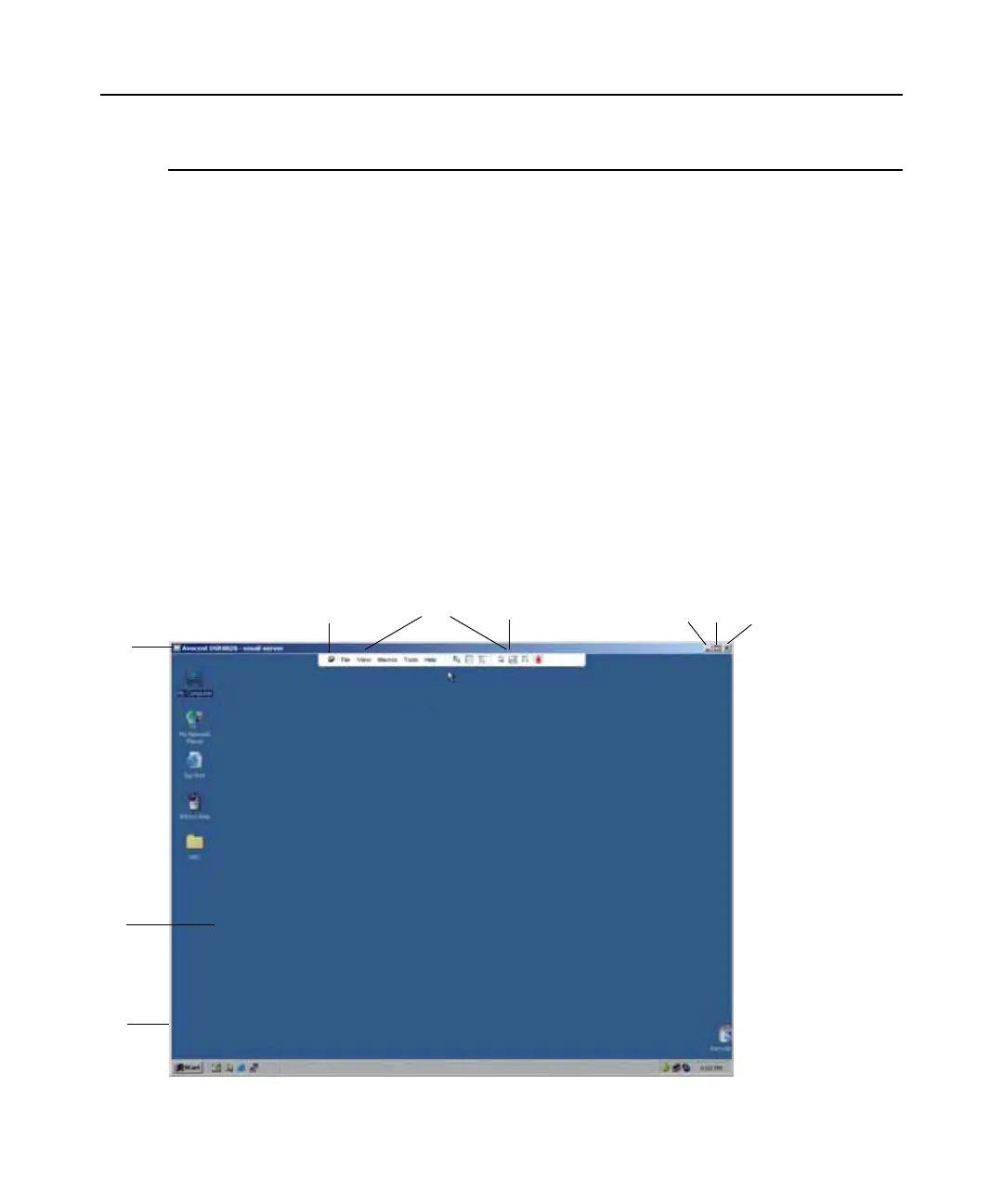50 DSR Switch Installer/User Guide
slower network connection, Avocent recommends a color setting such as Grayscale/Best Compression or Low
Color/High Compression. See the Adjusting color depth section on page 53 for more information.
To launch a KVM session from the DSR Explorer window:
1. Click on a device listed on the Target Devices screen to open the unit overview window.
2. Click the KVM Session link to open the Video Viewer in a new window.
Session time-out
A remote session can time-out when no activity occurs in a Session window for a specified time.
The session time-out value can be configured in the Appliance KVM Session Settings window. The
specified time-out value will be used the next time the switch on-board web interface is
accessed.
To enable, disable or configure the session time-out:
1. In the side menu, select Unit Views - Appliance - Appliance Settings - Sessions - KVM Settings.
2. Select the desired setting for the Enable Activity Timeout box.
3. If necessary, select the time limit for the inactivity time-out.
Video Viewer Window Features
Figure 5.1 shows the Video Viewer window areas. Descriptions follow in Table 5.1.
Figure 5.1: Video Viewer Window (Normal Window Mode)
1
4
3
5
6
7
8
9
2