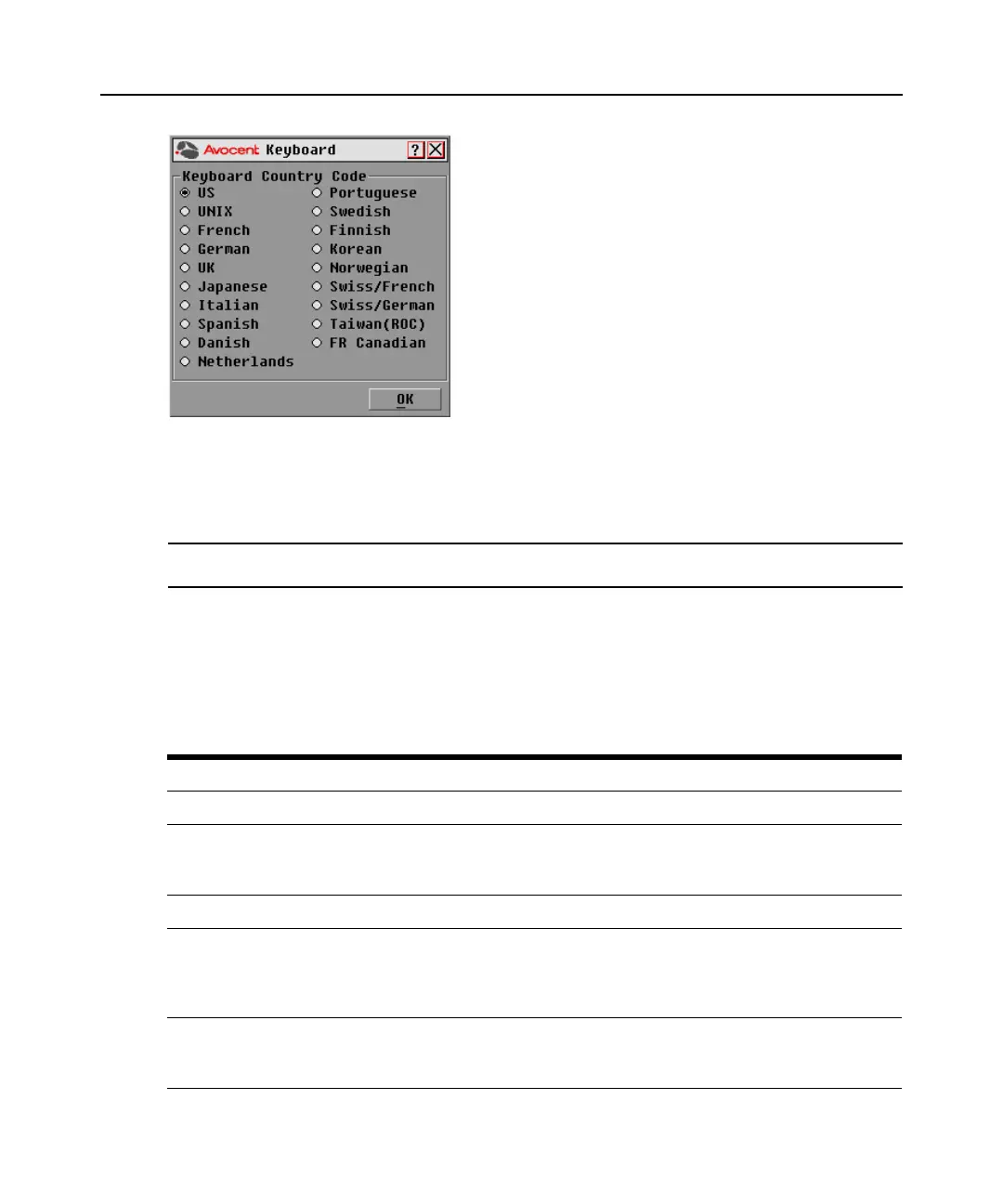Chapter 3: Local Port Operation 33
Figure 3.14: OSCAR Interface Keyboard Dialog Box
3. Select a country code and click OK to save your settings.
4. Reboot the Sun servers. After rebooting, each Sun server will request the country code setting
stored in the DSRIQ module.
NOTE: If you wish to reboot the target devices by power-cycling them, you must wait 90 seconds before
rebooting. A soft reboot may be performed without waiting 90 seconds.
Setting virtual media options
If your DSR switch has the virtual media option, you can determine the behavior of the switch
during a virtual media session using the options provided in the Virtual Media dialog box.
Table
3.6 outlines the options that can be set for virtual media sessions.
Table 3.6: Virtual Media Options
Function Purpose
Appliance Options
Locked Synchronizes the KVM and virtual media sessions so that when a user disconnects a KVM
connection, the virtual media connection to that server is also disconnected. A local user
attempting to switch to a different server is also disconnected.
Select Local Mapping Options
Reserve Ensures that a virtual media connection can only be accessed with your username and
that no other user can create a KVM connection to that server. When the associated KVM
session is disconnected, the virtual media session may be disconnected according to the
Locked setting in the Virtual Media dialog box.
CD ROM Allows virtual media sessions to the first detected CD-ROM drive. Enable this checkbox to
establish a virtual media CD-ROM connection to a server. Disable to end a virtual media
CD-ROM connection to a server.