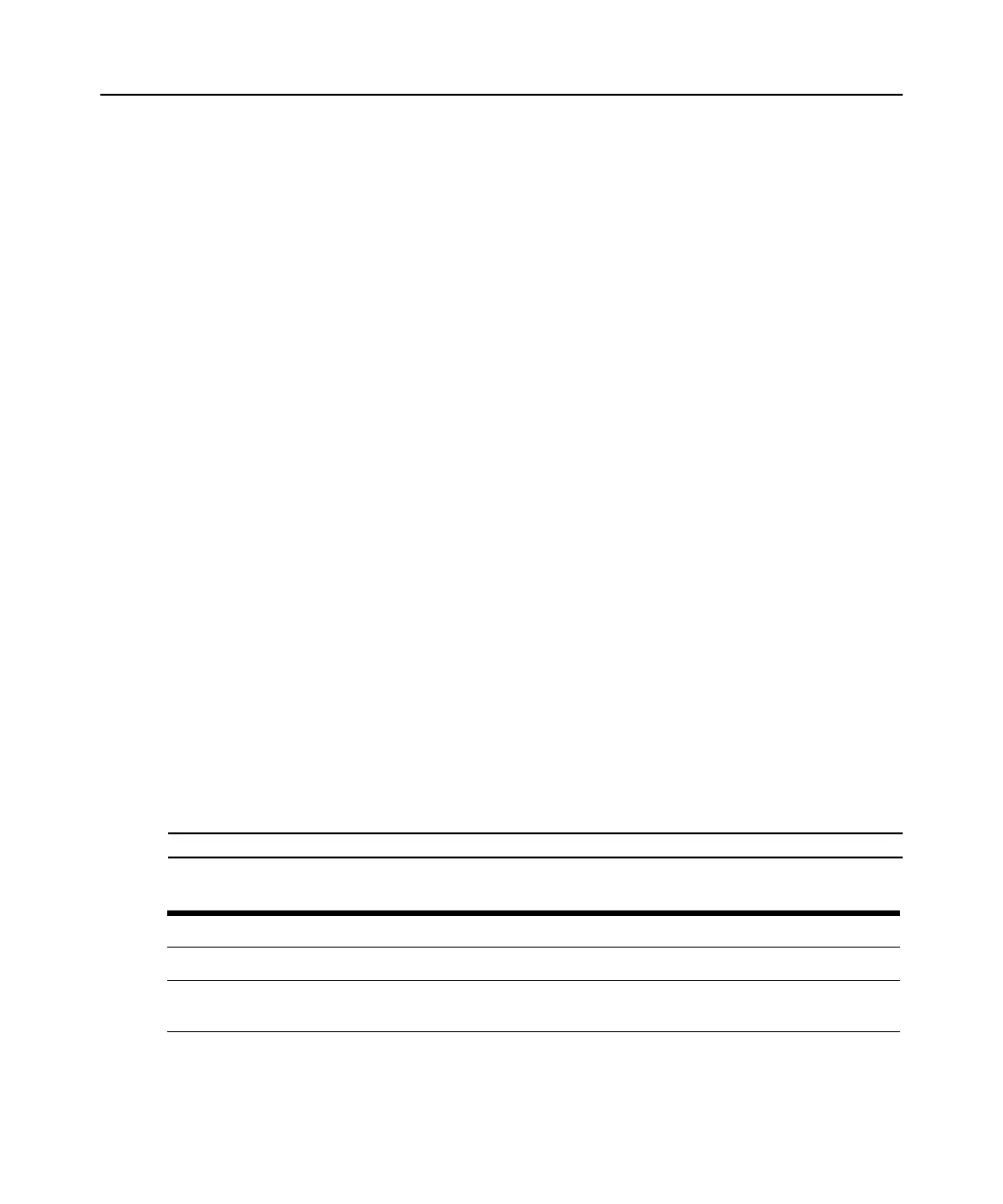46 DSR Switch Installer/User Guide
4. Select the preemption and access levels for the new user.
5. Click the Save button to complete the process.
To delete a user account (administrator only):
1. On the side menu bar, select Local Accounts. The current user list will be displayed.
2. Click the box to the left of each account that you wish to delete, then click the Delete button.
To edit a user account (administrator or active user only):
1. On the side menu bar, select Local Accounts. The current user list will be displayed.
2. Click the name of the user you wish to edit. A user profile will appear.
3. Edit the user account as needed, then click Save.
Preemption levels
The preemption level of users determines whether they may disconnect another user’s serial or
video (KVM) session with a target device.
DSR switch on-board web interface administrators may specify the preemption level for user
accounts when an account is created. The preemption level may be changed later.
Preemption levels range from 1-4, with 4 being the highest level. For example, a user with a
preemption level of 4 may preempt other level 4 users, as well as those with a level 1, 2 or 3 setting.
To change the default preemption level (administrator only):
1. Click Appliance - Appliance Settings - Ports - OSCAR.
2. Use the drop-down menu to select the new level and click the Save button.
Managing Device Properties
Viewing and changing appliance configuration information
The DSR switch can report most device properties directly through the DSR switch web browser.
NOTE: Users can view all appliance information, but only administrators can change settings.
Table 4.4: Viewing Appliance Information
To do this: Select this:
Display the unit’s name or type Appliance - Overview
Display a list of available target devices, their type
and status
Target Devices