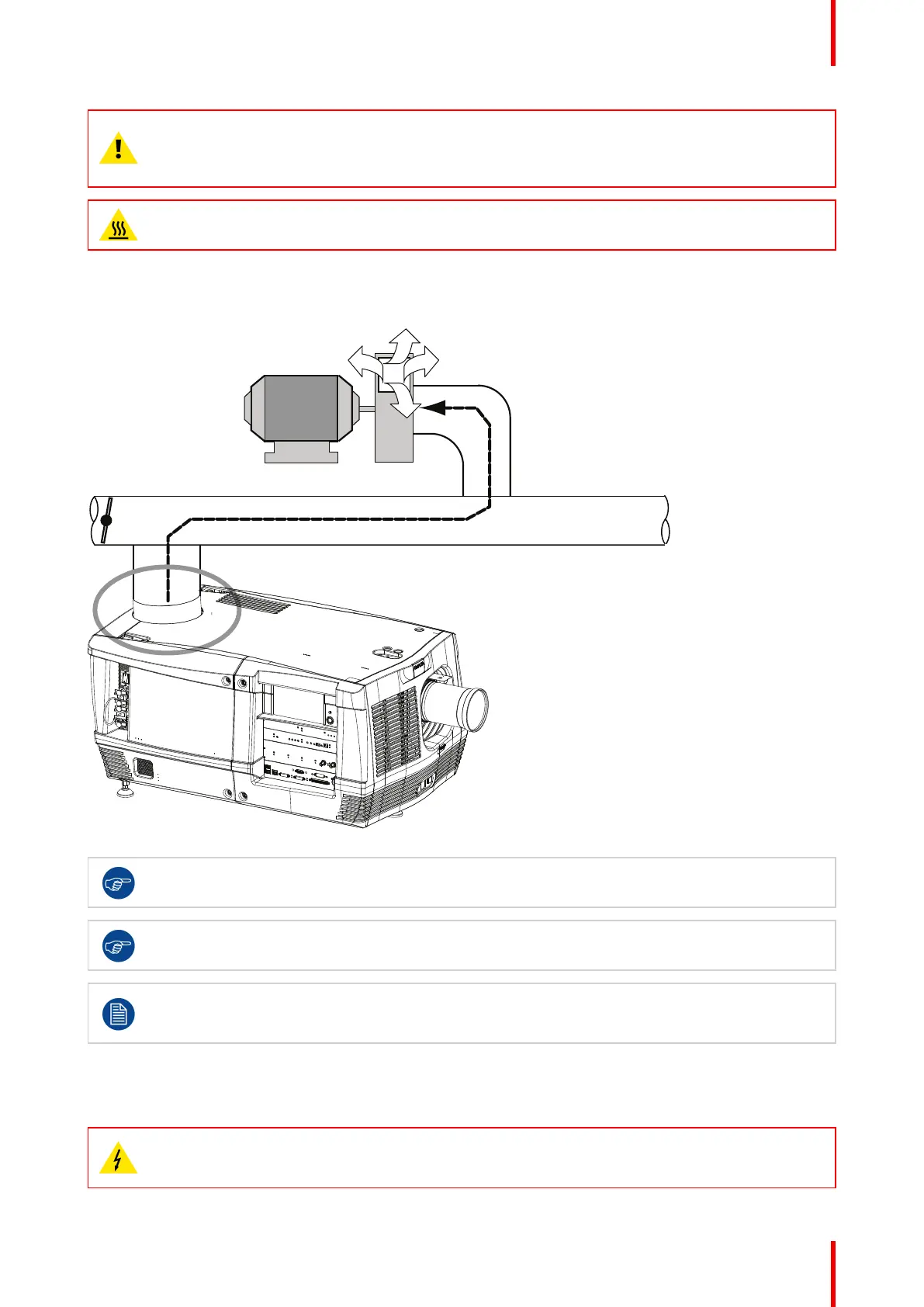33R5905752 /16 DP2K C
CAUTION: If more than one projector is installed in a common projection booth, the above exhaust
air flow requirements are valid for EACH individual projector head exhaust stack. Note that
inadequate air extraction will result in decreased life expectancy of the projector as a whole as well
as causing premature lamp failure.
WARNING: Temperature of exhaust air can approach 100°C.
How to install the Exhaust stack
See illustration below:
Image 3–5 Exhaust system
Ensure good condition of the lamp house blower. Keep the blower inlet clean for unrestricted air
flow.
To ensure maximum lamp life, operate the lamp house blower and the exhaust system for at least
ten minutes after extinguishing the lamp.
For some installation the air outlet has to be located at the rear side of the projector instead of on
top. It is possible to convert the top exhaust into a rear exhaust. For that you need to order the
upgrade kit “Rear cover with air exit”. For ordering information see Barco website.
3.3 Connecting the projector with the power net
WARNING: The total electrical installation should be protected by an appropriate rated and readily
accessible disconnect switch, circuit breakers and ground fault current interrupters. The installation
shall be done according to the local electrical installation codes.
Physical installation