Commissioning
6.2.10 Touch Probe
(Master TwinCAT 2.11 R3)
The data given here serve as an example for a servomotor type AM8131-0F20-0000 from Beckhoff
Automation. For other motors the values may vary, depending on the application.
Functional description
The Touch Probe function implemented in the EL72x1-0010 provides the user with the possibility to save the
current position of the connected motor at a defined point in time.
The required inputs and outputs can be added in the Process data [}137] tab (see Fig. Touch Probe inputs
and Fig. Touch Probe outputs).
The EL72x1-0010 has two digital inputs that can be used for the Touch Probe function. The abbreviation
TP1 stands for Touch Probe 1 and is linked to input 1 of the terminal (connection pin 3), while the
abbreviation TP2 stands for Touch Probe 2 and is linked to input 2 of the terminal (connection pin 11). TP1 is
used here as an example for the description of the function.
EL72x1-0010118 Version: 2.0
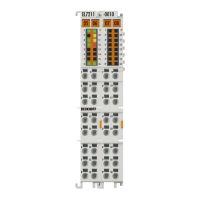
