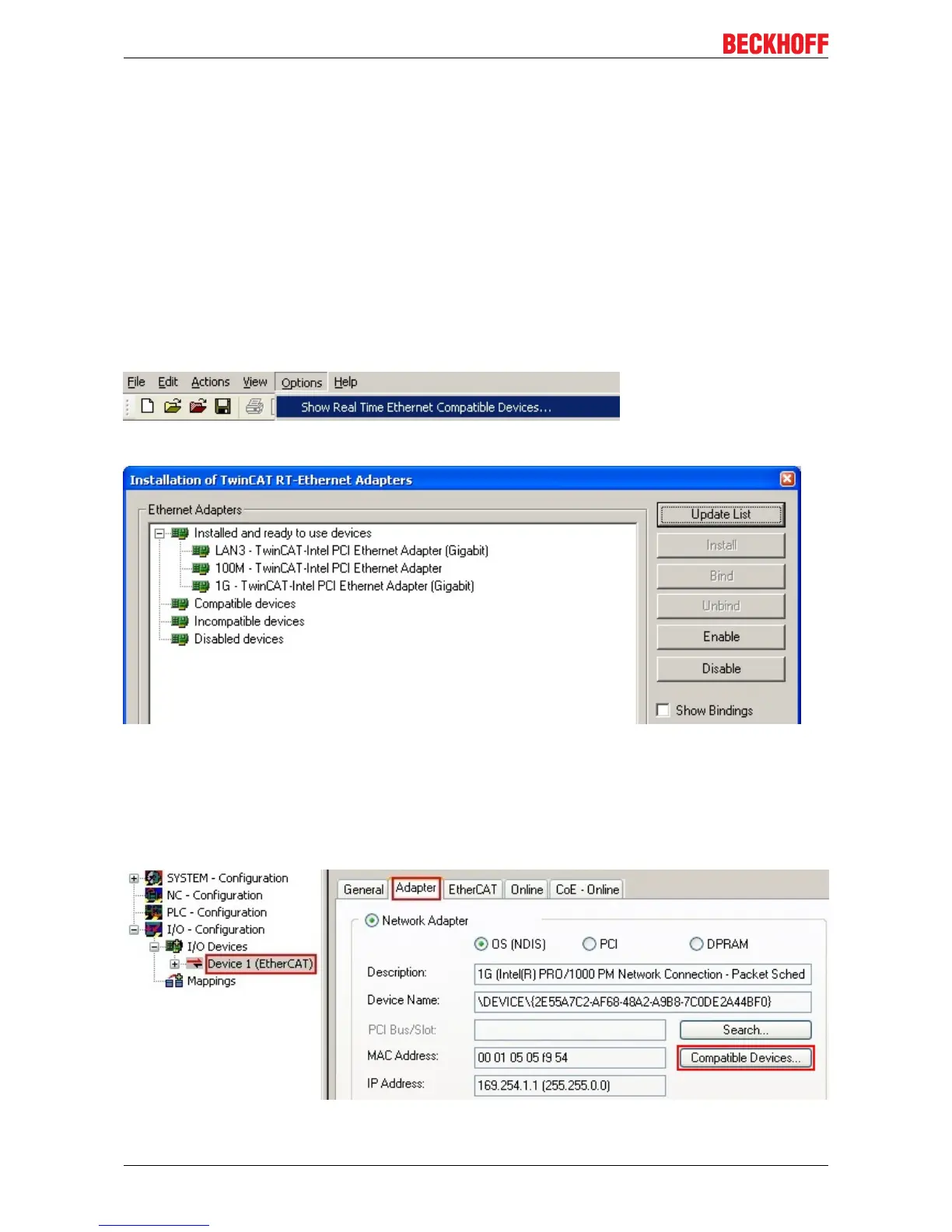Commissioning
6 Commissioning
6.1 TwinCAT 2.1x
6.1.1 Installation of the TwinCAT real-time driver
In order to assign real-time capability to a standard Ethernet port of an IPC controller, the Beckhoff real-time
driver has to be installed on this port under Windows.
This can be done in several ways. One option is described here.
In the System Manager call up the TwinCAT overview of the local network interfaces via Options -> Show
Real Time Ethernet Compatible Devices.
Fig.37: System Manager option
Fig.38: Overview of network interfaces
Interfaces listed under “Compatible devices” can be assigned a driver via the “Install” button. A driver should
only be installed on compatible devices.
A Windows warning regarding the unsigned driver can be ignored.
Alternatively, the compatible Ethernet ports can be viewed in the System Manager via EtherCAT properties.
Fig.39: EtherCAT device properties
EL72x1-001044 Version: 2.0
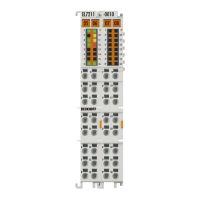