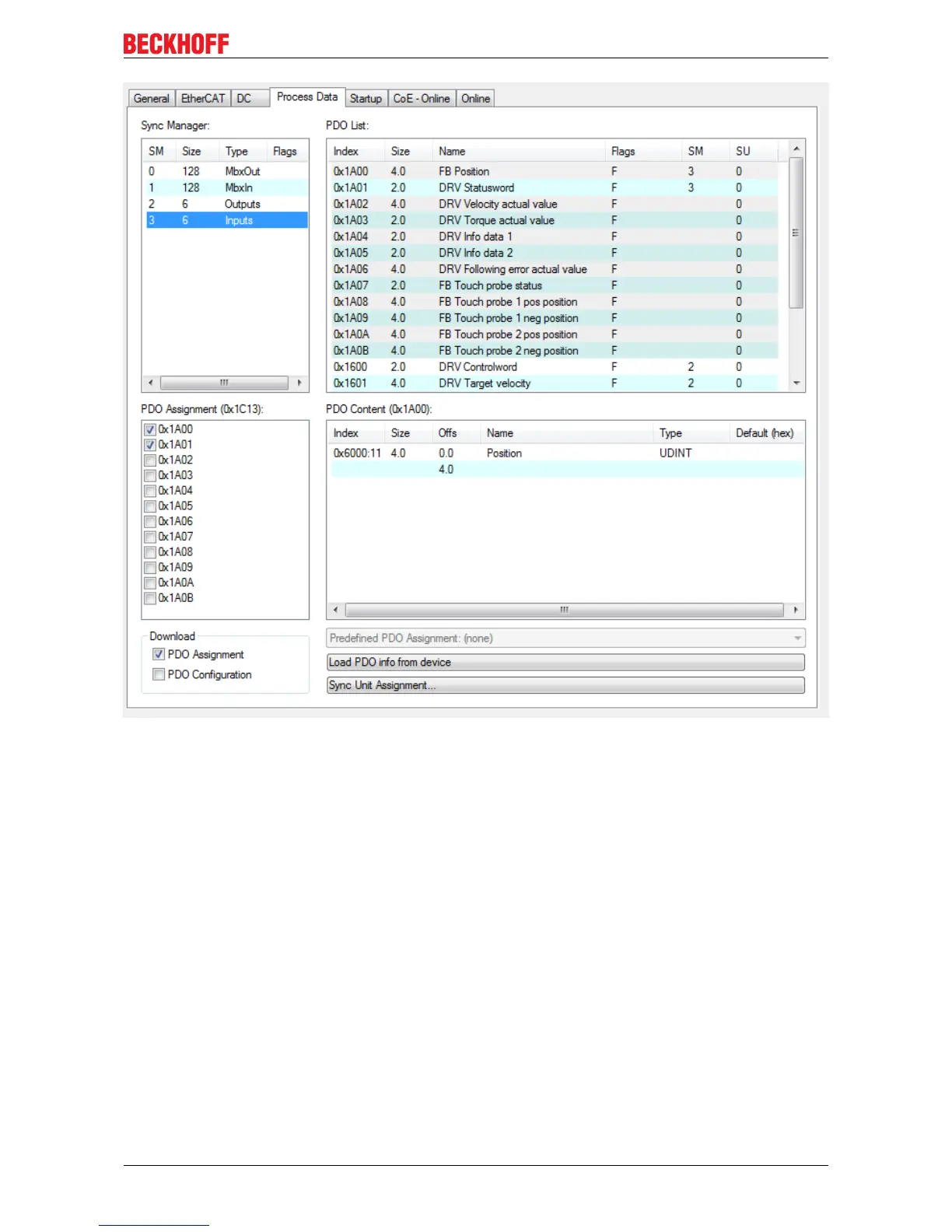Commissioning
Fig.169: Process Data tab SM3, EL72x1-0010 (default)
PDO Assignment
To configure the process data, select the required Sync Manager (SM 2 or SM 3) in the "Sync Manager" field
at the top left (see Fig. Process Data tab SM3, EL72x1-0010). The process data assigned to this Sync
Manager can then be switched on or off in the “PDO Assignment” box underneath. Restarting the EtherCAT
system, or reloading the configuration in configuration mode (F4), causes the EtherCAT communication to
restart, and the process data is transferred from the terminal.
EL72x1-0010 139Version: 2.0
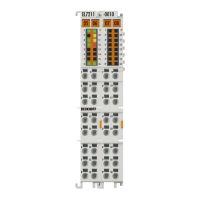