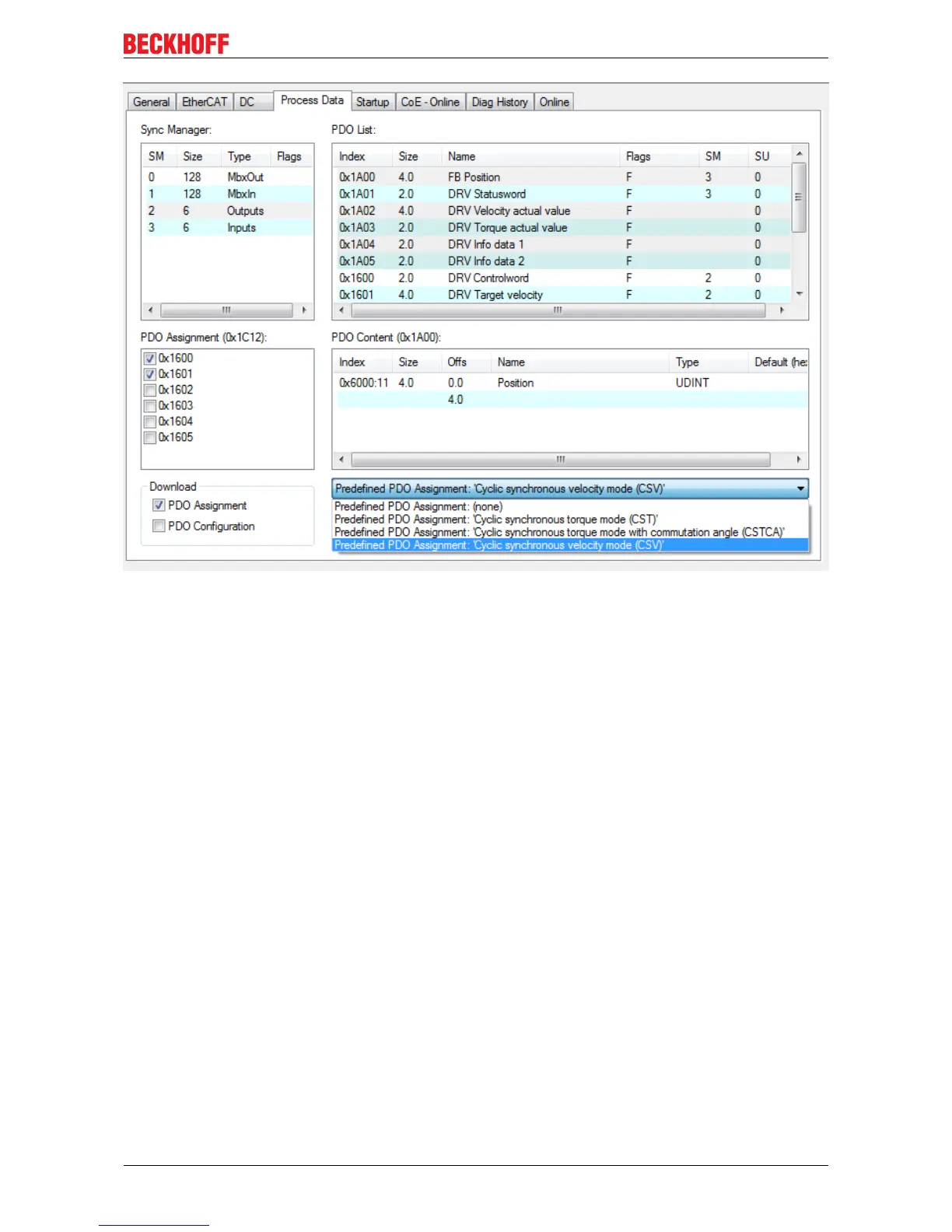Commissioning
Fig.151: Selecting a predefined PDO assignment
• Activate the configuration (Ctrl+Shift+F4).
• Run through the State Machine of the terminal. There are two ways to do this:
◦ If you use the TwinCAT NC.
The State Machine is run through automatically by the NC. You can enable the axis in the On-
line tab of the axis.
Set all tick marks and set Override to 100% (see Fig. Set enables). The axis can then be
moved.
EL72x1-0010 123Version: 2.0
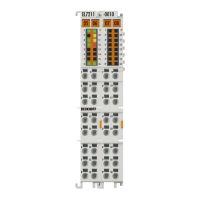