Installation
5.8 EL72x1-0010 - LEDs and connection
EL7201-0010
Fig.33: EL7201-0010 - LEDs
LEDs
LED Color Meaning
RUN green This LED indicates the terminal's operating state:
off
State of the EtherCAT State Machine [}77]: INIT=initialization of the terminal
flashing
rapidly
State of the EtherCAT State Machine: BOOTSTRAP = function for firmware updates
[}192] of the terminal
flashing State of the EtherCAT State Machine: PREOP = function for mailbox communication and
different standard-settings set
single flash
State of the EtherCAT State Machine: SAFEOP = verification of the Sync Manager [}77]
channels and the distributed clocks.
Outputs remain in safe state
on State of the EtherCAT State Machine: OP = normal operating state; mailbox and process
data communication is possible
Drive OK green on Driver stage ready for operation
Limit orange on
The LED is linked with bit 11 of the status word (MDP742 [}171] / DS402 [}151]) (internal
limit active)
Limit reached (e.g. torque or speed limit)
Read OCT green flashing The electronic type plate is being read
off The reading of the electronic type plate has been completed
Warning orange flashing Error while reading the type plate
on
The LED is linked with bit 7 of the status word (MDP742 [}171] / DS402 [}151]) (warning)
The “Warning” threshold value is exceeded.
I²T model
Temperature (80°C) exceeded
Voltage
Enable green on
The LED is linked with the bits 1 and 2 of status word (MDP742 [}171] / DS402 [}151]) (if
"Switched on" or "Operation enabled")
Driver stage enabled
Error red on
The LED is linked with bit 3 of the status word (MDP742 [}171] / DS402 [}151]) (fault)
The “Error” threshold value is exceeded.
Overcurrent
Voltage not available
Resolver not connected
Max. temperature (100°C) exceeded
+24 V via power
contacts
green on 24 V voltage supply for the terminal is present.
DC link supply green on Voltage for the DC link supply is present.
EL72x1-001040 Version: 2.0
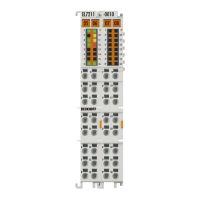
