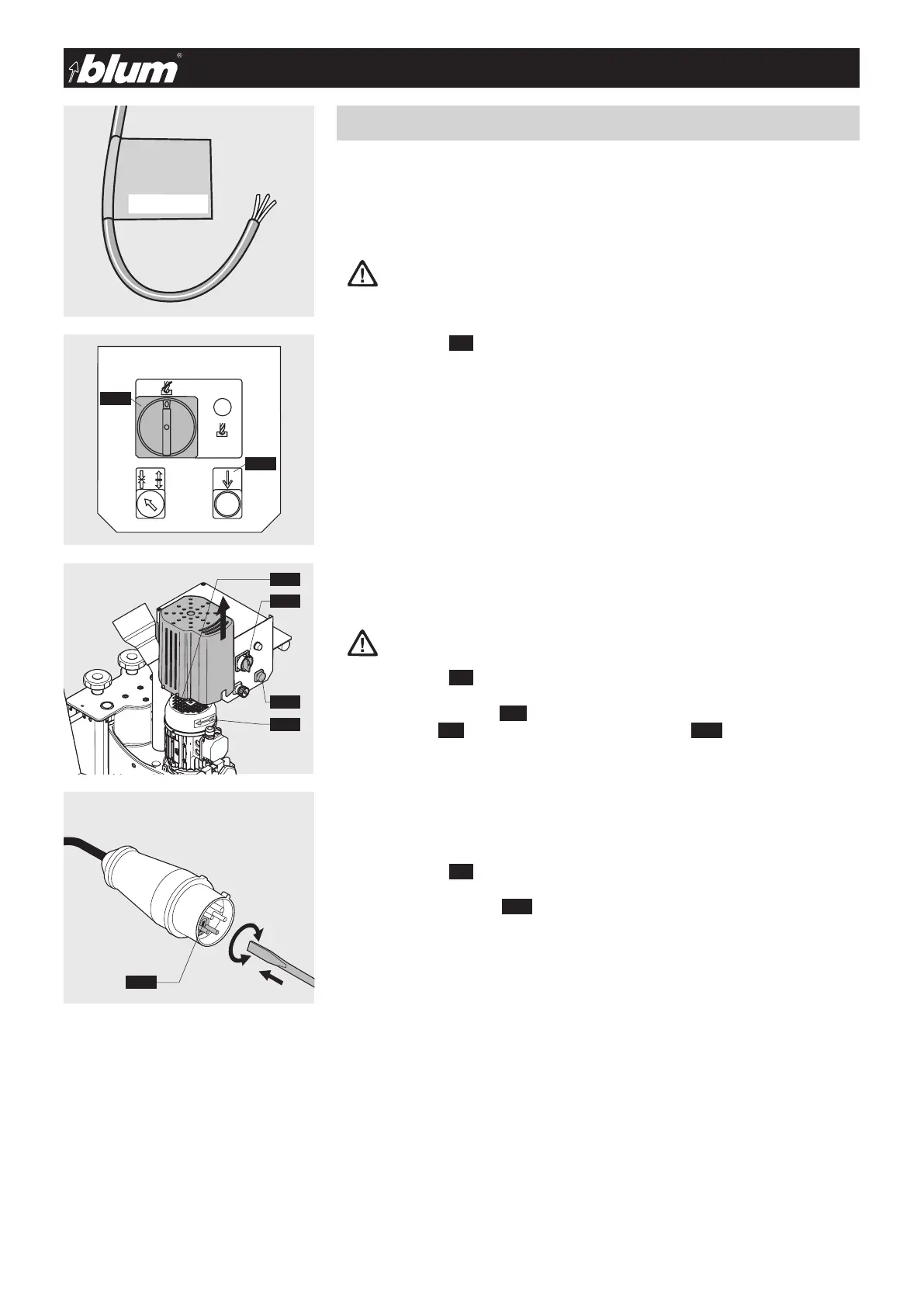12 BA-102/2EN M54.XXXX
1 - Assembly machine setup
1.3.3) Correcting motor rotation
These work steps should only be carried out when operating with three-phase current
and/or power current.
If the motor rotation is wrong:
• Setmainswitch(2.1) to Pos.0
• Disconnectassemblymachinefromthemains
• Rotatetheturnoverplate(1.12) in the plug by 180 deg. by pressing and turning
• Recheckthemotorrotation.
1.3.2) Checking motor rotation
These work steps should only be carried out when operating with three-phase current
and/or power current.
ATTENTION:
During the following procedure, keep your hands away from the work
area of the assembly machine
• Setmainswitch(2.1) to Pos.I
• Removemotorhood
• Brieflypressfeedswitch(2.2)
• Themotorfan(1.9) must turn in the direction of the arrow (1.10)
Important:
The assembly machine is designed for the voltage printed on the label
of the connection cable.
For use with other assembly machine operating voltages, see Chapter
12 - Diagrams
• Setmainswitch(2.1) to Pos.0
• Theattachedplugshouldcorrespondtonationalstandards.Providea16Amains
backup fuse (see Chapter 12 - Diagrams).
1.3 - Electrical connection
1.3.1) Electrical connection
The assembly machine comes equipped with a plug. If it cannot be used, an electrician
should replace the plug.
ATTENTION:
The electrical connection must be performed by a qualified electrician!
!
