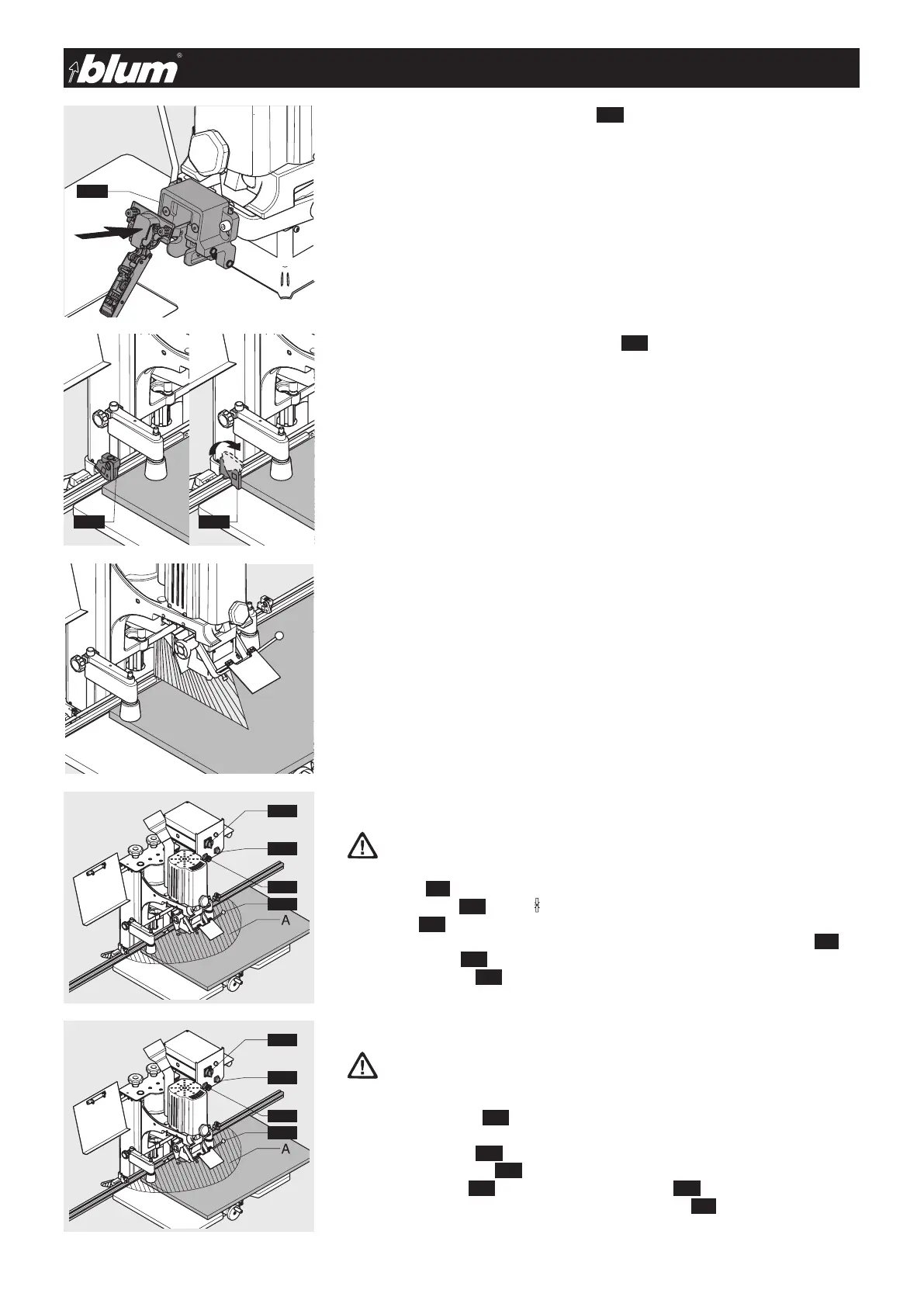18 BA-102/2EN M54.XXXX
3 - How to operate the machine
3.7.2) Clipping fitting onto insertion ram (3.7)
3.7.5) Drilling
• Mainswitch(2.1) at Pos. 1
• Holddownclamp(2.3) at Pos.
• Swingarm(3.8) must be swivelled up.
• Holddownpieceoutsideofdangerarea(A)andpressagainsttheswivelstop(8.1).
• Pressfeedswitch(2.2) until drilling depth is reached.
• Releasefeedswitch(2.2).
3.7.6) Inserting the furniture hinge
• Pressthefeedswitch(2.2) until the furniture hinge
is inserted completely.
• Releasefeedswitch(2.2)
• Swiveldownswingarm(3.8)
• Loosentheclamps(2.3) by touching the clamp switch (2.3)
• Removepiecefromtheworktoporpushtothenextstop(8.1)
ATTENTION:
All items except for the work piece should be removed from the work
area of the assembly machine. Keep your hands out of work area (A).
ATTENTION:
Keep your hands and other objects away from assembly machine work
area (A).
3.7.3) Pushing work piece to the swivel stop (8.1)
3.7.4) Pushing work piece to the marking line
Important:
The stop surface can be enlarged by swivelling the stop flap forward for
grooved work pieces and work pieces with radiuses.
!
