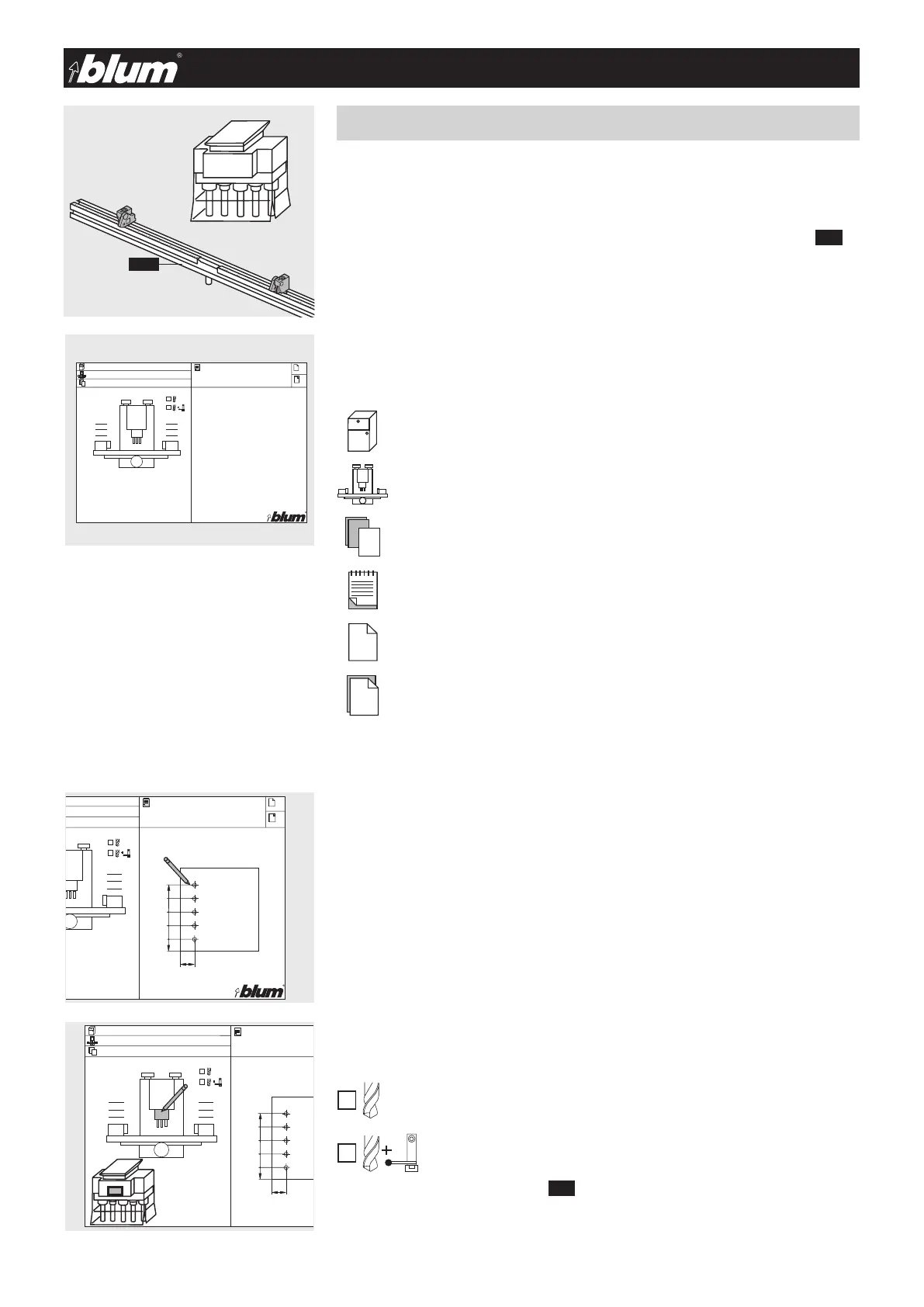20 BA-102/2EN M54.XXXX
5.1 - Creating a setup plan
5 - Working with the assembly machine
5.1.1) Identifying drilling head and ruler
5.1.2) Removing setup plan template
• Filloutheaderdata
Explanation of symbols:
5.1.3) Creating work piece drawings on the setup plan
• Makehanddrawingonsetupplanorcopydrawingtosetupplan
5.1.4) Drilling head setup for machine
• Addthecolourdescriptionfortheselecteddrillingheadtothesetupplan
• Inthefields
Note:
To better understand the following description and procedures, take a
look at the included sample setup plan.
• Intheoverviewonpagesxx,xxandxx,selecttherequiredgearboxandruler(8.2)
for the desired assembly application.
Enter parts description
Enter work procedure
Enter creation date
Enter comments
Enter page numbers
Enter number of pages
Drilling
Drilling and insertion
Check whether or not mode switch (3.6) is set to vertical drilling or vertical drilling and
fittings insertion.
!
