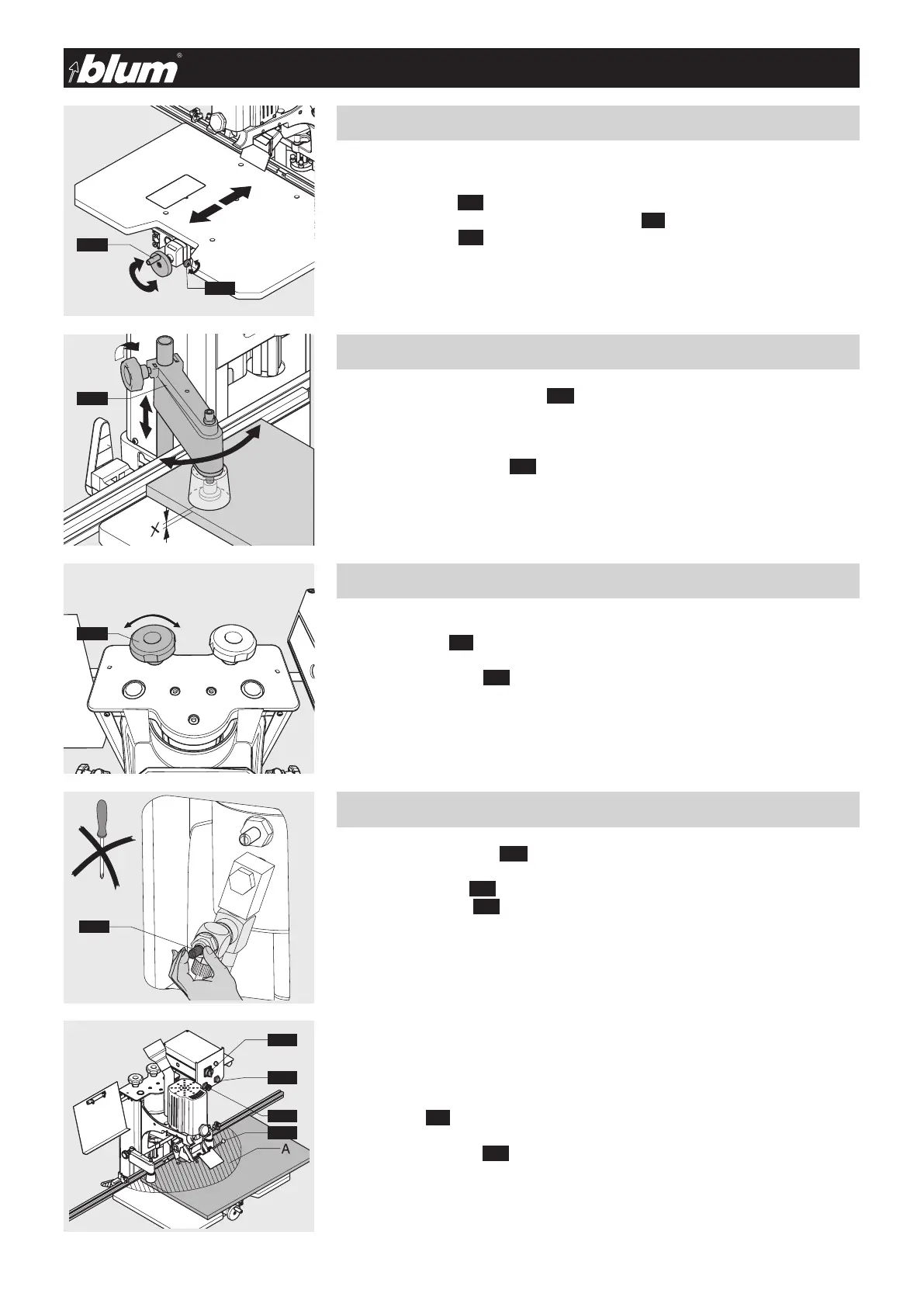16 BA-102/2EN M54.XXXX
3.2 - Setting work top to drilling distance
3 - How to operate the machine
3.2.1) Setting drilling distance
• Loosenclamping(1.0)
• Setthedesireddimensionusingthehandwheel(1.1)
• Tightenclamping(1.0)
3.5.2) Checking cam brake
The cam brake slows down the cam speed just before the drill enters the wood. (This
extends the life of the drill and ensures tear-free drilling)
• Mainswitch(2.1) at Pos. 0
• Keeptheassemblymachine’sworkarea(A)free.
• Pressthefeedswitch(2.2) and observe the cam movement.
3.3.1) Setting hold down clamps (3.3) to the material thickness
• Openclampscrew
• Settheholddownclamps(3.3) so that the distance between the door and the clamp
guard is a max. x = 3 mm.
• Looselytightenclampscrew
3.4.1) Setting drilling depth
• Setmainswitch(2.1) to Pos. 0
• Thedrillingdepthsforworkpiecethicknesses16and19mmarealreadypre-set.
• Turnrevolvinghandle(3.4) to the desired position.
The drilling depth is now set.
3.3 - Setting clamps
3.4 - Setting drilling depth
Important:
How to set other dimensions is described in point 4.1.2 “Pre-setting
revolver for drilling depth.”
3.5.1) Setting cam speed (3.5)
• Faster: Turn screw (3.5) to the left
• Slower: Turn screw (3.5) to the right
Reduce the cam speed for work pieces that are thicker than 19 mm.
3.5 - Setting cam speed
!
